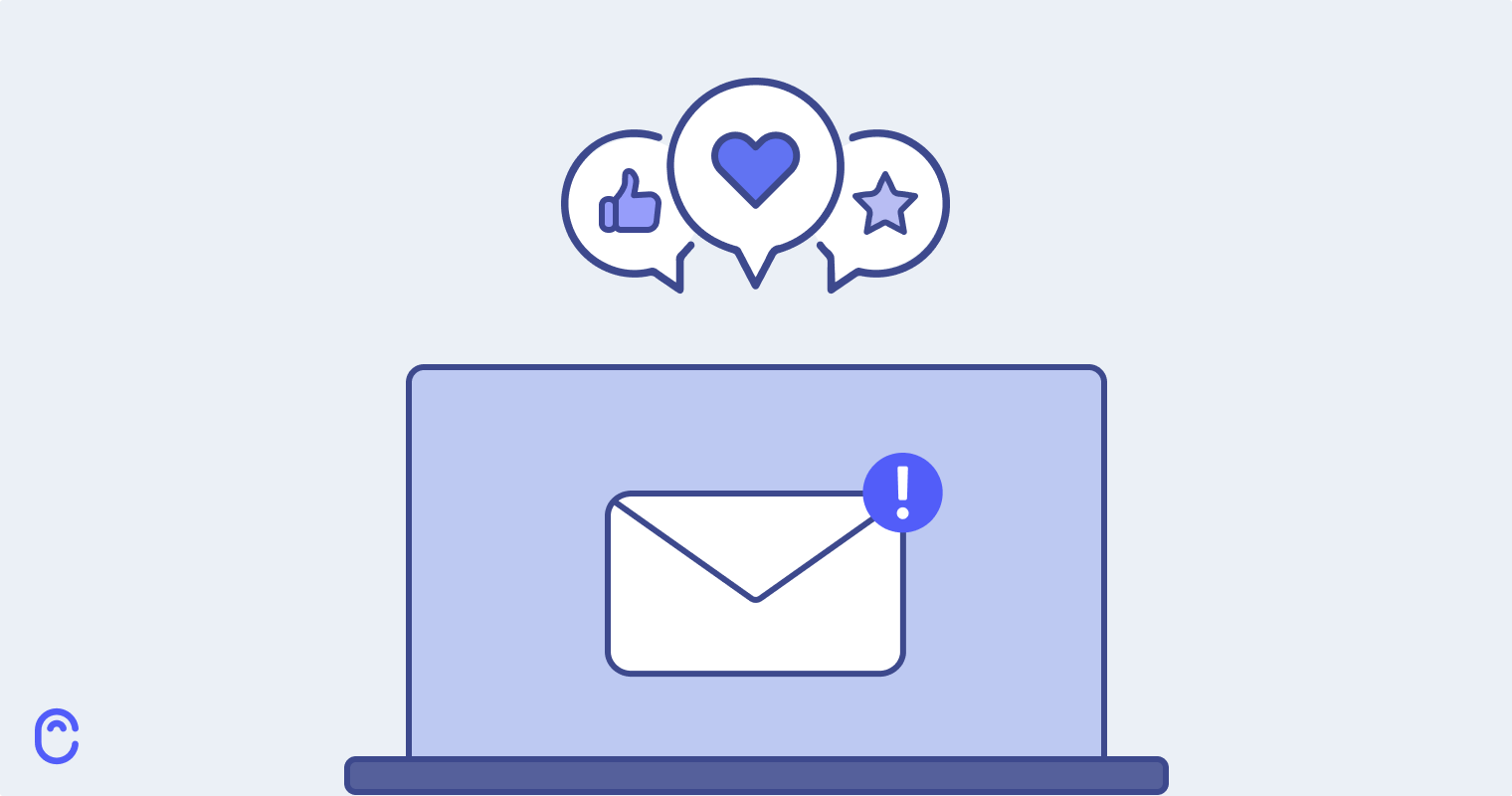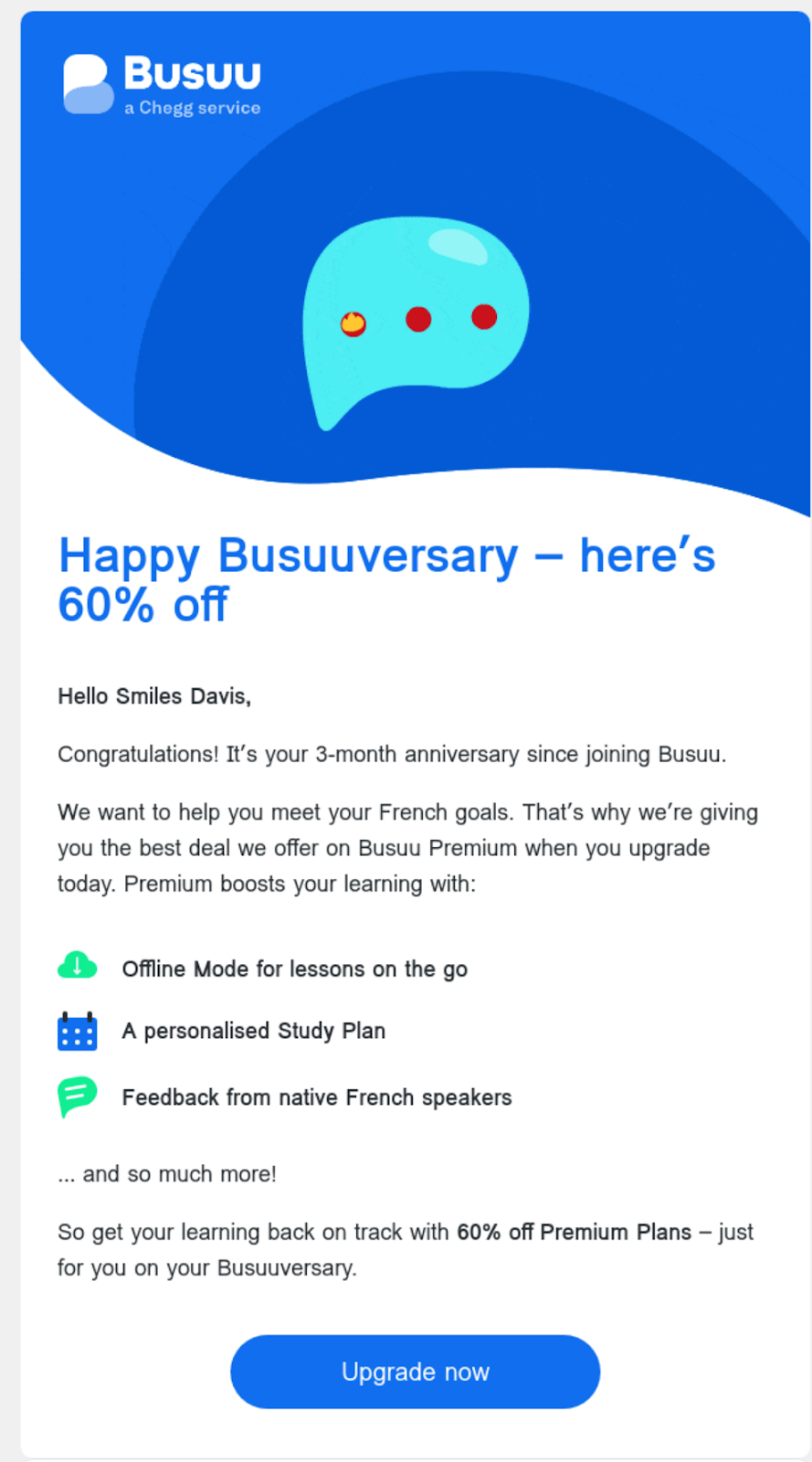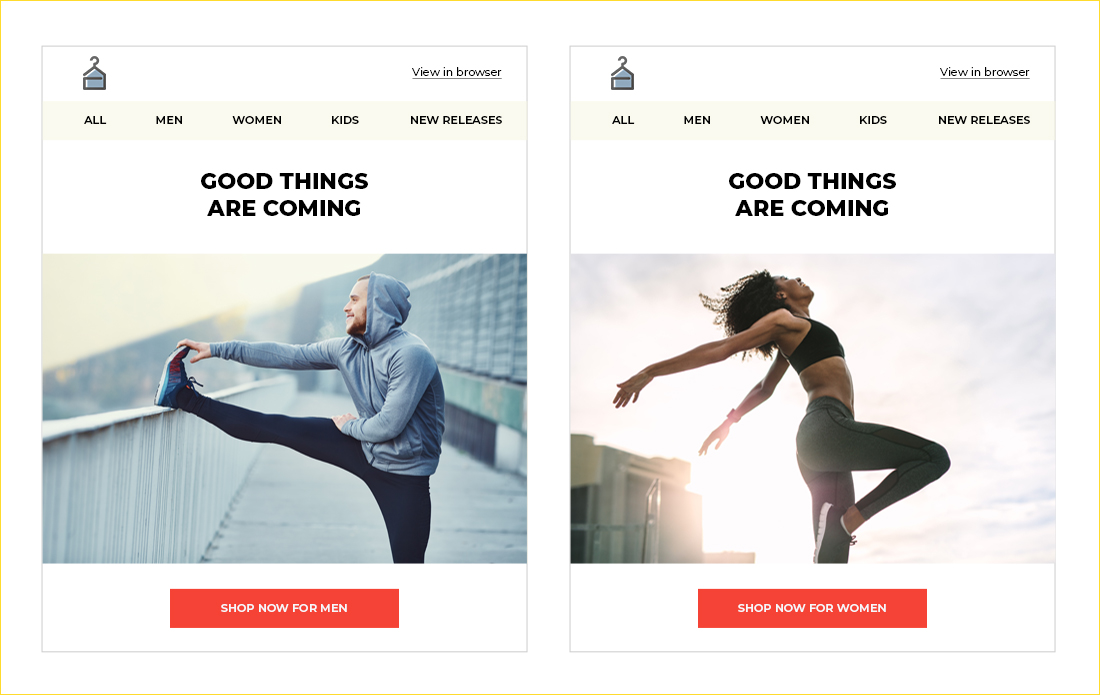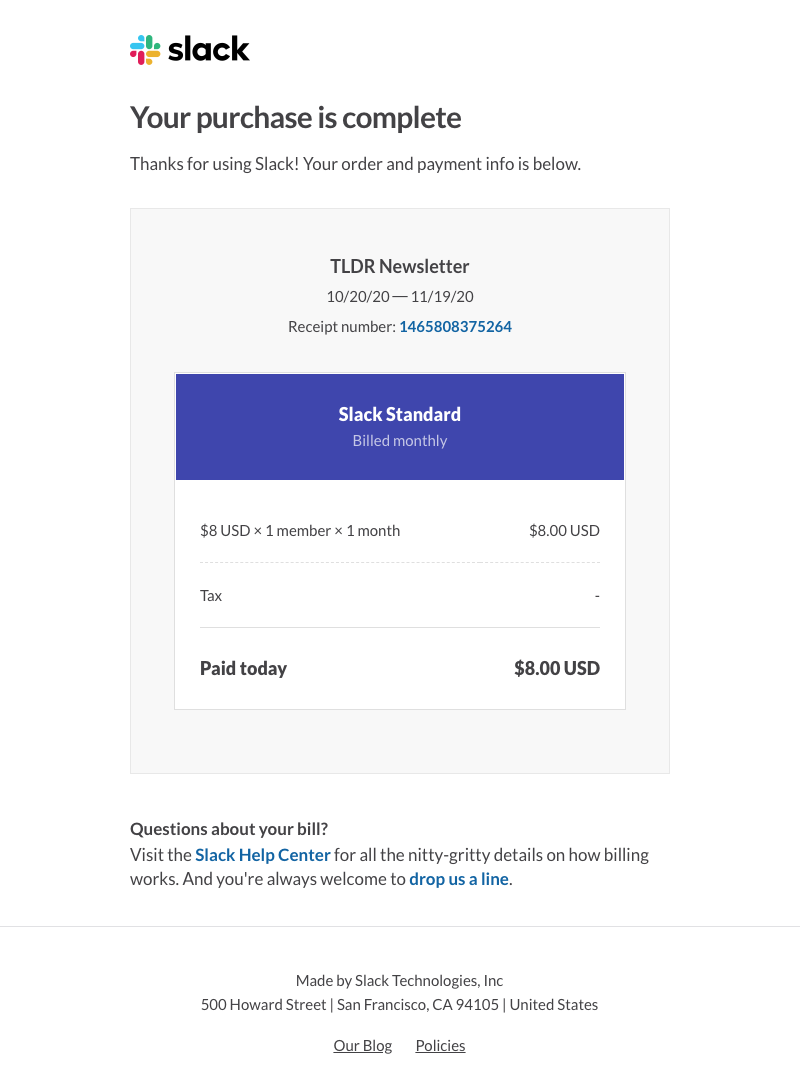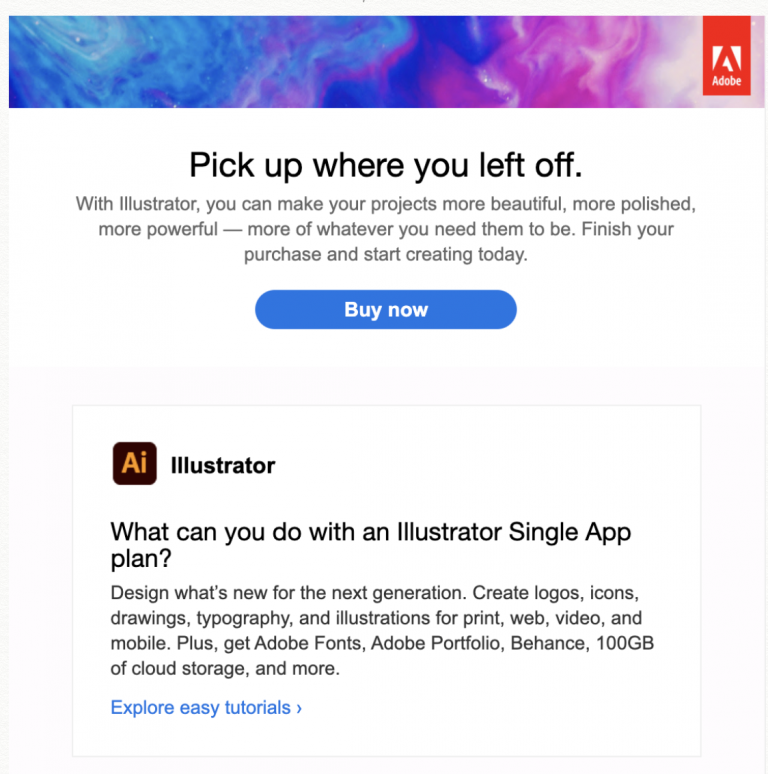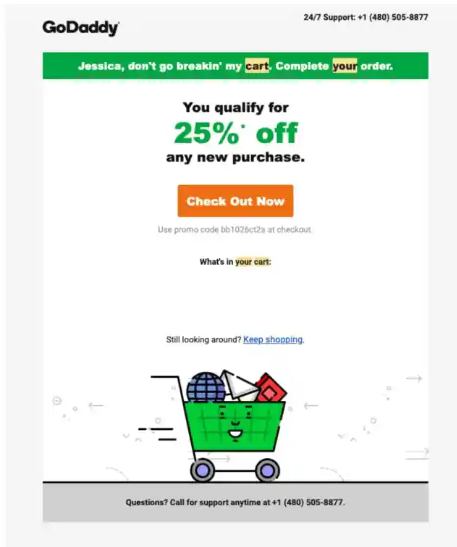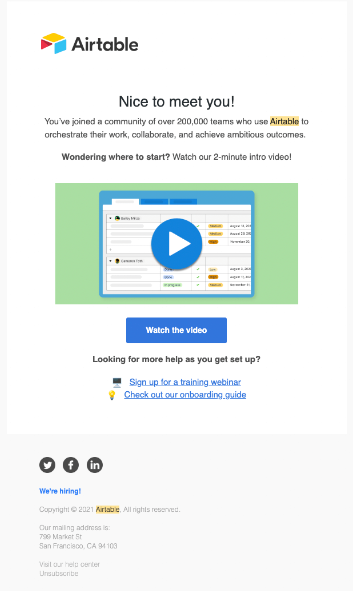If you run a SaaS company, you’re likely grappling with an average annual gross dollar churn rate of 14%.
The good news is, there’s a straightforward solution to reducing SaaS churn.
Look at these stats. Highly-engaged customers buy 90% more often from a brand than customers who aren’t engaged. They also spend 60% more per transaction.
To prevent them from leaving you can use your marketing channels to engage customers. That includes your email marketing channel, of course.
Read on for actionable tips on how to use email marketing to boost customer engagement.
1. Personalize your email campaigns with the right names
Using your customers’ names in your emails is a great first-step towards personalization.
Personalization lets you create email campaigns that speak directly to your target audience. As a result, your emails generate high engagement rates.
The lowest-hanging fruit for implementing email personalization is to:
- Use the email sender’s name
- Refer to the customer by name
Using your real name gives your email a human touch. SaaS company Grey does this with its messages:
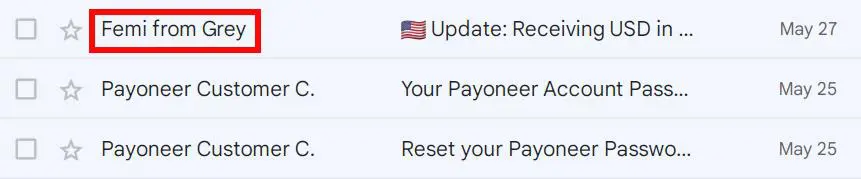
Note: Be sure to include your real name when signing off. Create a digital business card that incorporates your work’s social links. Then include it as your email signature. This way, your customers can easily check your social accounts. When they get a glimpse of you on social media, they’ll feel they’re talking to a human, not an inanimate company.
Including the recipient’s name in the email body makes them feel you’re speaking to them.
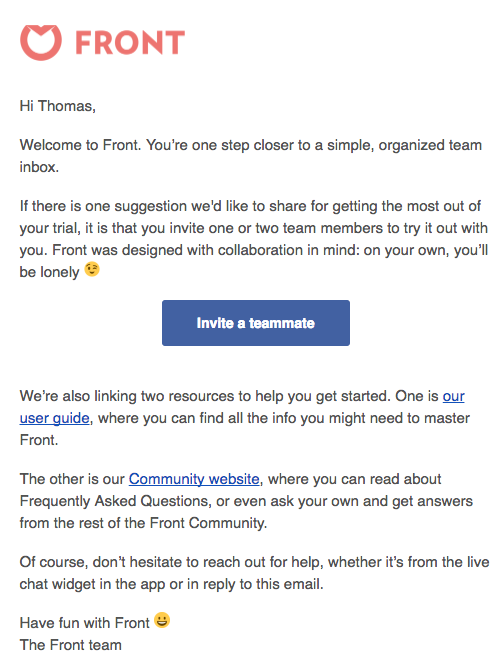
Source
Establish a personal connection and make users want to hear from you.
2. Provide relevant content
Sending content is excellent for engaging customers. This requires, however, that you create content that interests customers. How will you engage customers with your content if they don’t even give it a look?
To ensure optimal results in customer engagement and email marketing, send valuable and personalized content. Put another way, don’t just personalize your email campaigns by including the right names. Personalize the actual content as well.
With this strategy, you’ll earn your customers’ trust and position your brand as an authority. Your messages can also easily stand out in crowded email inboxes. The result? Positive effects on engagement metrics such as click-through rates and unsubscribe rates.
Luckily, many types of emails provide ideal content personalization opportunities.
Engagement and performance updates
Including your users’ names in emails is a great start. But, emailing them about how they use your product and the value they’re getting is another level.
For example, Loom sends customers a monthly review about how their videos performed.
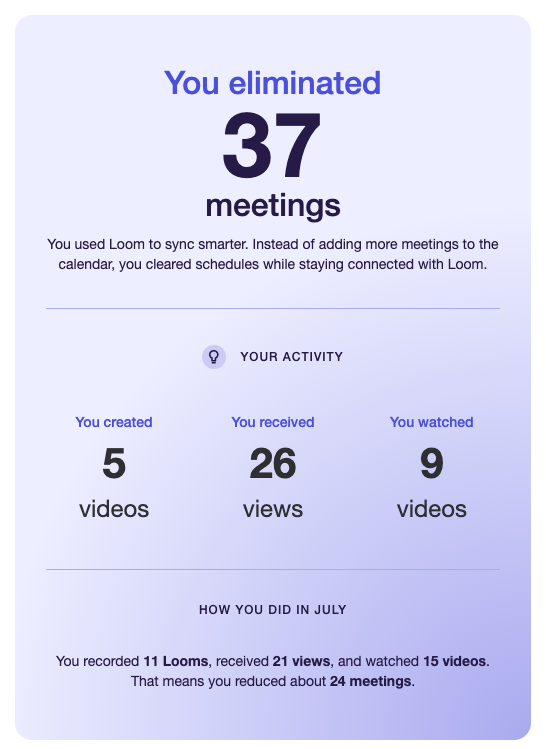
By sharing actual stats from users’ usage, you’re giving them highly personalized data. Loom demonstrates the value users get from using their tools. And, that keeps user even engaged and committed to using Loom.
Engagement milestones
To keep customers engaged with your product, celebrating their wins is a great tactic. Letting them know they’ve achieved key milestones makes them feel good. And, it motivates them to engage more to get additional wins.
Here’s a quick email Canny sends to customers when they hit 100 votes on their feedback.
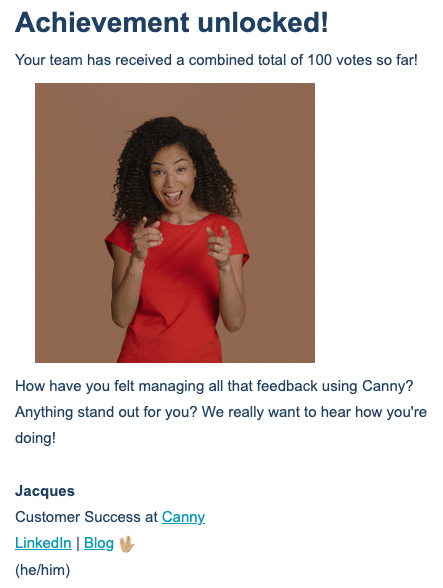
It reminds users that they’ve gotten a lot of feedback. It also motivates them to get more.
Birthday/anniversary offers
Recognizing special occasions like birthdays or anniversaries makes your customers feel valued. 54% of consumers shared they like emails that mention their birthdays or anniversaries.
The gesture fosters a personal connection. It also shows that you’re paying attention to them as an individual. They aren’t just a name on your email list. You know when their birthday is or when they celebrate a milestone with your company. That can significantly boost engagement.
Check out this anniversary email by Busuu:
The company even goes a step further to enhance engagement. It offers a 60% off on their premium plans to celebrate the email recipient’s personal milestone.
You could do this, too. Your offer could be a discount code or a free gift. You could also offer a special promotion valid only on your recipients’ special dates. But make sure the offer is appealing and easy to redeem.
Product launch/product updates
Product launch and update emails are a great way to inform customers about a new product or features. But don’t just give updates about random products and features. Your email recipients might not even be interested in these.
Analyze your customer’s purchasing patterns. Ask them what types of features they’re interested in This data can help you provide ultra-specific email content your recipients will read.
Assume you find your email recipient recently purchased your email marketing software. Then, send them an email informing them about that product’s newest features.
You can also personalize these types of emails based on customer segments.
For instance, your free users can get a specific email outlining your premium plan’s newest features. Your goal with the email is to get them to upgrade their existing plan. Here’s a great example of an upgrade email:
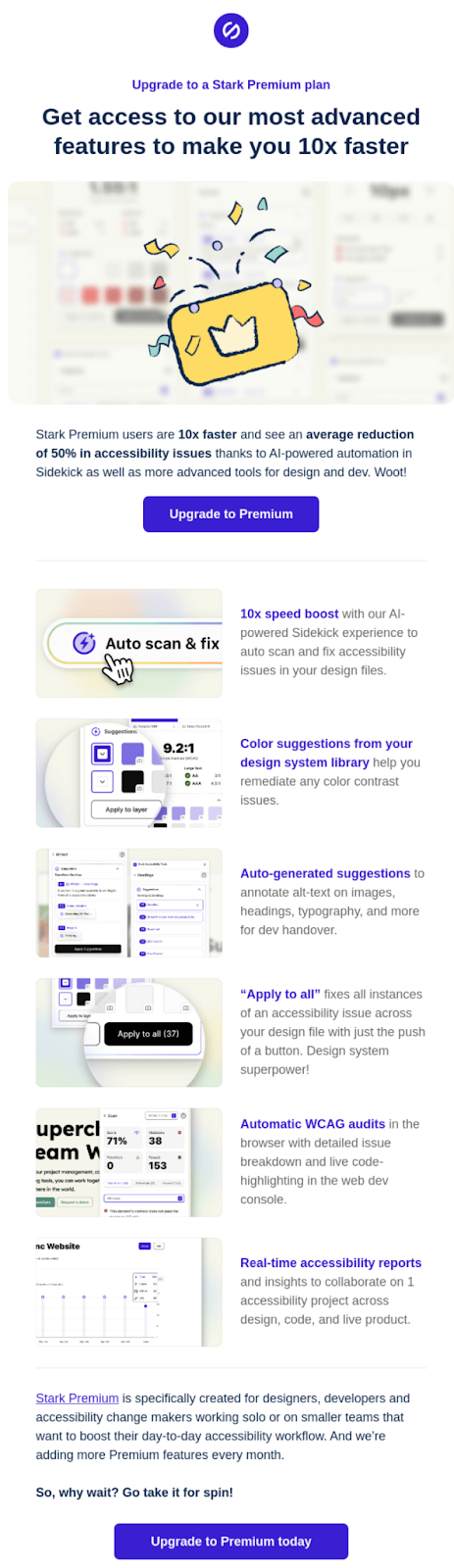
You can send your subscribers who haven’t signed up for a free trial emails highlighting your free plan’s updates. The goal, this time, is to get them to try out your product first.
Location and weather
You can also recommend new products or features that align with your email recipient’s location and current weather patterns.
Nike, sends the email on the left to subscribers who are based in a cold country. It sends the email on the right to subscribers who are based in hot locations Nike isn’t a SaaS company but we can learn a thing or two from its personalization best practices.
Finding the right content to personalize
To determine the customer details to make relevant email content, leverage AI tools and location-based tech. You can also check your website, email, and social media analytics, and CRM. Don’t forget to create surveys to get insights straight from your customers.
Sending relevant content also means sending the content at the right time. That’s where email autoresponder options can help you. Email autoresponders allow you to send an automatic reply given a pre-defined trigger. We’ll talk more about these in a bit.
3. Optimize for mobile devices
People often open their emails using a smartphone. In fact, up to 60% of email opens come from mobile devices.
No wonder more than 50% of marketers create marketing emails that are mobile-friendly. Mobile-friendly marketing emails are a minimum requirement to drive customer engagement. Besides, if your emails aren’t mobile-friendly, you risk a poor customer experience. That can be another reason for customers to churn
So what can you do to optimize your emails for mobile?
Use a responsive email layout.
Responsive layouts account for different screen dimensions. They look good when viewed on desktop computers, mobile phones, and even tablets. When paired with a compelling design, they provide a pleasant viewing experience.
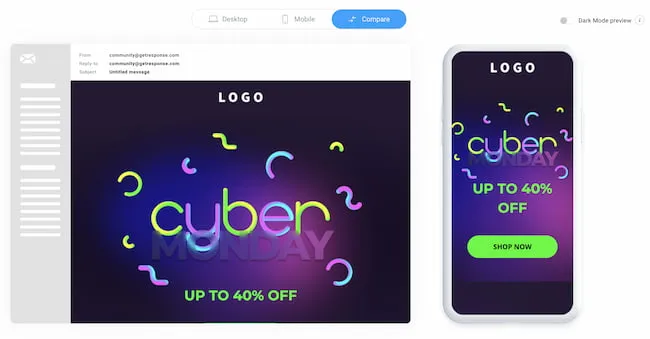
Keep your email content concise and scannable to optimize it for mobile. Your readers shouldn’t have to scroll too far to see your subheadings and images. Also, break up your text. Bullet points and similar formatting devices are your friends:
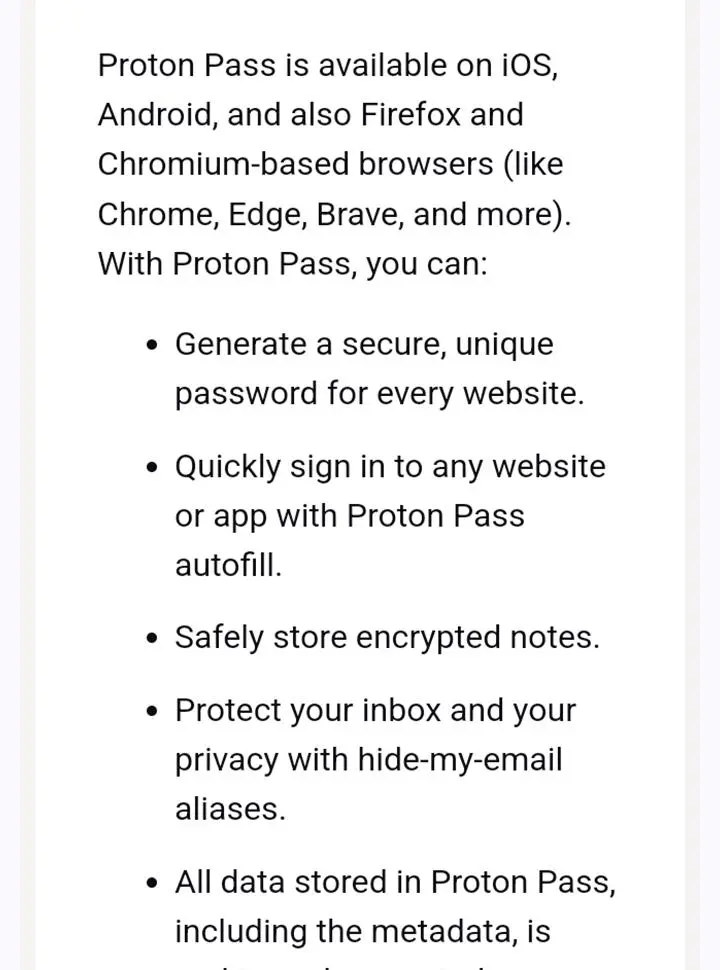
Make sure you also use large call-to-action buttons. Avoid lengthy subject lines that can be cut when viewed from a mobile device. Aim for a maximum of 60 characters.
Additionally, use image compression. This helps ensure your emails load quickly across different devices. Your images shouldn’t exceed 100 kilobytes in size. You can use free tools like ShortPixel or TinyPNG for your image-compression needs.
4. Automate your emails
There are many email autoresponder options available for automating your email marketing workflows. Whichever email marketing platform you choose, use its automation capabilities to your advantage. They’ll help boost your customer engagement and email marketing efforts.
How? We’ll get to that in a bit. But first let’s discuss: what are email marketing workflows in the first place?
Email marketing workflows are sequences. They trigger when a customer’s action (or inaction) meets a pre-programmed condition. For that reason, they’re sometimes called trigger emails.
Email marketing workflows are great for customer engagement because of their precision. You can use them to send customers timely email marketing messages. When you send email messages at the right time, your customer base isn’t just likely to read them. They’re also likely to take your desired action.
There are many customer actions you can create workflows for. For example, eCommerce companies, often focus on:
- product purchases (confirmation email)
- abandoned carts
Let’s take a look at these two types of trigger emails:
Order confirmation
Order confirmation emails typically have high open rates–up to 70% to be exact. This is mainly because they contain information that is important to the customer. As their names suggest, these emails contain relevant details about an order. These include the buyer, the product/s purchased, the amount paid, the date of the purchase, and the specified shipping address.
Order confirmation emails are deemed most valuable by a whopping 64% of consumers.
But you shouldn’t just send these emails when you feel like it. Timing is key here. Consumers expect you to confirm their orders literally as soon as they make a purchase. If you send them any later than that, you can expect to be contacted by a frustrated customer.
This is why you should leverage email marketing automation for your order confirmation emails. When you leverage automation, you can ensure your email is sent at that precise time your customer is expecting it.
You can avoid human error, too. With manual email sending, after all, there’s always that chance the person in charge forgets to send the email in the first place.
Now we’ve seen how, on their own, order confirmation emails drive customer engagement (remember how high their open rates are?). But that doesn’t mean you can no longer leverage them to further boost engagement.
You can leverage a number of strategies for this.
Besides sharing recipients’ order and delivery details, why not include a more personal message? This will make the communication feel more human and less like a transactional email.
You can also give relevant links they can click after reading their purchase details. This is an email marketing strategy Slack follows:
Notice that Slack provides multiple links in this order confirmation email. The three links–Slack Help Center, Phone Line, and Policies–are relevant to the recent Slack newsletter purchase. The customer can click any of those if they have any questions about their order or Slack’s product policies.
The fourth link–Our Blog–is less related to the recent purchase but helpful nonetheless. Slack’s blog posts, after all, offer insights into communication practices in the workplace. This is something we can assume the subscriber will be interested in given their recent purchase.
To further boost engagement, you can also encourage customers to explore other related products. Share personalized recommendations based on their recent purchase. If, say, they bought your project management tool, recommend your time tracking tool. Make sure you leave a link to the specific product pages so they can explore your recommended products.
Cart abandonment emails
Consumers who add items to their cart, unfortunately, don’t always complete their purchase. The good news is, they’re already close to becoming full-fledged customers. All they need is that small nudge to complete the transaction.
You can give that small nudge through cart abandonment emails. Cart abandonment emails aim to engage an audience with an already-high purchase intent. That’s why they’re so effective.
But they still need to be sent at the right time, of course. That “right time” is as soon as the consumer leaves the product/s in their cart. Imagine receiving a cart abandonment email two months after you visited a site to buy your friend’s birthday gift. You’d probably just ignore the email. It would’ve been way past your friend’s birthday so why bother, right?
That’s why email marketers leverage automation for their cart abandonment emails. They want to strike when the iron is hot, so to speak. The goal is to remind consumers about the products they left in the cart at a time they’re most likely to make a purchase.
When you send your cart abandonment email at the right time, you’re more likely to get your recipient to open it. But that’s not the only type of customer engagement we want with these types of emails. We want subscribers to take it a notch higher–click that link and complete the purchase.
How can you further boost customer engagement with your abandoned cart emails, then?
You can do what Adobe did above: explain the benefits your subscriber can experience if they complete the purchase.
Adobe even leaves a link to its tutorials section. It’s like the brand’s additional assurance the tool the consumer is about to buy isn’t hard to use at all.
You can also leverage social proof to get your email recipients to take action. For instance, why not incorporate some snippets of your product’s best reviews into your email? Or you can give them a link to a review site where they can find these. A staggering 88% of consumers trust online reviews as much as personal recommendations.
Offering discounts also helps. Would you say no if you were offered the chance to get the product you want while generating savings at the same time? My guess is, like most people, you wouldn’t.
See this strategy in action in this abandoned cart email from GoDaddy:
You should also make it easy for your email recipients to complete their purchase in the first place. Make sure your call-to-action button is visible in your email. Once they click, they should be directed to the checkout page with its fields filled out. Don’t take them to the homepage and ask them to look for the product again and fill out your forms. That’s a surefire way to get them to leave again without doing anything.
Deciding which emails to automate
To leverage email automation, identify the email workflows in your business you can automate. Apart from order confirmation and cart abandonment emails, you can, for instance, send welcome emails. These are immediately sent to consumers who sign up for your newsletter or free trial.
Check out this example from Airtable:
You can also send re-engagement emails. These are sent to dormant subscribers who haven’t bought from you or engaged with your brand for a while.
Don’t forget to divide your email list into audience segments. It will help you create trigger emails your subscribers are even more likely to interact with.
For instance, you could categorize your subscribers according to their generation. Then create different types of trigger emails for each generation.
For your cart abandonment emails for Baby Boomers, for example, you might decide to use more formal language. Your emphasis might also be on the product’s features and benefits.
For your Gen Z subscribers, you might use more casual language. In your email, you might also want to highlight reviews of your product by fellow Gen Z users or influencers.
With this strategy tailored to each audience segment, you won’t just ensure subscriber interactions with your emails. You’ll also increase your chances of boosting SaaS sales.
Boost customer engagement with email marketing
Customer engagement and email marketing can work together for your business. But you need the right approach.
Start by personalizing your email campaigns. You want to give your emails a personal touch. Include the sender’s name and the subscriber’s name in your email content. Also, provide relevant content to earn your customers’ trust. Engage them at every stage of the customer journey.
Make sure you also optimize your emails for mobile devices. This will help ensure your emails engage customers who prefer to open their emails with their phones while on the go. Finally, automate your emails by leveraging email workflows. With this tactic, you can get your tailored marketing messages out at exactly the right time.
Now go ahead and start implementing these tips. You’ll see your customer and email engagement increase in no time. Best of luck!