Feedback in Canny is organized in boards. Feedback boards are the highest layer of organization. A good board name helps guide your customers for where they should leave their feedback. A bad board name causes confusion, which leads to unorganized feedback for your team.
Setting up your feedback boards can be confusing, but once you have a good setup, you’ll be on your way to feedback success.
In this post, we’ll run over some commonly-used feedback boards and give you ideas for less-obvious boards. Our goal is to help you find the most ideal setup for your team.
Keep in mind that you can start with one or two boards and then add additional ones as you get more comfortable with Canny.
Most popular feedback boards
Feature requests
This is by far the most popular board. “Feature requests” is very generic, meaning you’d likely get all sorts of ideas in this board.
Consider using different language depending on your user base. For example, “Product ideas” or even just “Ideas” might work better for you.
If your product is small and contained, a feature requests board will work great for you. If your product is large and divided into several distinct areas, you’ll want to consider creating separate boards for each area.
For example, Ahrefs is a product with several different distinct areas within it. From their website, you can see they have their Site Explorer, Keywords Explorer, Content Explorer, Rank Tracker, and more.
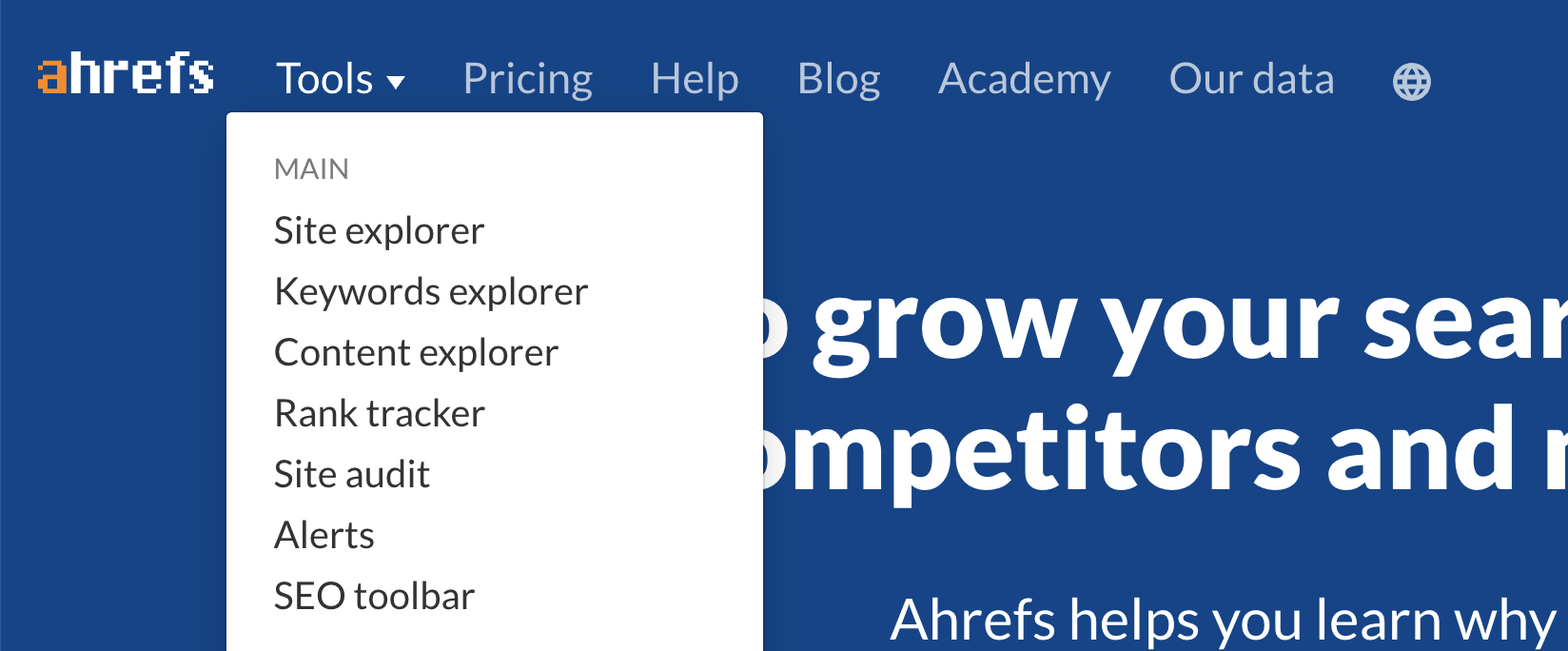
For their Canny site, they’ve created separate boards for each. That way, Site Explorer feedback isn’t all mixed up with Rank Tracker feedback.
If you have a large team, it might make sense to make separate boards for each team.
This approach is great if the people giving feedback can make the distinction between products. Otherwise, a general feature requests board is the way to go. We don’t want to add confusion for someone giving feedback.
Bug reports
Another popular board is for bug reports. Feature requests are almost never urgent, while bug reports can be. Many teams prefer to keep their bug reports separate from feature requests.
A public bugs board is a great way to own up to your imperfections and show how your team resolves product issues. However, some teams prefer to keep track of their bugs internally.
You can easily do this in Canny by making your board private or using custom access.
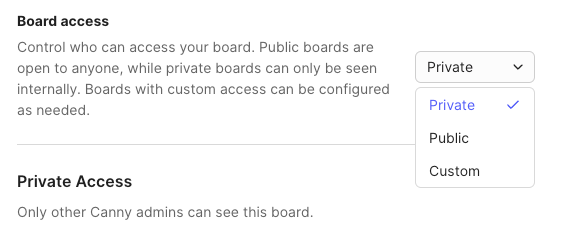
From there, your team can add bugs to the board on behalf of the customer reporting them. Following up with those customers after the bug is fixed shows that your team cares about feedback and product quality.
Integrations
Since a lot of Canny customers are SaaS companies, integrations are a popular request. Having integrations in a separate board is an easy way to see how they rank in comparison to each other.
For example, integration requests are very popular for the ClickUp team. They’ve split them out from more general features requests into a separate integrations board.
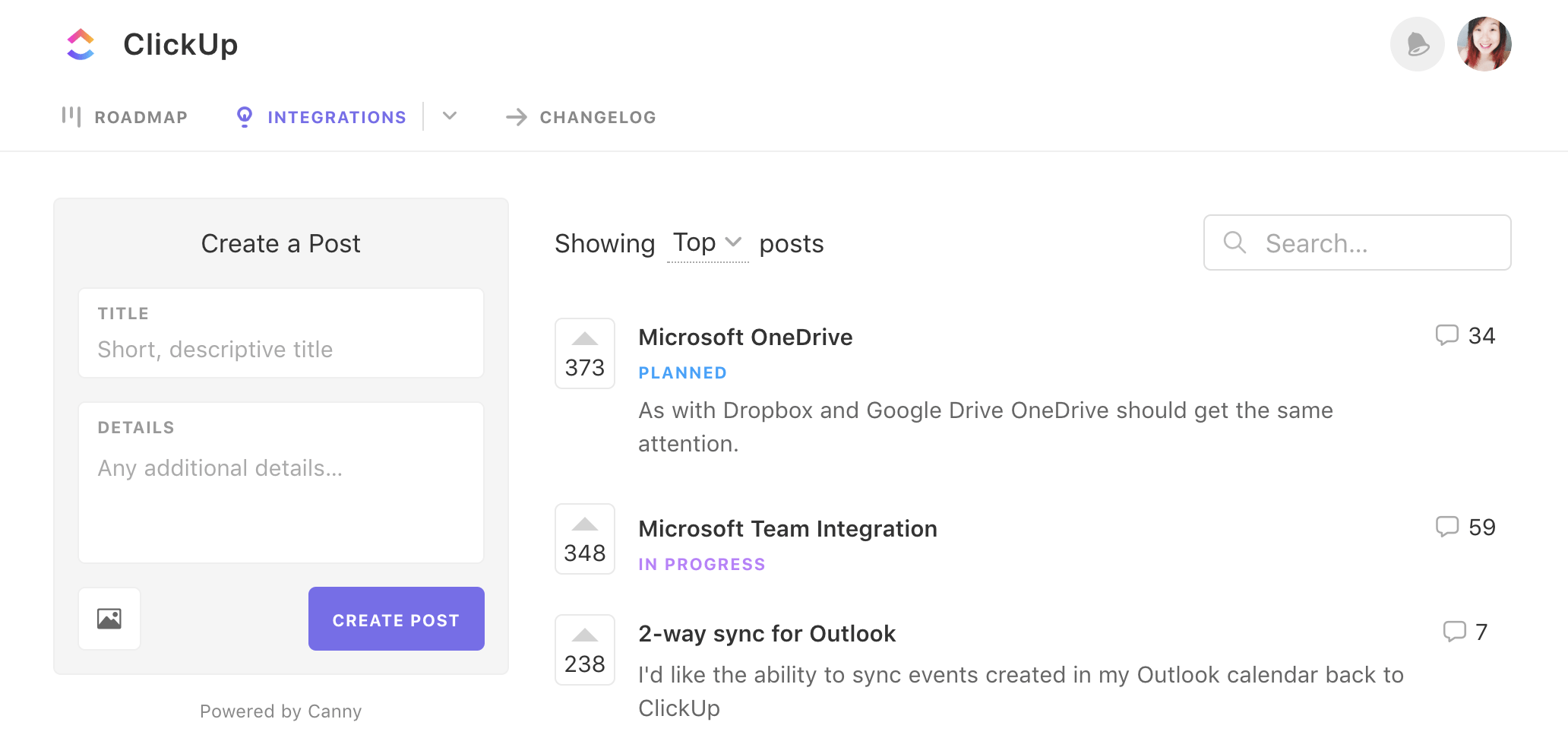
By changing the sorting to “top”, you can see what their customers are asking for the most.
Languages
Most SaaS companies start out by supporting one language. Over time, they start to get requests for their product to be internationalized into other languages.
Similar to the integrations board, having a separate board for languages is handy to see the difference in popularity.
Interesting feedback boards to consider
The popular boards above are the best way to get started with Canny. Once you’ve got the hang of it, there are several other ways you can use Canny to organize information.
Let’s dive in.
Sales blockers
We have an internal board for this ourselves. When in demos or on live chat with a potential customer, they might mention something being a blocker.
Sometimes, it’s a feature which we note in our feature requests board and add an internal comment mentioning that it’s a blocker for Company X.
Other times, it’s something else. For example, the blocker might be pricing related, some security requirement, or even their company’s management.
Whatever it is, we keep track of it in our sales blockers board. Sometimes the posts in there spark ideas on how we can make Canny an easier sell.
Internal tools
Our team has a whole slew of tools we built for internal use. All of them help our team do our jobs. We keep track of ideas on how we can improve them to make them even more useful.
Questions
This is a common one we see among our customers. Essentially, teams are sourcing common questions from their customers.
If you use live chat, you probably get a bunch of questions daily. Adding those to a Canny board will help you see which questions are most common.
The idea is to upgrade the top questions into full help articles or even blog posts.
Content
Along a similar line as questions is a board for content ideas.
It’s not very likely that customers will go out of their way to give you ideas. However, if you pay attention, you may find content ideas in your conversations with customers. This is a perfect opportunity to create great bottom-of-funnel content for potential customers.
You can always try a public board for this and switch it to internal if you find people aren’t interacting with it.
Beta groups
Boards don’t have to be forever. If you run beta tests, consider creating a board just for your customers in the beta.
Beta tests are great for early feedback and uncovering any bugs. Beta testers are usually early adopters and will likely have feedback. However, you may not want all the new feedback mixed in with your regular feature requests board. Create a dedicated board and only give access to customers in the beta.
The most popular things will bubble to the top. You’ll be able to decide what else you want to build before exiting the beta.
Once the beta is over, you can shut down the board and redirect new feedback to your regular feature requests board.
Get organized
As you can see, there are many ways you can use feedback boards to organize your feedback. Building some basic structure into your feedback process early on will help a lot down the road.

Make sure to use your board privacy settings to control access to each board. We want your customers to know exactly which board to leave their feedback.
You can also use some other Canny features like tags, post owners, and user segmentation to organize and understand your feedback even more.
Best of luck! Shoot us a message if we can help with your feedback organization.



