Many teams on Canny opt not to use it publicly with their customers. Instead, they use it as a tool to empower customer-facing teammates.
This is a completely viable way of using Canny. You still get the big benefit of organized feedback to make informed product decisions. Many larger businesses with extensive support teams prefer this approach.
Using Canny privately means that customers don’t interact with Canny directly. Support teams are able to track the feedback they get through support channels like Intercom and the Zendesk help desk.
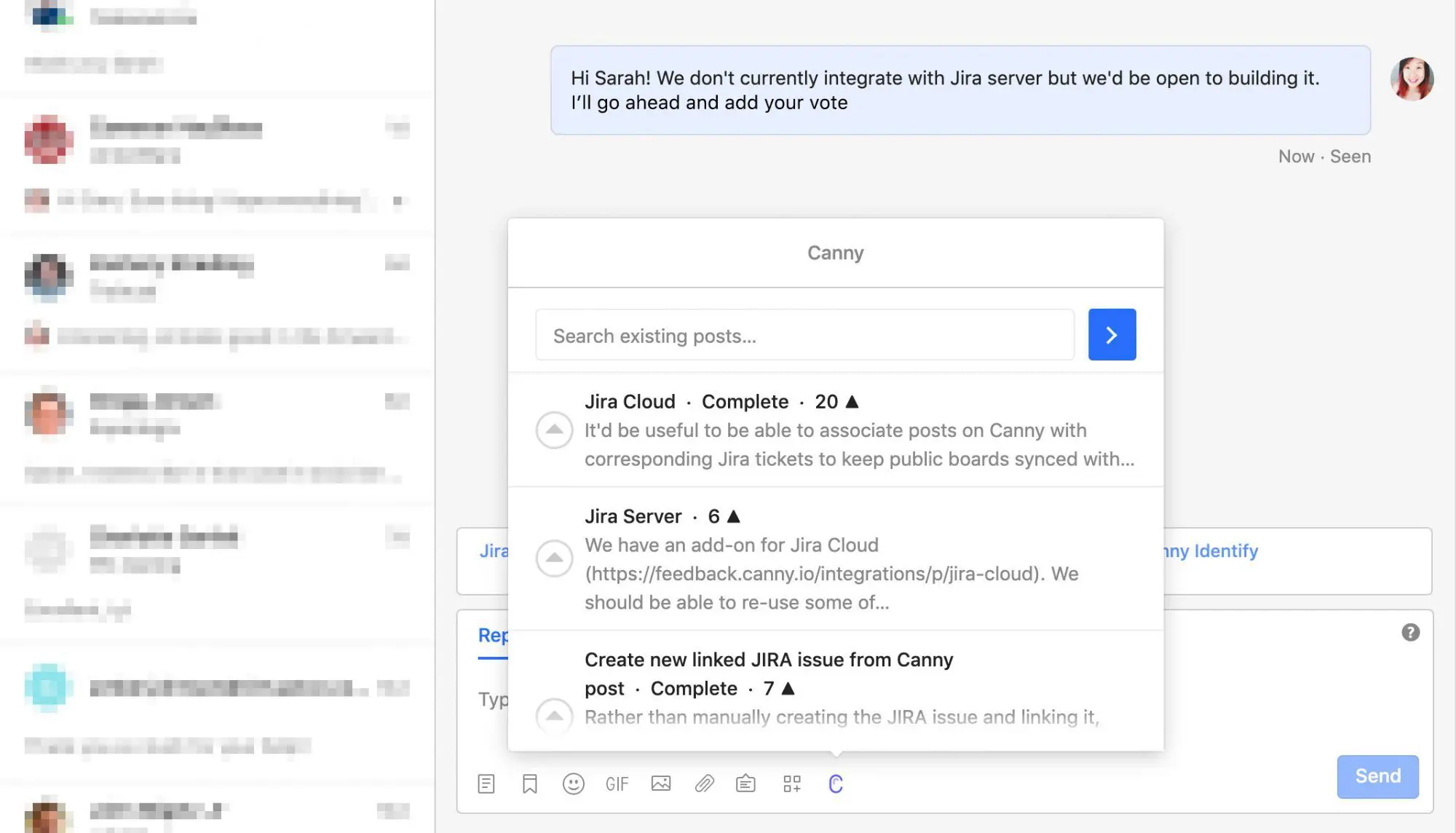
We also have feature that allows you to vote on behalf of a customer. This is great to keep track of feedback from sales calls, user research sessions, etc. The goal is to get all feedback privately stored in Canny.
Note – you can also use custom access boards to privately store feedback but provide access to select users.
If you haven’t decided how you want to use Canny, here are some pros and cons of using Canny privately.
Pros
Keep feedback private
There are advantages to having your feedback public. However, there may be a reason why you want to keep it private.
Maybe you’re working in a highly competitive market and can’t risk sharing your roadmap. Maybe you’re working with sensitive customer data that should not be made public. By keeping track of feedback privately, nobody outside your team can access it.
Avoid user errors or bad content
Customers are unpredictable and are free to post anything to your Canny boards. While we haven’t seen this as an issue for B2B businesses, some problems may arise. For example, a customer might post harsh feedback from a bad experience. That feedback might not be something you want out in the open. By using Canny privately, your team owns and manages all the content.
Do not expose a third party tool
This is mostly a brand decision. Some teams prefer not to expose third party tools to their customers. Instead, they want complete control over what their customers interact with.
Cons
Not taking full advantage of Canny features
When we started building Canny, we wanted to help teams collect feedback at scale with minimal effort.
By using Canny privately, you are taking on more of the effort. Instead of customers posting and voting themselves, the responsibility is on you. Instead of updating everyone automatically with status updates, you decide how you want to close the feedback loop.
Losing customers engaging with each other
Opportunities where your customers interact with each other are rare.
By using Canny publicly, your customers have an opportunity to discuss your product. Sometimes they solve each other’s problems. Sometimes they give you additional insight into the problem.
Losing improved brand perception
Using Canny publicly shows that you’re committed to listening to customer feedback. People love having a visible voice into products they use. We’ve seen reviews about our customers that cite Canny as a big benefit.
Great, so now that you know if you want to proceed with using Canny privately, we can dive into the details.
Collecting feedback
First off, make your boards private to make sure nobody can access the feedback you’re tracking in Canny. You can do this from your board settings.
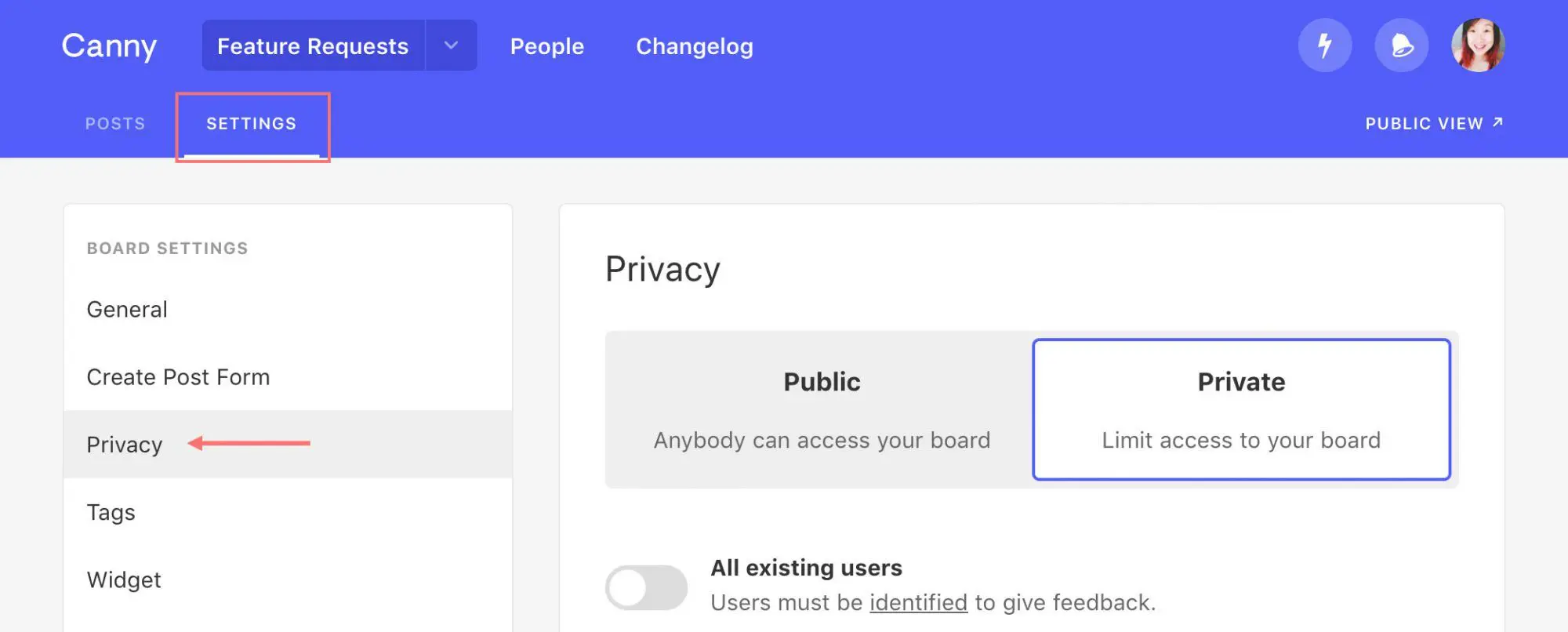
Every teammate that communicates with customers should have access to track feedback. They’ll need to be added as Canny admins. There are a few ways people can capture feedback:
- Intercom
When someone gives you feedback in an Intercom conversation, you can add their vote to the relevant post. If the idea hasn’t been requested before, you can create a new post. - Zendesk
Similar to our Intercom integration, you can use Zendesk to capture feedback from within Zendesk tickets. With both Intercom and Zendesk, Canny keeps a link back to the original conversation. - Vote on behalf
This is the catch-all option if you don’t use any tools we integration with. You can vote on behalf of a user directly in Canny.
By using these tools, you will have a list of everyone who has expressed interest in a request. Over time, you’ll be able to see the top requested features and make product decisions informed by feedback. You’ll also have a handy list of people you can reach out to personally with further questions.
Wish we integrated with a different tool? Suggest or vote on it on our Integrations board.
Closing the feedback loop
One of the big advantages of Canny closing the feedback loop. It’s the final step that says to your customers, “we’ve heard you and your feedback has made a difference”. Your customers will really appreciate and be impressed by the follow up.
When you use Canny publicly, you can simply change the status of the request and everyone who requested it gets an email. Since you’re using it privately, you will want to follow up via your preferred system.
That might be reaching back through the original Intercom conversation or Zendesk ticket. Since we keep track of where the feedback came from, it’s quite easy to go back and reply to each customer.
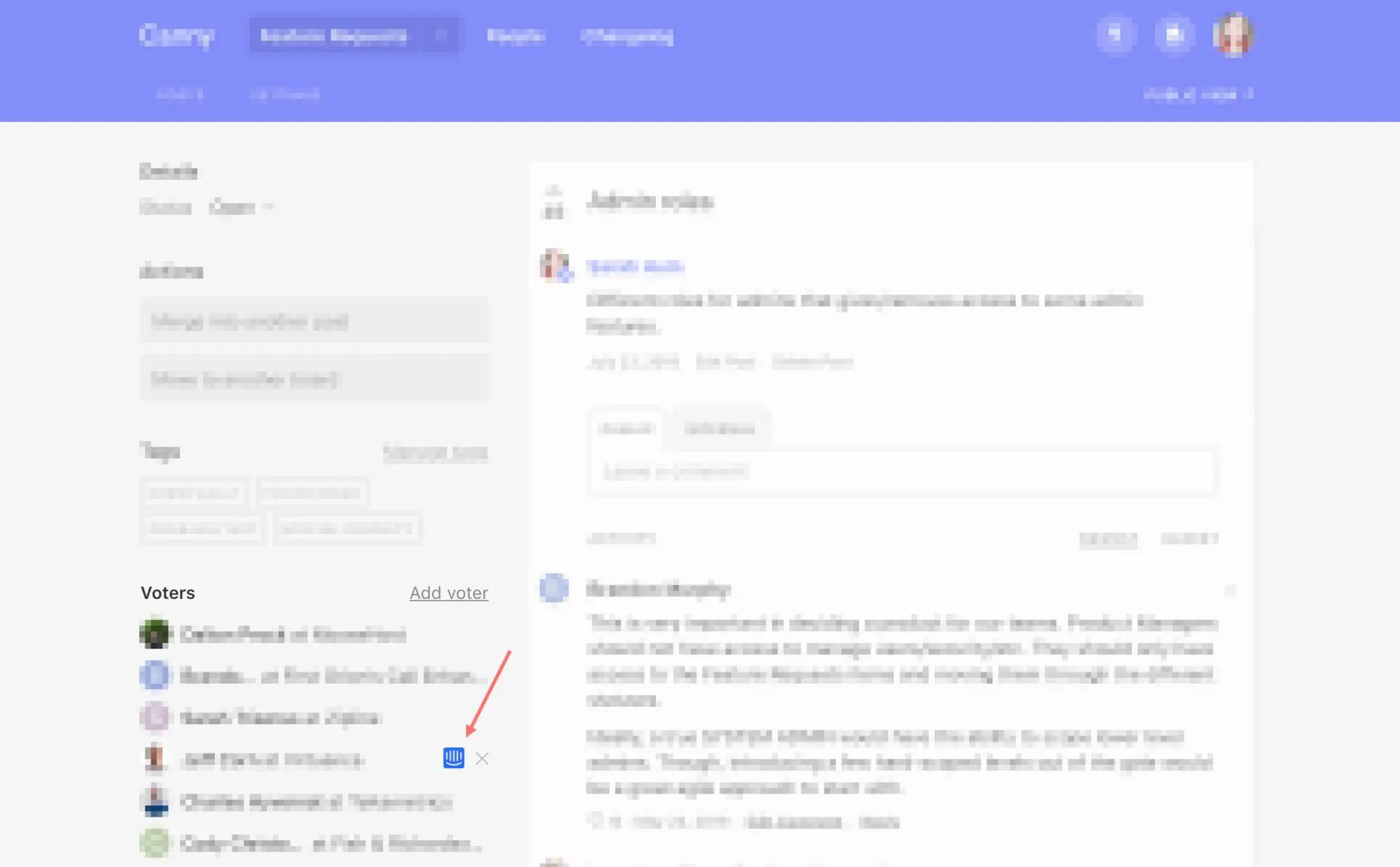
If you want to send out individual emails instead, you can compile all the emails of the voters and send a response that way.
Here’s an example of what you can say:
Thanks to your feedback, our team has built a Salesforce integration! Check out this blog post about how to set it up. We appreciate your input!
Responses like this go a long way to increase customer satisfaction. If your team has the resources to do it, we highly recommend it.
The value of Canny
As your team grows, product slowly grows distant from your customers. Canny becomes a great middle layer between your customer facing teammates (support, customer success, sales, etc.) and the product team.
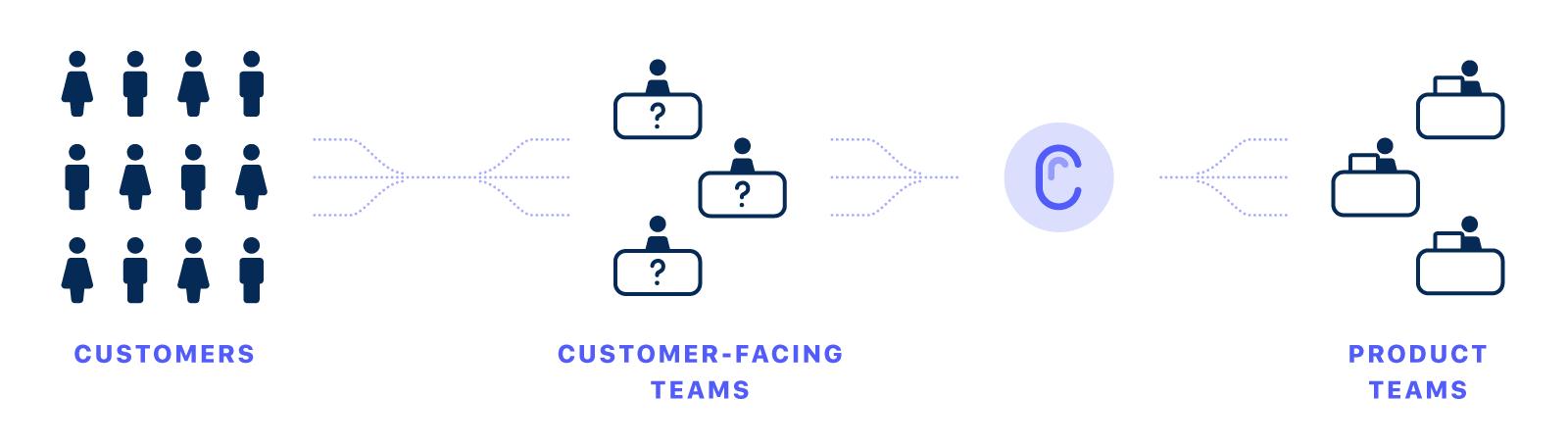
While not as transparent as keeping track of feedback publicly, your customers will appreciate being kept in the loop.
Whether you decide to use Canny publicly or privately, your team should get the same value. At the end of the day, your customer feedback will be all organized in a single place. Your product team will be able to look through the data to inform their product decisions.
We wrote a very generic guide on how your team can go about prioritizing your roadmap. Good luck!



