Ever tackled a jigsaw puzzle? You know, those ones with thousands of tiny pieces. Now imagine each piece as a task in your software development project. Could be pretty overwhelming, right?
But what if you could group these tasks into larger, more manageable chunks? This is where understanding what epics in Agile management are can help.
Epic – sounds pretty grandiose, right?
We’re not talking about grand battles or superheroes. Epics are bodies of work that unite user stories towards achieving common goals.
Let’s look at how epics help structure and track progress effectively.
So buckle up for this journey into Agile epics. It’s going to be…well…epic!
Understanding epics in Agile development
Epics are a key concept in Agile development. But what is an epic?
An epic represents large bodies of work that are far too extensive to be tackled as one single task.
Epics are essentially larger-scale stories encompassing many smaller user stories. These subtasks align with the high-level strategy. They help make progress towards business objectives manageable and measurable.
Epics help organize work into logical segments in the Agile methodology.
We’ve mentioned user stories in our previous articles. Let’s dive into what they are and how they connect to epics.
Agile epics vs. user stories
Both user stories and epics are essential tools to structure work in Agile teams.
Agile user stories are short requirements written from the perspective of an end user – hence the name. They represent small increments towards achieving the bigger picture painted by epics. They break down massive goals into manageable chunks. Also, they help you focus on actual users’ needs. Agile PMs will often visually map these to understand the entire customer journey.
Epics, as mentioned, are large bodies of work that encapsulate many user stories. Think of it as an overarching goal or objective within a project. It’s usually more complex than what can be accomplished within one planned sprint. User stories usually can be completed in one sprint. So, by breaking epics into user stories, you make the work more manageable.
The fundamental difference between these two lies in their size and scope.
An epic is a larger project (containing many user stories) spanning over weeks or even months. A user story typically fits neatly into a single sprint cycle.
For instance, if we’re developing a mobile app, introducing a suite of features could form our epic. Each feature could then become individual user story. This way, all team members share common goals via epics. Yet, they get clarity on their specific roles through user stories.
Examples
Let’s look at some real-world examples. Consider “improving app security” as an epic for our hypothetical mobile app project. In this case, related user stories could focus on:
- As a business owner concerned with my personal info being compromised, I want to log in to the mobile app using biometrics to ensure I’m secure.
- As a dev ops engineer building our mobile app, I need to know that our data is encrypted to ensure our users’ data is safe.
- As a dev ops engineer building our mobile app, I want to ensure we have systems to prevent bot traffic to ensure our system’s uptime.
- Introducing biometric authentication
- Encrypting data storage
- Preventing bot traffic
Each targets different aspects of the broader security improvement goal. Completing each smaller user story helps you achieve that goal.
Where do epics fit in the Agile framework?
In Agile product management, understanding how different elements work together is essential. There’s a hierarchy that includes roadmaps, themes, epics and user stories. These tools provide structure to your product planning and execution process.
Roadmaps
A product roadmap is a strategic plan that outlines the product’s direction over time. It provides an overview of what needs to be achieved and when it should be done.
Themes
Themes are large focus areas that span across multiple releases or sprints. They help in organizing work around specific goals or initiatives. Usually, themes are made up of several epics.
For example, improving user experience might be an ongoing theme in your roadmap.
Epics
Epics are larger projects that can be broken down into smaller tasks called user stories. They contain many user stories.
Let’s expand on our previous example about “improving user experience.” An epic here could be “redesigning the onboarding experience.” This would involve several tasks which can’t be completed immediately or quickly. Rather, they will take weeks or months to finish.
User stories
User stories are at the bottom of the hierarchy. They’re short descriptions from the user’s perspective about their needs from a product.
A user story under our epic could be: “As a new user I want clear instructions so I can understand how to use this platform.”
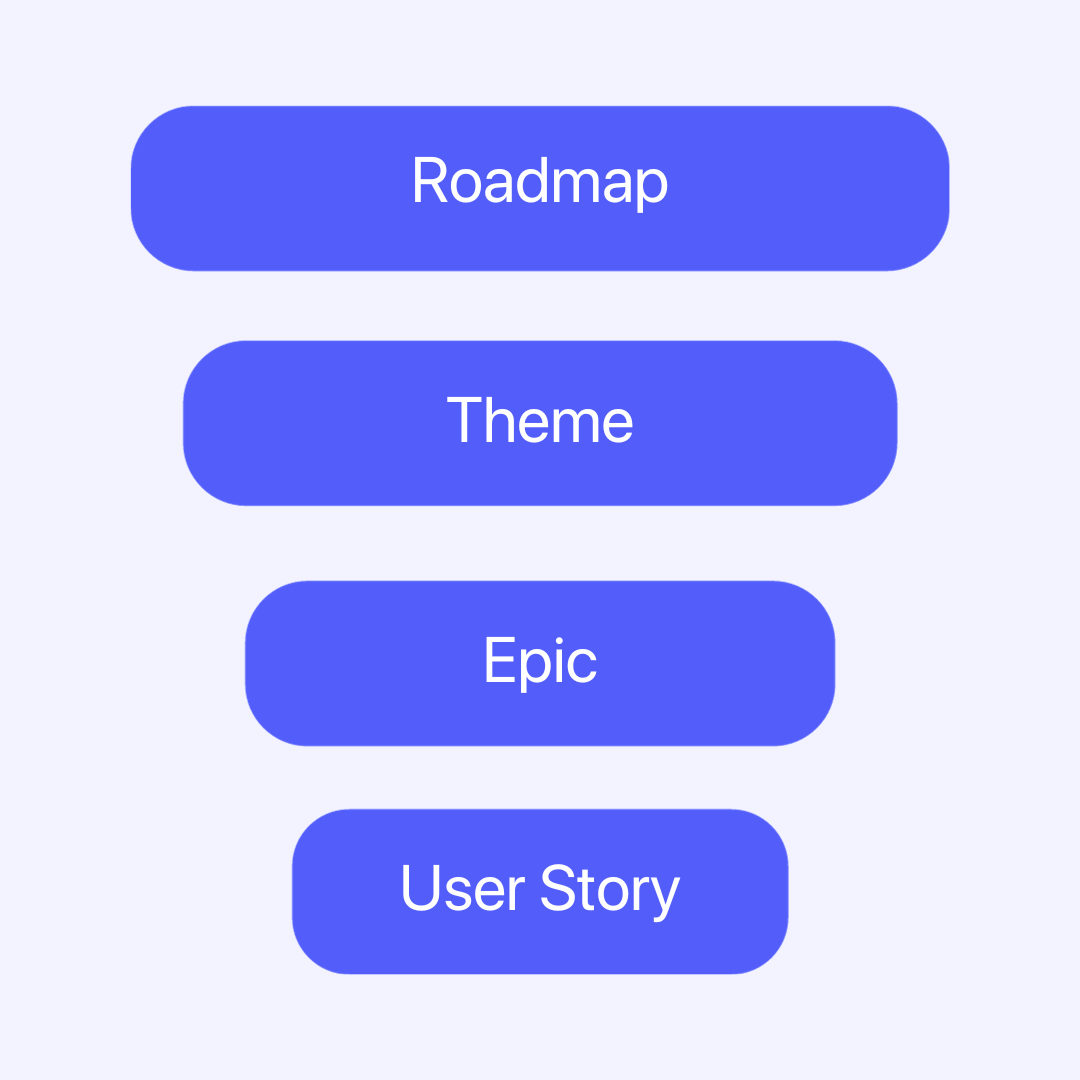
Understanding how these elements interrelate is crucial for successful product management.
- A roadmap sets the overall direction
- Themes help focus efforts on key goals
- Epics break down large projects into manageable parts
- User stories detail specific tasks from the end-user perspective
By using these tools together, you can efficiently manage your product’s development.
Structuring work with agile epics
When it comes to Agile development, structuring work effectively is key. Epics are powerful tools that help Agile teams do that.
Breaking down epics into smaller tasks
Breaking down epics helps team members understand the scope better. This leads to more effective work management. This can also with estimating effort. Estimating smaller tasks is easier and more accurate than with one large project.
Tracking progress with agile epics
A critical aspect of working with epics is tracking progress towards completion. This could involve tools like burndown charts. They provide a visual representation of work completed versus planned sprint effort.
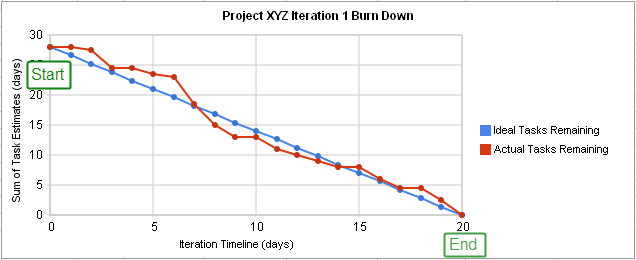
This type of visibility aids in day-to-day task handling. It also serves an important role in communication among your team. Burndown charts let you track how quickly your team completes its work. It’s a crucial factor when aligning several moving parts within an organization.
Managing multiple teams and their epics
It’s typical in Agile software development for many teams to be tackling various parts of the product roadmap. Each team may have its own epic or set of epics they’re focused on.
This can get chaotic without proper coordination. The key here is transparency across teams about their respective epics:
- What does each epic entail?
- How far along each epic is?
- Have the teams encountered any roadblocks?
You want to create a shared understanding among each team member.
A powerful analogy would be thinking of your organization as an orchestra. Every section (team) has its part to play (epic). Without knowing what the others are playing, you can’t create harmonious music together.
Initiatives are like concertos in our symphony analogy. They connect individual pieces into a cohesive whole that drives toward a common goal.
Every good conductor knows which musician plays when and why. Similarly, management needs visibility into progress against initiatives so that everyone moves synchronously.
Your project management software can be your best friend here. Jira Software, Asana, ClickUp, and similar tools support Agile project management. They’ll let you easily see how your user stories are progressing. They’ll put you in the conductor’s seat.
Managing and prioritizing epics
Deciding how to prioritize epics is a crucial part of product management. It requires collaboration between team members and the product owner. They play an instrumental role in defining and refining these high-level strategies.
Prioritization hinges on multiple factors. They could include:
- Value delivered to customers
- Alignment with strategic plans
- Estimated effort
- Risk assessment associated with each item
We recently looked at prioritization techniques and frameworks in detail. Check it out!
How to create effective epics
Let’s look at what makes a good epic.
1. Understanding your epic’s purpose
First up, make sure you understand the epic’s purpose within your project’s scope. Identify the larger feature or functionality you aim to develop. How does it align with your product’s overall goals?
Your user should always be at the center of any Agile epic you create. Develop a deep understanding of your users’ needs and expectations from your product. Make sure that each epic delivers tangible value to them.
2. Set goals
The next step towards creating your epic is setting clear goals. Be sure to consider how long it will take and set delivery goals too.
Choose a metric(s) your epic should influence. For example, CSAT would be useful if your epic focused on customer satisfaction. Always ensure there’s a way to quantify success.
Clear goals guide you as you plan your epic (SMART goals are a good bet). They also ensure your efforts align with your objective.Always ensure there’s a way to quantify success.
3. Establish scope
Determining the scope of your epic helps define what it encompasses. It also sets boundaries on what it does not cover, preventing scope creep.
A common mistake is making epics too big or too small. The right size depends on various factors such as team size, sprint length, etc.
Generally speaking they should not take more than a few sprints to complete. But, they should be substantial enough that they cannot be completed in one iteration.
4. Fill out key elements
An epic should include several key elements:
- The title should be concise yet descriptive enough to provide an overview of the epic
- The description provides detailed information about the epic’s purpose and desired outcome
- User roles identify who will benefit from this feature or change being implemented
- Acceptance criteria outlines the specific criteria for the epic to be considered complete
These provide context about who the epic impacts and how they benefit from it.
5. Break down into user stories
To make epics more manageable, break them down into user stories. These translate requirements into actionable tasks you can assign to team members.
6. Choose a platform
Selecting where you’ll manage your epic is crucial for efficient tracking and collaboration. Tools like ClickUp, Jira, or Trello are commonly used platforms for this task.
7. Foster collaboration with stakeholders
Make sure to share your epic and its associated user stories with stakeholders. This has many benefits:
- Fosters collaboration
- Promotes transparency
- Ensures everyone is on the same page
Collaboration is key in Agile product development. Involve your team while creating and refining epics. This ensures everyone understands the vision and can contribute effectively.
8. Iterate and update
Lastly, it’s important to remember that creating an epic isn’t a one-time activity. As work progresses, you may need to iterate or update based on new insights.
Look out for blockers.A blocker is anything preventing progress towards completing an epic. Identifying them early helps prevent delays in delivery timelines.
It’s important to not only identify blockers but also develop a plan for dealing with them. This could involve assigning resources or adjusting the scope of work. Be sure to watch for blockers as your team works on the epic.
Measuring progress
Tracking progress is essential. A common Agile method to track the an epic’s progress is a burndown chart.
Burndown charts are visual representations of how fast you’re completing user stories.
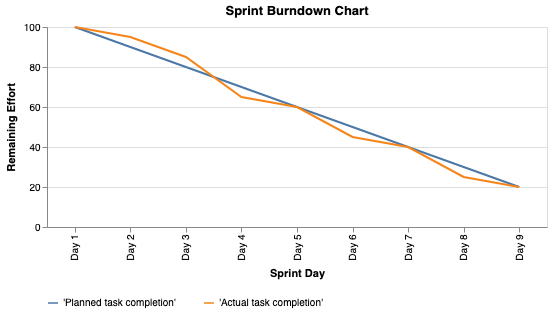
Burndown charts have two axes.
- The vertical axis represents the amount of work remaining. This is usually measured in story points.
- The horizontal axis represents time. As each task within an epic gets completed, you “burn down” your list of tasks. This is reflected on this chart as a downward trend line.
Here’s how you’d use a burndown chart.
- Create your chart. At the beginning of each sprint, create a burndown chart with total estimated story points on one side and days in sprint on another.
- Daily update. Each day, update your chart by marking off any completed tasks from remaining story points. This will result in downward movement on graph showing progress made so far.
- Analyze & adjust. Perhaps midway through sprint you notice you’re not burning enough story points per day to reach zero by the end. In this case, make adjustments – either by extending timeline or reducing scope.
The power behind using burndowns isn’t only in their simplicity. They also provide a real-time snapshot of project’s progress and health. They can help identify bottlenecks, scope creep, or other issues that may be hindering your team’s productivity.
Remember – the goal is not just to burn down tasks. It’s also to deliver value incrementally and continuously throughout the life cycle of an epic.
Who are an epic’s stakeholders?
Epics involve various stakeholders who play crucial roles in their planning and execution.
Product managers
The product manager often initiates the epic. They define its scope and set strategic goals.
Project managers
The project manager plays a pivotal role in planning and organizing the epic. They ensure it aligns with project timelines and budget constraints.
Software engineering
The software development team is responsible for actually building the user stories.
Marketing team
The marketing team helps promote the value of your epic to your customer. They also have valuable market insights to contribute.
Customer success team
The customer success team leverages completed epics as opportunities to engage customers. They can often share customer feedback that can help guide your epics.
Business analysts
A business analyst interprets data from epics to make product development decisions. They provide valuable insights that steer the future direction of products.
An executive’s role
Executives use information gleaned from epics when making high-level decisions. That could include resource allocation or company strategy alignment with product development plans.
Epics are a collaborative effort involving multiple stakeholders. They each contribute their unique skills, insights, and perspectives. Make sure to keep them engaged as you plan and build your epics.
An epic example
Let’s look at an example that ties everything we’ve talked about together.
Imagine you are managing a SaaS product. You’ve noticed a big drop in engaged users and want to fix that. First, you gather input from your team and stakeholders. You realize think that the product team should improve user experience.
The theme
Your theme could be “Improving user experience”. This broad objective encapsulates various aspects of your project. That could include enhancing website design, updating mobile version, or improving site navigation.
The epics
Under this theme, there might be several epics like:
- Redesign website interface
- Update mobile version
- Improve site navigation
These are large-scale tasks which require significant effort and time to complete. But, they contribute substantially towards achieving your overall goal.
User stories supporting the epics
Redesign website interface
User stories under this epic may include
‘As a new user, I want the registration process to be simple so that I can quickly create an account.’
or
‘As an existing user, I would like more personalized dashboard so it becomes easier for me to navigate.’
Update mobile version
Example user stories could include:
“As a frequent mobile user, I want an intuitive and easy-to-navigate interface on my iPhone.”
or
“As a mobile user, I’d like if the website connected to my Maps app.”
Improve site navigation:
User stories under this epic could include:
‘As a first-time visitor, I wish for clear menu options enabling easy exploration.’
or
‘As a frequent user I want quick access to my most-used features.’
Each of these user stories provide valuable insights into the needs of your users. Completing them will definitely help your theme of improving user experience.
Acceptance criteria for these epics
Let’s look at what acceptance criteria could be for these examples.
Epic: Redesign website interface
- The registration process should take no longer than 2 minutes to complete.
- Users should receive a confirmation email within 5 minutes of completing registration.
- The interface should pass usability testing with at least a 90% success rate.
Epic: Update mobile version
- The app should be optimized for the latest two versions of iOS.
- All main features available on the website should be no more than 3 taps away.
- The app should pass Apple’s app store usability and accessibility guidelines.
These capture core functionality your epic aims to provide. And, when they’re complete, you know you’re done.
Be epic – build better products
We’ve covered a lot in this post!
Epics are a powerful tool in the Agile framework. They help you can work towards a big goal while keeping things manageable.
If you’re looking to work on epics driven by what your users really want, get your free Canny account. It’s a user feedback tool that lets you track feedback and identify new features for your product.






