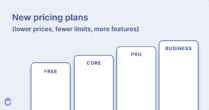If you’re looking for a way to engage your customers and build a positive, long-lasting relationship, look no further. User onboarding is the answer!
This article will dive into the customer onboarding process. Plus, we’ll explore why onboarding is vital for customer retention and customer education. Then, we’ll provide tips to help you craft the perfect customer onboarding plan. Integrate it into your customer success plan, and you’ll soon make a great impression.
What is customer onboarding?
The customer onboarding process helps to familiarize a new customer with your product. It involves guiding and nurturing users.
The user onboarding experience should cover the entire customer journey, especially if you want to excel in customer success management. The best experiences will include:
- Answers to FAQs
- Step-by-step guides
- Tutorials
- Customer support
Client onboarding should make it as easy as possible for new users to get to know your product.
Why is customer onboarding important?
Customers might have viewed your ads. Or maybe they browsed your product page or read a glowing testimonial. Either way, they’re going to have certain expectations. It’s your job to meet these expectations. You must also ensure customers realize the advertised benefits as quickly as possible.
This proves to users that your product can do everything you’ve promised. That reduces the chances of getting a negative review because a user can’t figure out your product.
User onboarding also helps to speed up product adoption and boosts customer satisfaction. A new customer who can make full use of a product is more likely to recommend it to others. Plus, those who like a product from the start are more likely to become repeat customers.
A customer onboarding experience sets the tone for your relationship with a new user.
Onboard them onto your product and keep lines of communication open. This shows that you care about their experience. It also lays the foundations for a positive relationship brimming with customer satisfaction.
Successful customer onboarding can reduce customer churn. Positive onboarding can reduce customer churn. And it can also increase customer lifetime value. Customers tend to trust companies who care about them.
Every business should try to foster a positive relationship with their customers. This encourages customer retention and leads to long-term loyalty. Effective user onboarding is a vital step to securing customer loyalty. It should form a key part of your customer success strategy. But how do you develop an effective customer onboarding process? But how do you develop a customer onboarding process that works?
Developing a customer onboarding process
An onboarding strategy provides a clear goal to work towards. It will guide your efforts as you build your customer onboarding experience.
The process will differ depending on your business and product. But, there are a few key touch points. Building your strategy around these is a great place to start.
You can find a customer onboarding template online. These templates make it easier to craft emails for each stage of the onboarding process.
- Sign-up. The customer onboarding process starts at the first sign of interest. Getting a head start at this stage can even help convert leads into paying customers.
- Welcome email. Once your customer has signed up, you can begin in earnest. A welcome email is a great first step. You can use it to thank them for their business and show them where to get support. Add value right away by mentioning unique features. You can also offer discounts and provide helpful resources that encourage them to start using your product right away.
- Product demo/tour. This is a great way to show off the main features of your product before your customers get hands-on with it. Does the app have an intuitive UI? Can you integrate with other apps? Show it off here.
- Initial use. This will be the first ‘in-person’ impression that a customer has of your product. You should make the initial setup or login to your product as simple as possible.
- Follow-up emails. Onboarding shouldn’t stop once the customer is up and running with your product. Send emails from time to time to share tips and resources. You can also use these emails to highlight new features and gather customer feedback.
- Text messages. Don’t underestimate the power of well-placed and timely text messages. These give you more ways to build awareness, drive engagement, and foster adoption. Send texts to incentivize or celebrate reaching key milestones in the onboarding process. You can also use them throughout the customer journey. Don’t overdo it though. SMS can become annoying and intrusive for customers.
6 customer onboarding strategies
Now you know the cornerstones of a strategy, let’s go into more depth. Here are six tactics to get you started.
1. Welcome your customer
As we’ve mentioned, a welcome email is a great start. They have the added benefit of boasting high open and click-through rates. According to GetResponse’s report, welcome emails have average open rates of 83% and click-through rates of 16%. It might not sound like much.
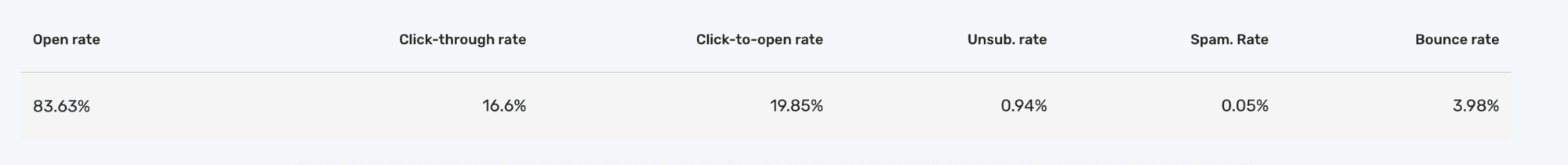
An introductory survey is another helpful tool when onboarding customers. You can use this to capture key information about your customer. This helps to personalize their onboarding experience.
For example, you can ask them about:
- How you can contact them in the future
- How often they want to receive emails
- What type of emails would they like to get
Query them about the product too:
- Which features are they most interested in?
- What are they going to be using your product for?
The answers can help you create a positive experience that aligns with individual customers’ preferences, wants, and needs.
The answers can help you create experiences that align with individual customers’ preferences, wants, and needs.
Once again, don’t overwhelm your users with too many questions. Be strategic about what you’re asking.
2. Put in place user segmentation
User segmentation is the practice of dividing your customer base into smaller sections. It can be based on demographics, location, behavior, and many other factors.
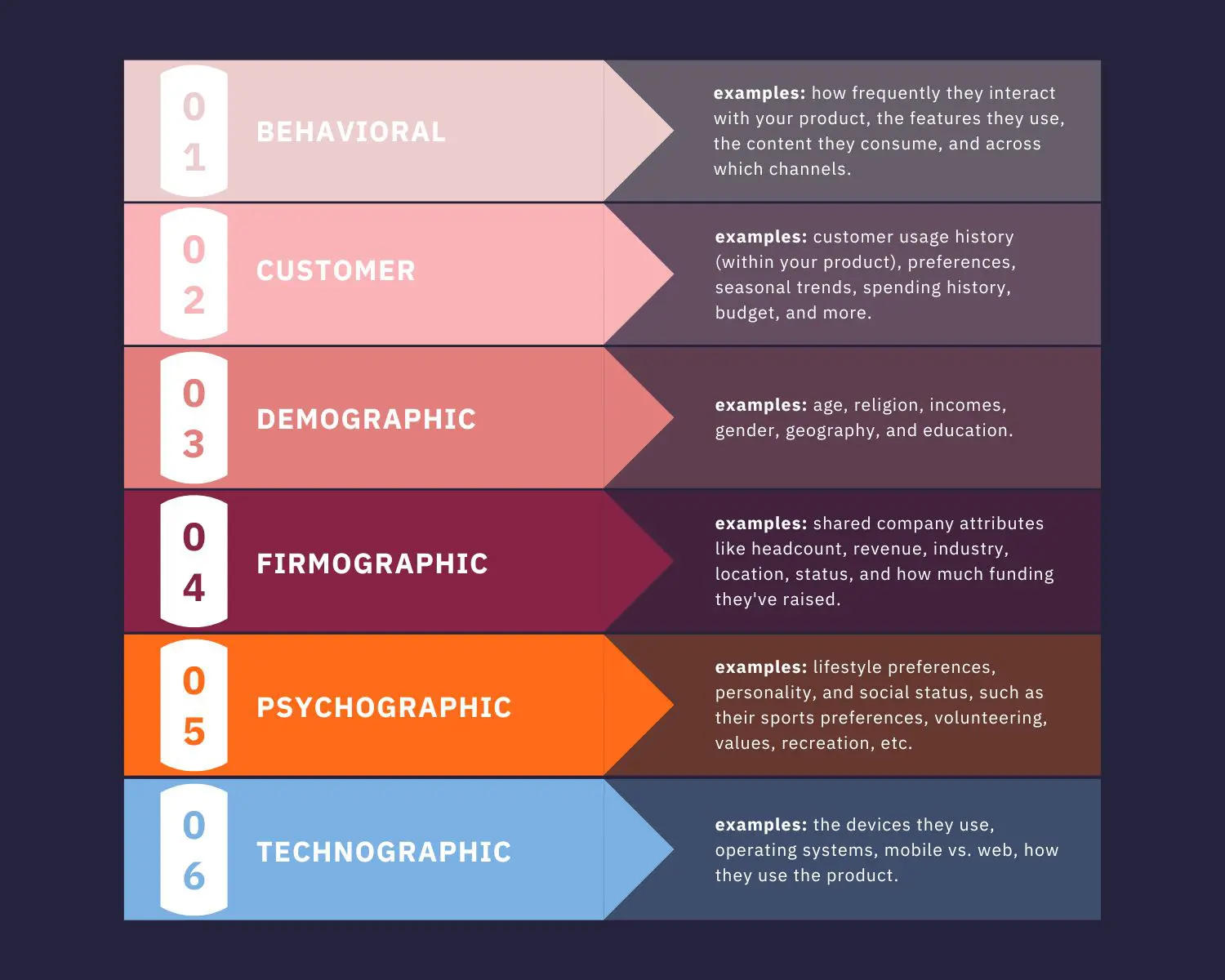
Let’s take geographical segmentation as an example. In your segmented emails, you can adjust your email copy. This might include local spellings, words, and phrases for that specific place.
Plus, you can offer location-based content and discounts to encourage engagement. Don’t forget to link to your local domains, too. This could be your .uk domain for UK customers and your .sg domain for Singapore customers for example.
Segmenting your users allows you to provide a more personalized onboarding experience. This way you can create content relevant to specific audiences and share it accordingly.
Many customers today love staying up to date with the latest tech. These users will receive all news-related content. Meanwhile, those who don’t aren’t subjected to these emails. This increases the chances of them sticking around long-term.
Doing this ensures every customer receives a high-value onboarding experience. They’ll be able to move through the process at a speed that’s right for them. Plus, they’ll be following instructions and prompts that let them get the most out of your product.
3. Create an onboarding checklist
Break your onboarding process into smaller chunks. This makes it more digestible for your customers. Forget about long-term, time-consuming to-dos. Instead, send customers a series of small tasks that can be easily completed.
Additionally, it’s a great way to keep things organized. You can both see the progress they’ve made and what they’ve got left to tackle.
The ability to check off tasks on a checklist adds a gamification element to onboarding. This helps to keep the process fun and lighthearted, keeping your customers engaged.
Here’s an example of Canny’s onboarding checklist (custom-built by the Canny team).
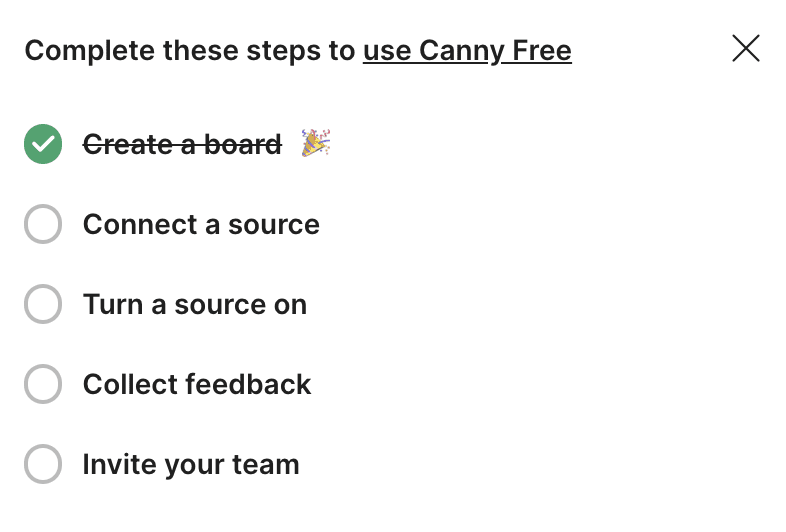
Stripo boosted seasonal open and click-through rates using email gamification. They created a gamified newsletter with a word search that, once successfully completed, led to a promotional code. This boosted engagement as well as increased registrations and ebook downloads. So look into it to improve your email marketing and customer onboarding strategies.
4. Provide interactive customer walkthroughs
You might have provided a product tour or demo as part of your sales process. Now that your lead is a paying customer, it’s time to go into more depth.
An interactive walkthrough is a great way to achieve this, because it educates customers on how to use product’s features and make the most out of them. By the end, customers should understand how they can use your product successfully.
Walkthroughs are an engaging way to get your customers started with your product. Plus, they can refer to them again and again. That means they don’t have to call your live support team. This can be frustrating and inconvenient for customers. Instead, they can refer to your interactive walkthrough and get the answers they need.
As we mentioned before, make sure you’re not being intrusive. The last thing a user wants is to have their workflow interrupted. So be careful and strategic with your walkthroughs. Test them and be ready to turn them off if you see little to no engagement.
5. Provide support
Interactive walkthroughs may help reduce call volumes. But they won’t eliminate them. After all, nothing works how we want it to 100% of the time!
It’s a good idea to have product support available to your customers when these issues crop up. The faster you can resolve their issues, the faster they can get back to using your product. And the happier they’ll be.
You need to think about the different types of questions and support customers will need. For example, maintaining call center efficiency can be vital when it comes to the onboarding experience. This is because new customers are likely to have numerous questions. They want to have access to robust support with a human touch.
On the other hand, another great resource is a knowledge base, as they help customers carry out self-serve support. This allows them to solve simple issues in their own time, at their own pace.
Chatbots that use conversational AI are another great resource for providing customer support. They can use knowledge bases and FAQs to provide customer support on simple queries. This gives agents more time to focus on complex problems. Overall, this creates a better customer experience.
Take Canny’s AI chatbot. It can resolve simple queries and offer quick solutions for customers. It can also direct customers to live agents if their questions are too complex. It might also do this if they’d simply prefer to talk to a human.
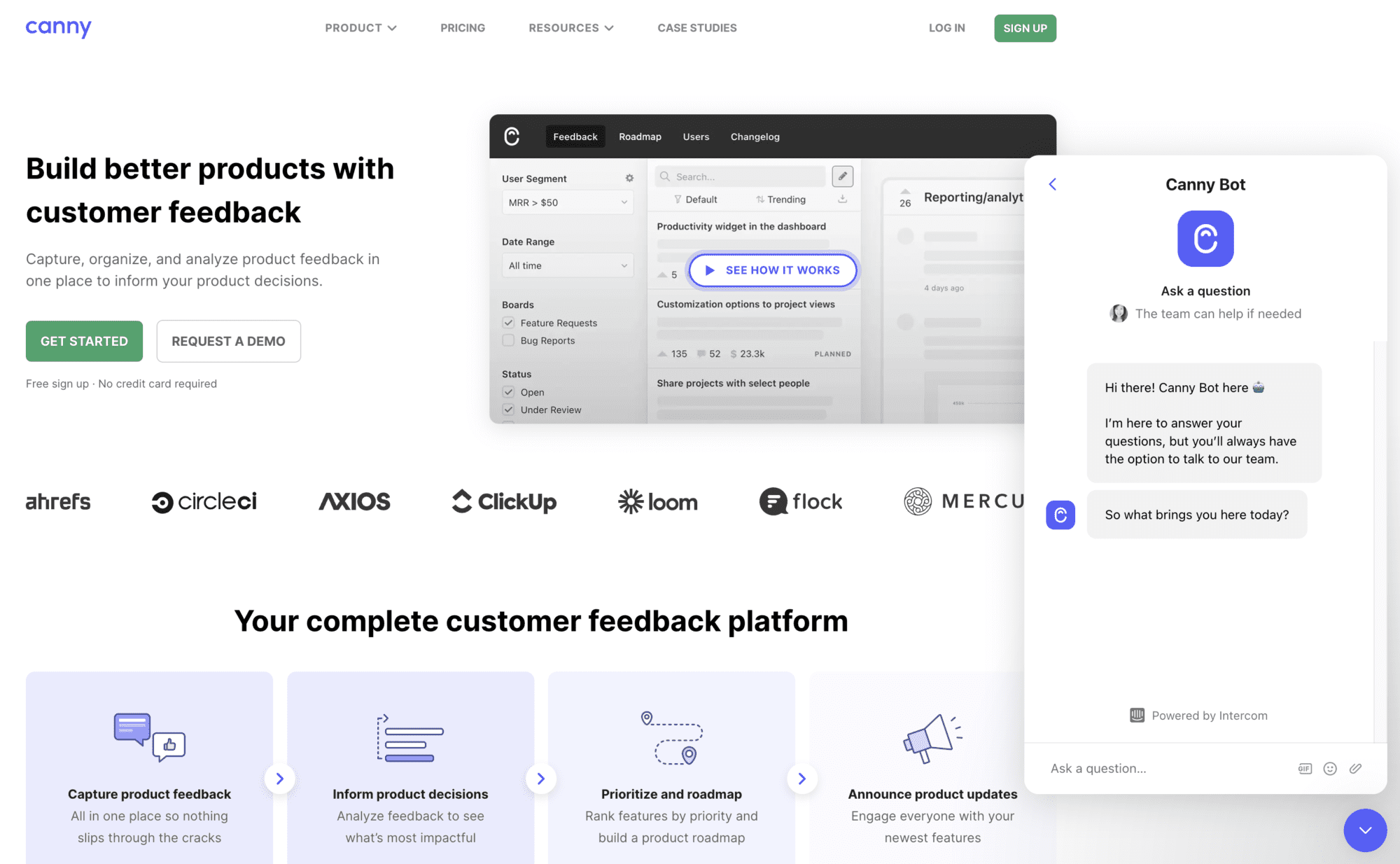
6. Collect feedback
So, you’ve implemented the above strategies. Chances are you’re providing each new customer with a stellar onboarding experience. But there’s always room for improvement! And who better to tell you than your customers?
Collecting feedback will help you improve your system for future customers. You can do this with simple surveys. You can present these to customers at the end of the onboarding experience. Or you can do this at key points throughout.
Surveys aren’t your only option for collecting feedback, though. Using powerful integrations, you can collect feedback from a variety of sources, including:
- Customer interviews
- Live chat
- Social media
- Sales calls
- Customer service calls
You can then centralize this feedback into one system for easy access. Canny is a great option.
This should provide you with plenty of useful data. These insights will show which aspects of your onboarding experience customers found useful. It also highlights which they feel could use some improvement.
Identifying and addressing pain points in the process is crucial. It will help you reduce churn in your next batch of customers further down the line.
Drive customer loyalty and retention with customer onboarding
Customer onboarding helps engage a new customer and build a long-lasting, valuable relationship.
You can show off key product features and educate users on how to get the most from them. This drives customer satisfaction. And it helps reduce the workload for your support teams.
Remember to get off on the right foot. Welcome customers and personalize the user experience to make it relevant and engaging.
Use a checklist to guide customers through the process. And use interactive tools to show off your features and how to use them.
Provide support where needed, and collect feedback once the process is complete. Before long, you’ll have the perfect onboarding experience.