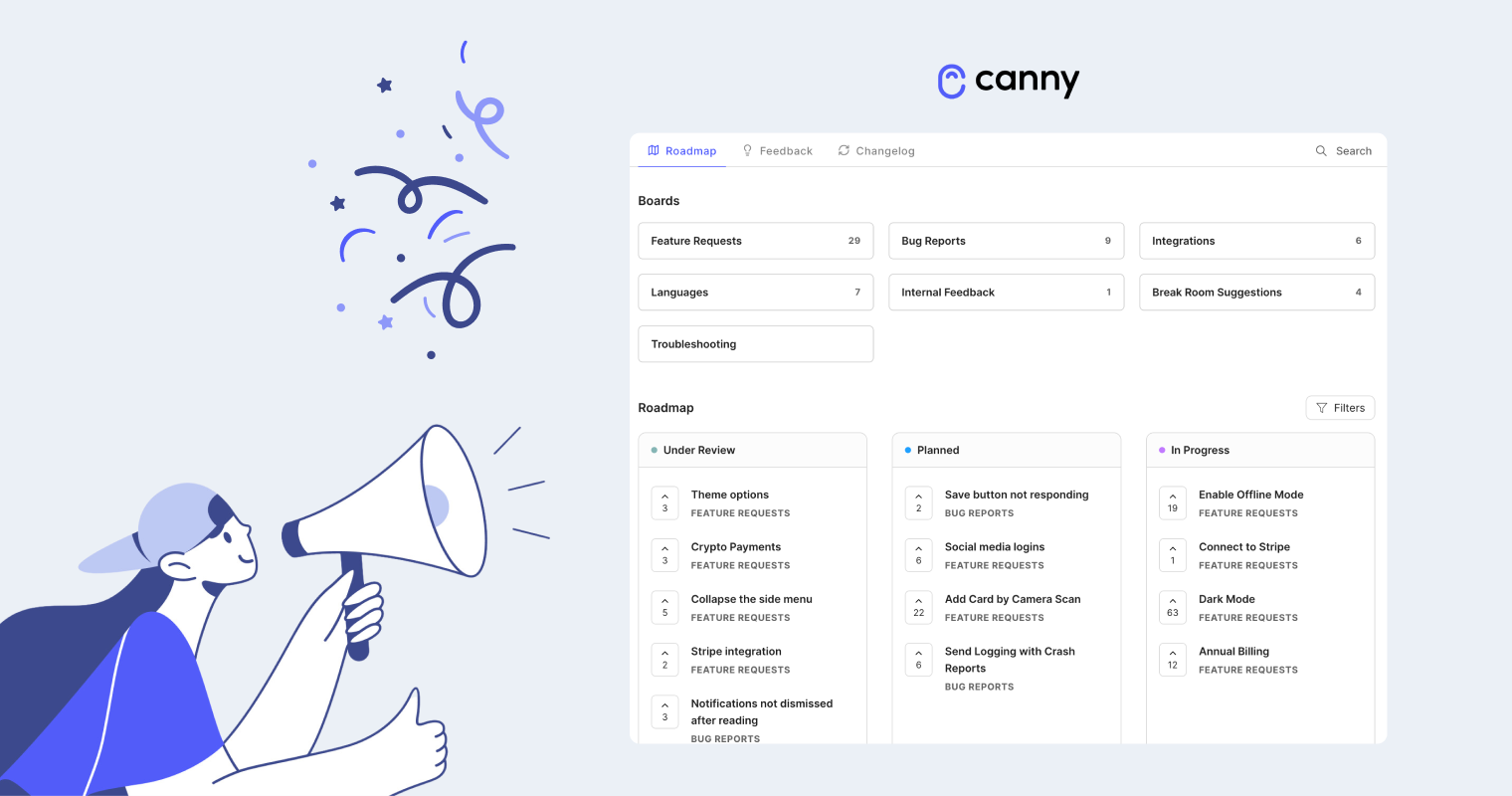Feedback is the lifeblood of product development. It shows what users need, highlights problems, and guides you to make decisions. Without it, you risk building features no one wants.
This is where Canny comes in. Canny helps you collect, manage, and act on user feedback easily. It centralizes all feedback, organizes suggestions, and helps you prioritize what matters most.
In other words, Canny is your home for all feedback. But it’ll only be useful if you invite feedback and encourage discussions.
Here’s how you can promote your Canny board, encourage feedback, and take full advantage of Canny.
First steps with Canny
Getting started with Canny is simple. Follow these steps to set up your feedback portal. You’ll get valuable insights faster than you think!
- Set up a board. Boards are the foundation of your feedback system. Create boards for different topics or areas of your product. Each board will house related feedback posts.
- Create new posts. You can create them yourself using the feedback you’ve already received. Users can create posts to give feedback or suggest new features. You can also let Canny automatically create posts from your customer chats (more on that in the Autopilot section). Each post can have upvotes and comments.
- Upvote. Users vote on the posts they care about. This helps you see which ideas are the most popular and important to your users. Your team members can upvote posts on behalf of other users too.
- Add comments. Users can start a discussion and help clarify feedback. Both users and team members can participate in the conversation.
Let’s talk about different types of boards. Canny offers public or private boards.
- Public boards are visible to everyone. Use these to collect actionable feedback from all users. They are great for gathering diverse input and fostering a sense of community.
- Private boards are only visible to the people listed in the Admins page in your Canny settings. Use these for internal discussions
- Custom access boards are restricted to specific users or groups. Use these for sensitive topics, internal feedback, or feedback from a select group of customers.
Your Canny portal will become even more valuable if your whole team gets involved. So, invite your team members to join Canny. This helps everyone involved in product development view and manage feedback. Together, you can reply to users faster, dig deeper into insights, and prioritize the right feedback.
Once your collaborators are all set up, try the following:
- Invite users to join. You can send a direct invitation to all your users.
- Add links to your feedback board in your product.
- Promote the board through your communication channels. The more users contribute feedback, the more valuable insight you’ll gain.
We’ll cover each of these in more detail later in the article.
Or, automate feedback collection
Managing feedback can take considerable time. That’s why we built Canny Autopilot – to automate your routine tasks.
Autopilot automatically finds feedback in your customer conversations (in HelpScout, Zendesk, Intercom, Gong, and beyond). Then, it pushes that feedback into Canny and creates posts and upvotes to existing posts. It can also merge duplicates, auto-reply to your users, and summarize comment threads.
You can monitor Autopilot every step of the way and moderate its actions. Or you can let it run and just review its actions later – your choice.
Now that we’ve covered your first steps with Canny, let’s dive into promoting your board.
Promoting your Canny board
It’s time to maximize user engagement and get as much feedback as possible. You’ll make smarter product decisions when you have it all in one place. Here are some effective strategies that our clients use to promote their Canny boards.
Reach out via email
Send emails to your users with a call-to-action (CTA) to visit your Canny board. Highlight the importance of their honest feedback in shaping future product features.
Include links to your Canny board in regular emails too (newsletters, updates, etc). You can even add it to your email signature.
Engage users inside your app
Strategically place links to Canny inside your app. Encourage users to leave feedback after taking a certain action. Make sure those links are easy to find.
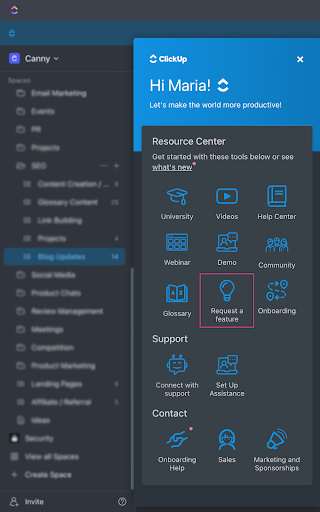
“Our customers often mentioned how prominently we feature Canny in our product. We believe that our users perceive us as open, close to the customer, and receptive to feedback because of it.”
Raphael Allstadt, co-founder of tl;dv
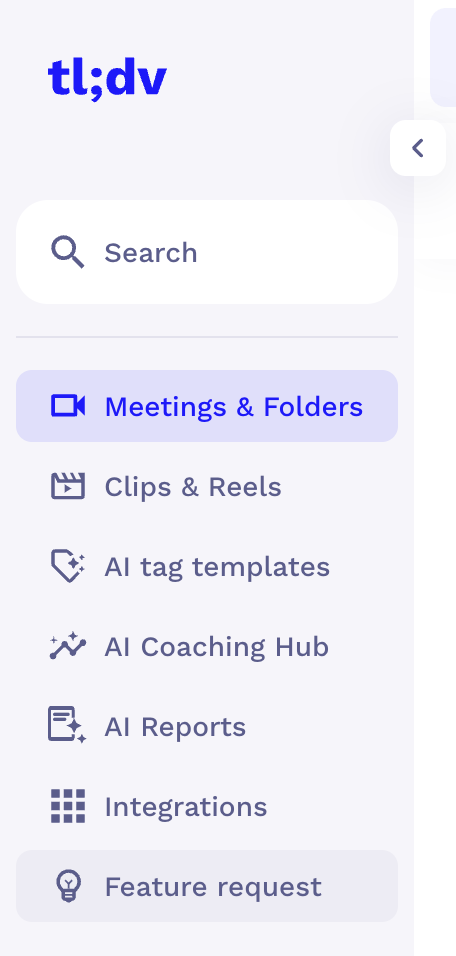
Invite your social followers to leave you feedback and submit ideas. Use engaging visuals and direct links to your Canny board.
Your social media manager can respond to people sharing feedback and link to your Canny board. Direct all your feedback to one central location.
Add links in customer communications and support channels
If a customer is looking for support, they often have feedback or ideas for your product. Make it easy for them to share.
- Customer emails and newsletters. Include links to your Canny board in regular customer communications. Always remind users to share their feedback – in monthly newsletters or product update emails.
- Support channels. Ensure your customer support team includes links to the feedback board in their communications. This can be in email signatures, chat conversations, or support articles. You can also set up your chatbot to automatically prompt users to leave feedback. Bonus: automatically funnel feedback from support chats into Canny with Autopilot.
- CRMs. Scan notes from your sales calls for feedback. Often, feature ideas come up. Stress to your sales reps how important it is to pass on that feedback. Also, try Autopilot – it can automatically extract feedback from Gong recordings (more sources coming soon!)
Embed the feedback widget on your website
Embed Canny’s feedback widget on your website to make it easy for visitors to leave feedback without navigating away.
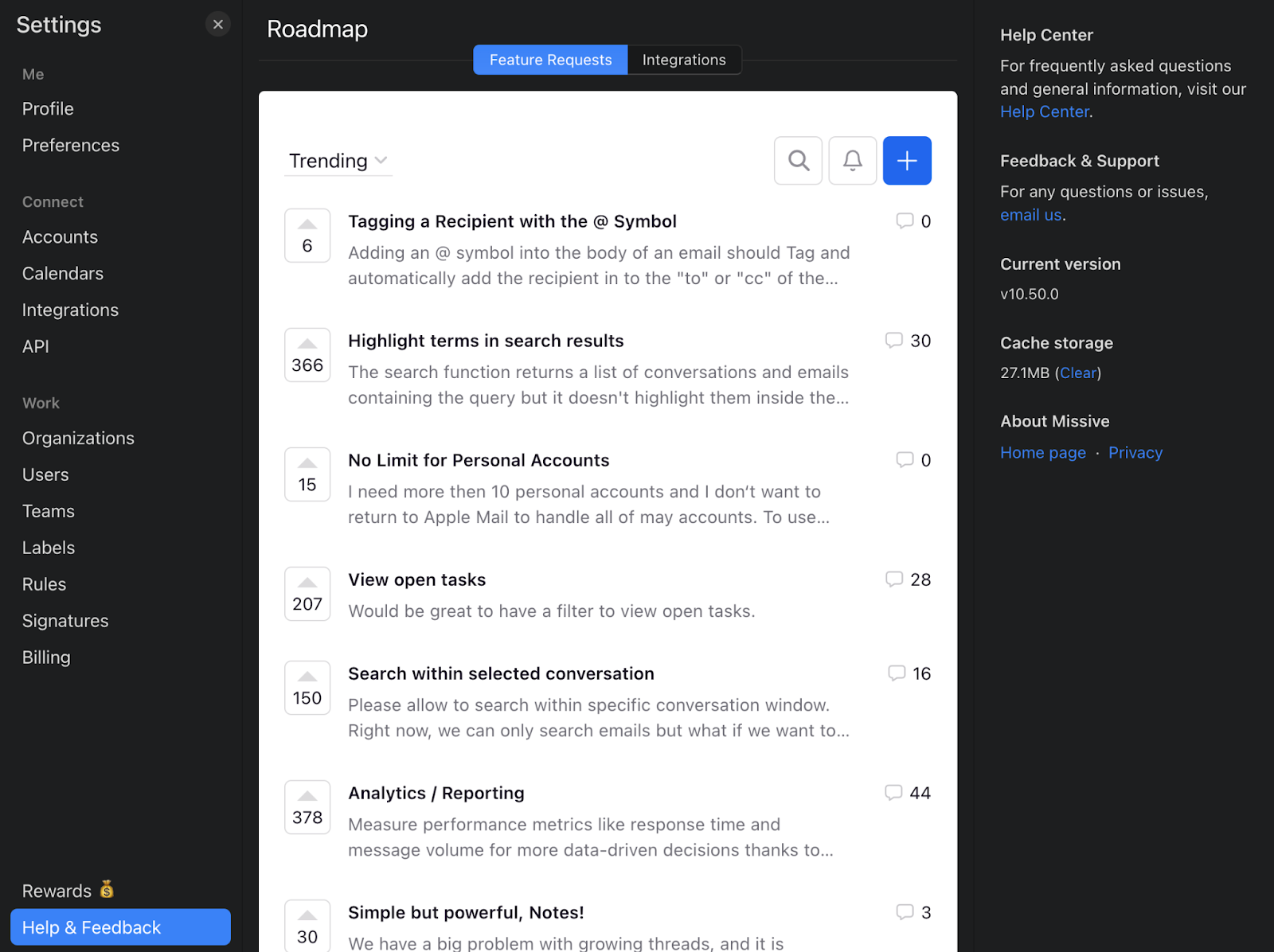
Place this widget on high-engagement pages like the help center or product pages.
Publish changelog entries with CTAs
Whenever you publish a changelog entry, include a CTA inviting users to visit your Canny board. This keeps users engaged and encourages them to provide ongoing feedback.
Sharing your product roadmap publicly lets users see what you’re working on and understand your backlog. Make sure to highlight that your roadmap includes feedback and ideas from your users.
This transparency can motivate users to provide more feedback. They’ll know their input influences future developments. This can help improve your customer experience too.
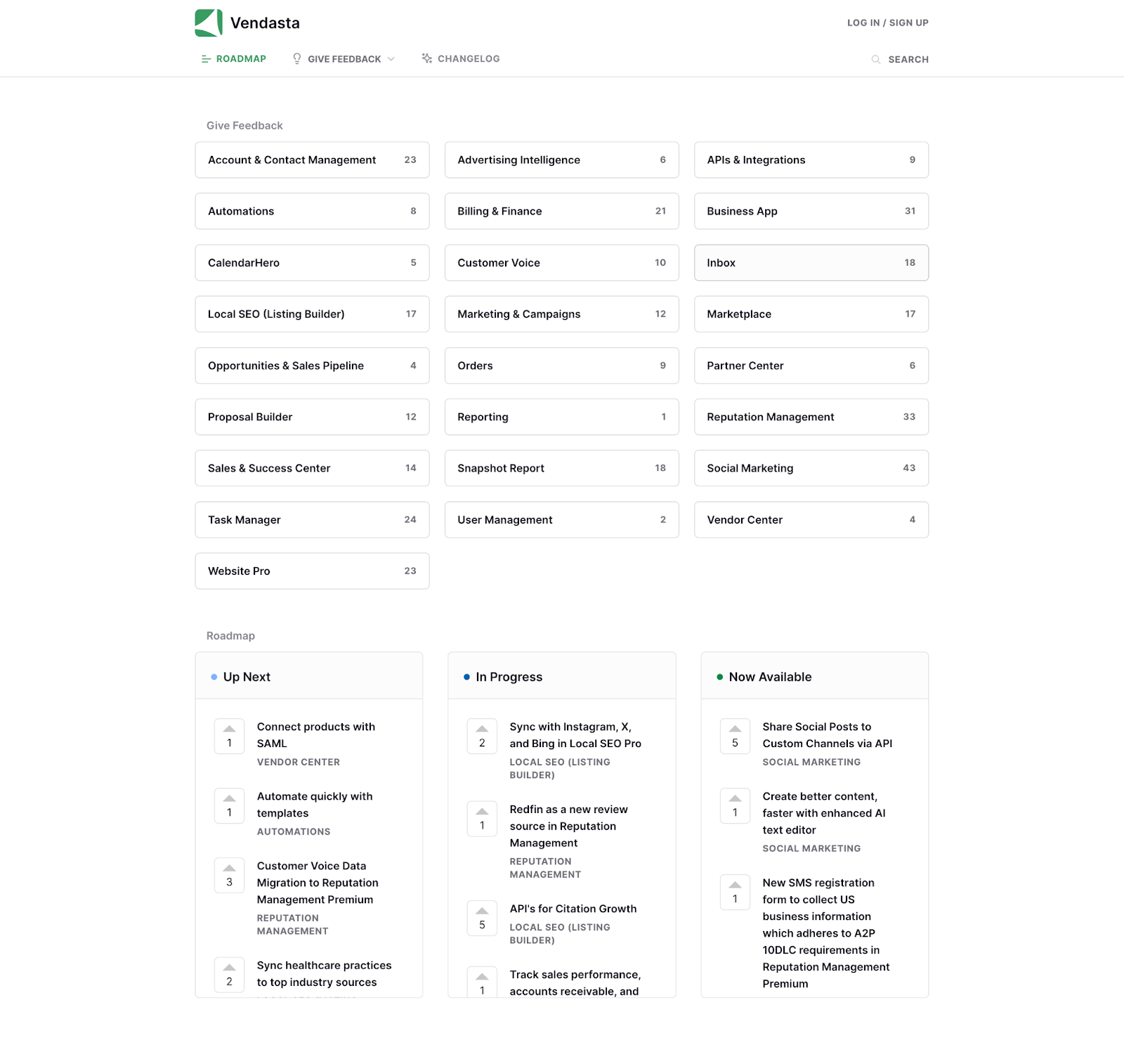
Check out our recent live session for more ideas and examples.
There’s one more critical thing to remember. Gathering customer feedback is great. But acting on it is essential. Always keep your users in the loop. Here’s how.
Keeping users informed and engaged
Don’t keep your users in the dark. They took their time to send you a feature request. Even if you don’t choose their idea, follow up.
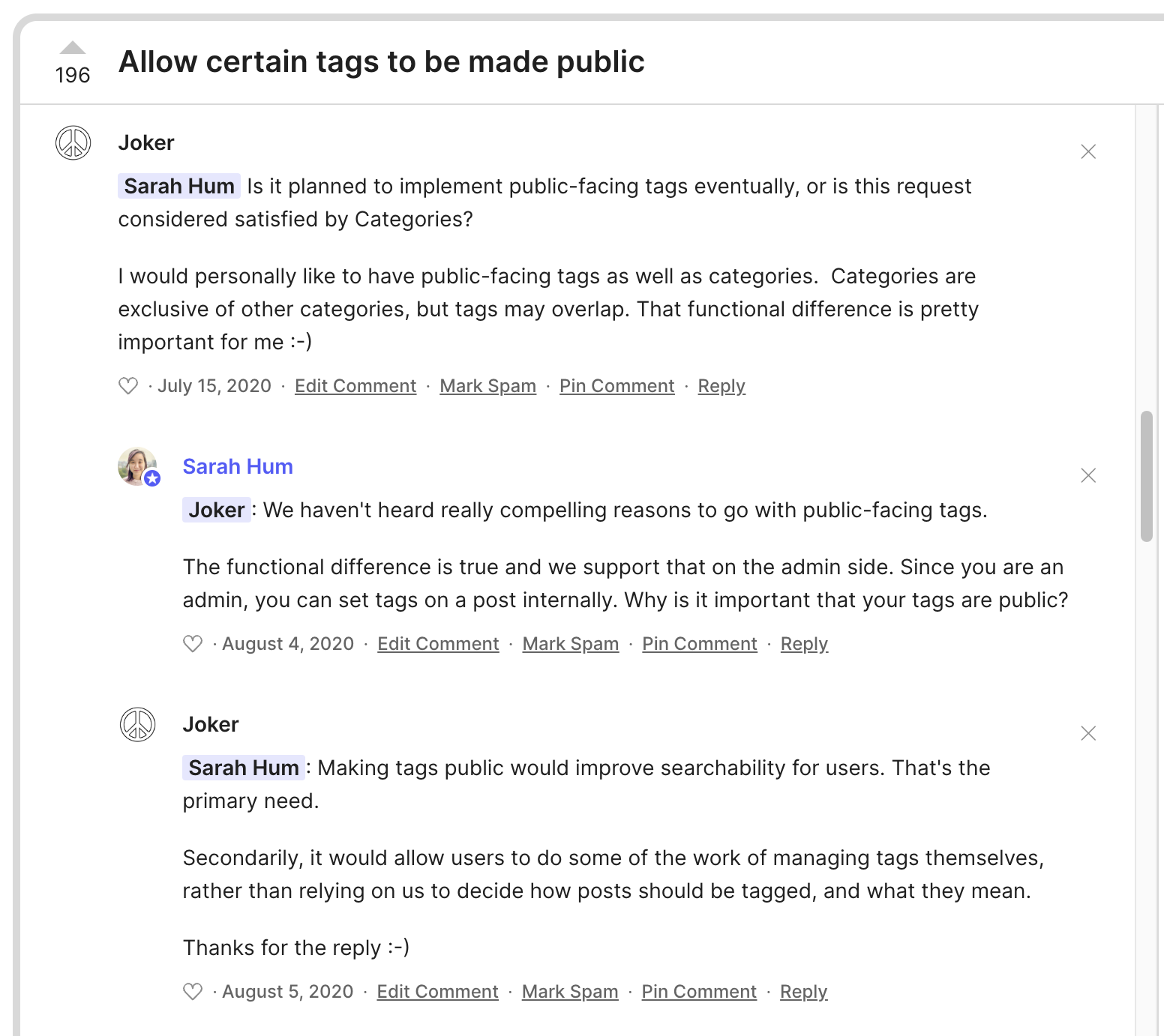
It’s like going through a job application process. Sometimes, you apply and never hear back. Other times, you apply, interview, and also get ghosted. This definitely leaves a sour taste in your mouth.
In contrast, some companies send personalized emails and manage your expectations. They explain their decision and make you feel valued. Even if you don’t get hired, you still feel like the company cared enough to follow up.
It’s similar with customer feedback – follow up, manage users’ expectations, and they’ll appreciate it. Here’s how you can do that.
Regularly update users on feedback status
Regularly update the status of feedback posts to close the feedback loop. Keep users informed about the progress of their suggestions. When you change the status of a post (e.g., from “Under Review” to “In Progress”), Canny sends automatic notifications to users who voted or commented on that post. This shows users you take customer feedback seriously and take action.
Build a community
Canny isn’t just a place for all your feedback. It’s a community portal where your users become more involved and engaged.
Serve your community well – host events, webinars, roadmap presentations, or Q&A sessions. Let users interact with your team, learn more about the product, and provide live feedback.
Encourage users to discuss their feedback by commenting on posts. You can start conversations by asking follow-up questions or inviting other users to share their thoughts. This will gather more helpful feedback and build a sense of community around your product.
You can also automate part of this. Canny Autopilot includes Smart Replies that reply to users on your behalf. They automatically find posts that lack context and create human-like, relevant responses. They prompt the user to share more details.
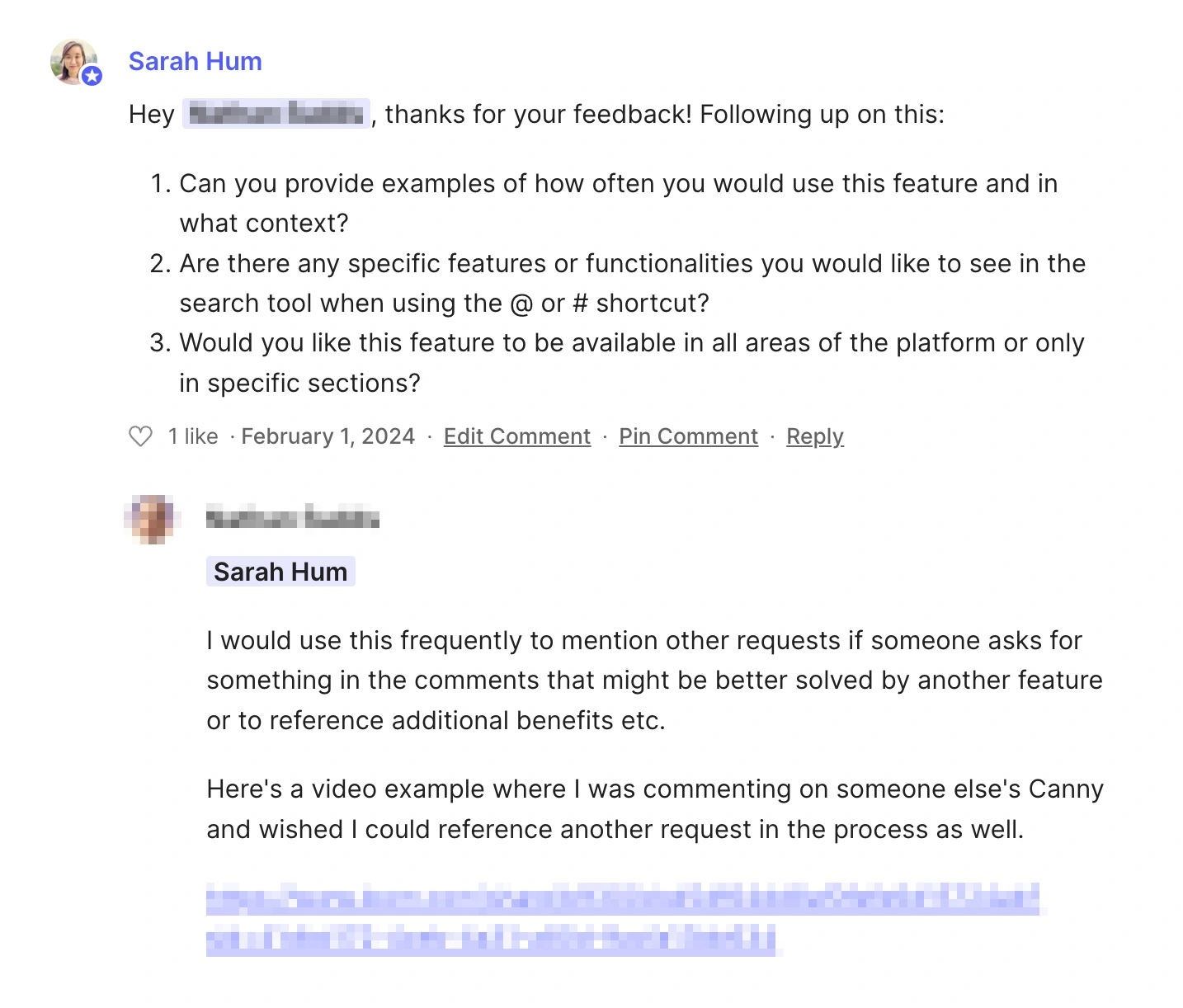
Ensure your team members actively participate in these discussions. Their engagement can provide additional insights. It also demonstrates that your team values user input.
Having a more engaged community can help you collect more feedback and ideas.
Why should you invite feedback?
Feedback is essential for successful product development. Promote your Canny board, and you’ll get valuable insight straight from your users. In the meantime, you’ll also create a community.
Close the feedback loop with regular updates. Encourage discussions and use AI to efficiently manage customer feedback.
Try some or all of these tips to drive more feedback. Your users will thank you 😉