Ever tried to bake a cake without a recipe? Sure, you might have an idea of what goes in there: eggs, flour, sugar. But how much of each? And when do you add them?
This is kinda like developing software without user stories. You know the ingredients: code, design elements, and functionality features. But which ones are needed exactly? Where do these components fit into the equation?
User stories help answer these questions. They clear guidance on what needs to be done.
Let’s explore how user stories can help you build user-centric products.
Understanding user stories in Agile development
User stories are an essential tool within the Agile development methodology. They provide a straightforward approach to express how to build features users’ perspectives.
But what exactly is a user story?
A user story is typically expressed in one sentence and focuses on:
- Who will use the new capability (the user)
- What they need it for (the goal)
- Why it’s important (the benefit)
The user story format is concise and delivers value to users effectively.
User stories break down epics into smaller, more actionable tasks. This lets your team be flexible in building the most pressing user stories that make up an epic.
How do you develop a user story to guide you? There’s an easy formula.
The magic formula: as an [actor], I want [action], so that [benefit]
This formula represents the heart of any good user story. It helps developers understand the ‘who’, ‘what’ and ‘why’ of a story. They avoid getting too involved in technical details too soon.
“As an online shopper, I want to filter products by size, so that I can quickly find clothes that fit me.”
This example demonstrates all three elements:
- Actor (online shopper)
- Action (filter products by size)
- Benefit (‘quickly find clothes’)
The aim here isn’t detailing every aspect of implementation. Rather, it helps guide those discussions later on. Typically this happens during backlog grooming or sprint planning sessions.
Keep reading to see some examples of this formula in action.
Paving way for better conversations
More than mere tools for requirements gathering, user stories foster collaboration. They’re written from end-users’ perspectives. This sparks more user-centric conversations among team members about product features.
They start conversations between developers and stakeholders. That could include product owners, business analysts, and even end-users. They help teams understand the value each piece of work delivers. This drives prioritization in backlog refinement sessions.
Putting users at the heart of development
User stories help you build products that truly resonate with their audience. It’s all about making the users’ needs a priority, so they get an experience tailored to them. That’s a big reason why user stories are such a powerful tool in Agile development.
Key takeaway:
User stories give a clear direction to your team. They focus on the user’s goals and benefits they’re looking for. This approach fosters collaboration and keeps everyone in sync with users’ expectations. They ultimately lead to more successful products.
User research — the key to better user stories
Understanding your users is crucial.
To write effective user stories, conducting thorough user research is key. It allows you to gain insight into users’ behaviors, needs, motivations and challenges. These are all essential elements in crafting meaningful and impactful user stories.
You’re looking for rich qualitative data to inform your product development process.
A good starting point for gathering this information could be surveys or interviews. You want to ask open-ended questions. You want to understand users’ goals, pain points, and more.
You can also look to user feedback to learn about your users. If you’re using a product management software with user feedback tools (like Canny), you likely have a wealth of feedback to learn from.
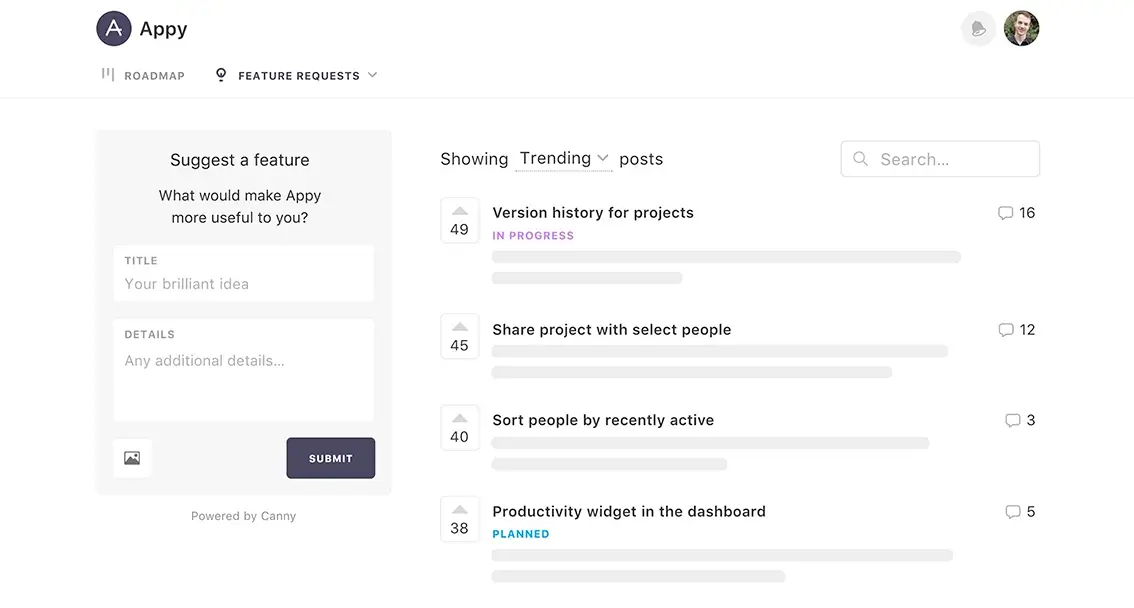
You can also review your customer support tools for more feedback. Chat logs, support tickets, call transcripts – they all have valuable user data you can learn from.
Benefits of using user stories
User stories serve as a bridge between the technical team and stakeholders. They offer several benefits that help streamline product development.
Better communication and understanding
User stories are a simple way for teams to discuss features from users’ perspectives. They help everyone involved understand the value each feature brings to the user. That makes it easier to prioritize tasks effectively.
Fostering customer-centric thinking
They also encourage teams to think about features from the customer’s viewpoint. It’s not just about what a system should do but why it matters to users. This is a fundamental shift towards more customer-centric thinking.
Resource – How to start making your business customer focused
Promoting collaboration
Creating user stories is typically a collaborative process involving both developers and stakeholders. This interaction promotes shared understanding and reduces misunderstandings, making your agile journey smoother.
Maintaining focus on business value
A well-written user story emphasizes business value by defining ‘who’, ‘what’, and ‘why’. With this focus, teams can align their efforts with business goals. This leads to better ROI on product development initiatives.
Note: using user stories definitely has its perks. But, they’re most effective when combined with other Agile practices. That includes things like iterative delivery, story mapping, and regular feedback cycles.
Anatomy of a user story
We already introduced the user story formula above. Let’s break it down.
A user story is like the blueprint for a product feature. It’s brief, yet insightful, capturing the essence of what users need in just a few sentences.
Key components
User stories have three main parts: as an “actor”, I want to ‘action’, so that ‘benefit’. The ‘actor’ represents who wants the feature – typically your user or customer. The ‘action’ is the thing they’re wanting to accomplish, and the rationale for that can be seen in the ‘benefit’.
Think about it this way. If you’re a hungry person (actor), you’d eat cookies (action) because you’re craving sweets (benefit). So simple but it paints such a clear picture.
The importance of simplicity: the INVEST principle
In crafting user stories, simplicity reigns supreme.
A key way to do that by splitting user stories effectively. This ensures they remain manageable and deliverable within one sprint.
A good way to remember this is through Bill Wake’s INVEST principle. It stands for Independent, Negotiable, Valuable, Estimatable, Small and Testable.
Independent: Each story should be self-contained so there is no dependency on another story.
Negotiable: Until they are part of an iteration, items can always be changed or rewritten.
Valuable: The story needs to be valuable for the user on its own.
Estimatable: It needs to have some estimate of how much effort it will require.
Small: User stories should be achievable in a reasonable amount of time.
Testable: Once built, the user should be able to test that their goal can be accomplished.
Acceptance criteria: defining done
Last but not least are acceptance criteria. These act like checkpoints verifying if the completed work meets all requirements.
Using acceptance criteria helps teams understand when a user story is ‘done’. It clarifies the requirements, eliminates ambiguity and fosters shared understanding among team members. Remember, clarity breeds success in Agile development.
Here’s what acceptance criteria would look like for a user story focused on online shopping:
- Browse products: The customer should be able to view all available products. That includes their details like images, descriptions, and prices. This is similar to walking through aisles in a physical store.
- Select items: The customers must have the option to add desired products into a virtual ‘shopping cart’. They should also be able to change quantities or remove items from this cart if needed.
- Purchase process: Customers need a clear and straightforward process for checking out and paying. This includes entering shipping information and choosing among various payment methods.
- Email confirmation: After paying, customers receive an email confirmation with their order summary and delivery date.
These expectations ensure everyone understands what needs to be done before this user story is complete.
The anatomy of a user story might seem basic. But, each component plays an integral part in successful Agile development. After all, as they say in Hollywood – there’s no small parts, only small actors.
Key takeaway:
Picture a user story as your feature’s blueprint – short yet rich. It comprises three elements: ‘actor’, ‘action’, and ‘benefit’. This simple format helps capture what users need from the product, why they want it, and who needs it. Always keep stories independent, negotiable, valuable, estimable, small, and testable for clear understanding. Be sure to include acceptance criteria with each story.
Creating effective user stories
Writing effective user stories can be challenging. Let’s apply the formula and break it down into smaller chunks.
The role of ‘as a…’
Start by identifying the actor / user, often represented as “As a [user type]”. This helps you maintain focus on who will use your product and their needs. For example, “As an online shopper” or “As an app developer.”
Focusing on the ‘I want…’
Next is expressing what the user wants to do with your product: “I want [some feature].” Be specific about this need or goal. A well-defined goal might look like this:
“I want to compare prices across different vendors.”
Nailing down ‘so that…’
Finally, explain the why — the benefit — expressed as “so that…”
Here’s where you make clear what problem you’re solving for users. For instance, “So that I can get the best deal.”
An example user story
Pulling all these elements together could result in something like:
“As an online shopper, I want to compare prices across different vendors so that I can get the best deal.”
It identifies who (online shoppers), what (compare prices), and why (get the best deals).
Making sure your user stories are effective
To ensure effectiveness of your user stories remember three key points:
- Your story should always center around end-user benefits
- Avoid technical jargon – keep it simple and straightforward
- User stories aren’t set in stone. They’re designed to evolve based on customer feedback and changes in business goals.
Writing effective user stories is a skill that improves with practice.
Key takeaway:
Creating compelling user stories in Agile development involves a three-step process: identify the user with “As a…”, express their needs with “I want…”, and explain the benefits with “So that…”. Remember to keep it simple, focused on end-user benefits, and open to evolution over time.
Common pitfalls in writing user stories
There are several traps that can hinder your progress in writing user stories. Let’s explore the most frequent issues and how to steer clear of them.
Pitfall 1: vagueness
User stories need clarity for effective implementation. Avoid writing vague descriptions like “As a user, I want better functionality.” Instead, be specific. For example, “as a content writer, I want an auto-save feature so that my work doesn’t get lost.”
Pitfall 2: overcomplication
Brevity is the soul of wit, and also of good user stories. Overloading a story with too many details can confuse developers. Keep it simple; focus on one action per story.
Agile Alliance has some great examples to help you keep things concise yet impactful.
Pitfall 3: neglecting the end user perspective
The whole point of a user story is to reflect what users need from their perspective, not yours. Don’t let tech jargon creep in; remember who your audience really is.
Pitfall 4: forgetting acceptance criteria
Acceptance criteria helps everyone understands when the user story’s goal is met. Without these parameters clearly defined, development could veer off course. Make sure to include these in your user stories.
Pitfall 5: neglecting regular reviews
Don’t let your user stories gather dust. Conduct regular reviews to ensure they remain relevant and useful. Update them as necessary based on customer feedback or changing market trends.
Let’s not forget– our ultimate aim here is to craft something exceptional.
Key takeaway:
When writing user stories, avoid pitfalls like vagueness and overcomplication. Stay specific and concise while focusing on the end-user perspective. Don’t forget to set clear acceptance criteria. Conduct regular reviews for relevance based on customer feedback or market trends.
Real-world examples of user stories
A user story puts a face on the product’s end-user. It makes it easier for teams to empathize and build with users’ needs in mind. Let’s look at some examples that illustrate this concept.
The music lover
User: As an avid music lover,
I want: To create personalized playlists,
So that: I can listen to my favorite songs anytime.
This example showcases how simple yet effective a user story can be. The development team gets clear insight into what they need to deliver – a feature allowing users to make custom playlists.
The busy mom
User: As a busy mom,
I want: To quickly find healthy recipes,
So that: I can prepare nutritious meals for my family efficiently.
This gives the development team direction on providing easily accessible healthy recipe options. It meets the real-life requirements of their target audience.
The freelance writer
User: As a freelance writer,
I want: To check my grammar,
So that: I can produce error-free articles.
Another example where understanding the user’s perspective helps develop tailored features. Here, high-quality grammar checking tools are key. These insights let product managers develop truly responsive solutions.
These examples highlight just how useful user stories can be in product development. Remember to kick off your project with a user story – it could make all the difference.
Comparing user stories with use cases and scenarios
If you’ve dipped your toes into Agile development, you’ll have encountered user stories. But how do they compare with use cases and scenarios? Let’s explore that.
User stories vs. use cases
A user story is a brief, simple description of a feature told from the perspective of an end-user. It focuses on their needs. It provides valuable context that helps develop solutions that resonate with users.
In contrast, a use case offers more detail. It defines interactions between actors (users or systems) and the system under design. User stories foster empathy by putting developers in users’ shoes. In contrast, use cases help clarify functional requirements to avoid ambiguity during implementation.
A user story focuses on what users need from a product rather than how it should be implemented. It’s written from the end-user’s perspective in natural language that reflects user requirements. For example:
“As a Canny user, I want to easily categorize feedback so that I can prioritize my tasks effectively.”
This simple statement outlines who the user is (a Canny user). It also details what they want (to categorize feedback), and why they need it (to prioritize tasks). The format encourages teams to focus on delivering value to users instead of getting caught up in technical details.
Use cases provide more detailed descriptions about interactions between ‘actors’ and systems. They include preconditions, postconditions, basic flow events, alternative flows, and exceptions. Here’s an example:
“A product manager logs into Canny’s platform. If login is successful, he/she then accesses dashboard where he/she can view categorized feedback. Feedback is sorted by priority.”
The use case provides explicit detail about how interaction with the system takes place. This helps developers understand exactly what functionality must be built into the system.
User stories vs. scenarios
Scenarios, like user stories, emphasize human elements — emotions and goals. But, they delve deeper into real-world contexts where software might be used.
This practical focus makes scenarios perfect tools for envisioning complex situations. They complement, rather than compete, with concise but high-level user stories.
Here’s an example:
“John logs into his account on ShopSmart’s website. He navigates to Men’s Clothing -> Shirts. He sees an option ‘Filter By Size’. He clicks it and selects ‘Medium’. The page refreshes showing only medium-sized shirts.”
The user story for this could be:
“As an online shopper, I want to filter products by size so that I can quickly find items that fit me.”
The scenario gives us insight into John’s journey while he tries to complete his task. The corresponding user story simply states John’s end-goal. It doesn’t detail how he achieves it.
Both serve as vital communication tools in product management. But, they operate at different levels of detail. User stories help us understand what our users need. Scenarios provide a detailed view of how they might interact with the product to fulfill those needs.
These concepts may seem similar at first glance, serving overlapping purposes. But, they each bring unique value to Agile development practices. Understanding when and why to use each provides effective communication among team members.
Advanced user story techniques
Taking your Agile development to the next level requires more than just a basic understanding of user stories. Let’s delve into some sophisticated approaches that can give you a competitive advantage.
User story mapping for better visualization
An excellent tool for visualizing the workflow from a user perspective is user story mapping. It helps product teams better plan their development path. Essentially, you map out your user stories in a visual path. Then, you specify the tasks and activities required for each story.
Epic user stories: dealing with complexity
Sometimes features are too complex to fit into one single user story – that’s where epics comes in handy. Epics help break down these larger pieces into smaller chunks. Think of them epics as a collection of user stories. They help maintain focus on delivering value incrementally.
Here’s an example
“As an online shopper, I want search functionality so I can quickly find what I need.”
This might become multiple stories under an epic called “Search Functionality”. This technique allows teams to manage complexity without losing sight of their goals.
User stories help you build better products
A well-crafted user story gives clear directions to follow in building user-centric products. They guarantee all parties are are aligned and the customer’s needs are satisfied.
If you want to get valuable user insights for your user stories, get a free Canny account. You’ll automatically capture valuable user feedback that can inform your user stories.






