Everyone wants to understand their customers. We all want to dig deep, really understand what triggers them to buy, and how we can solve their problems. You know you’re doing something right when your product becomes a necessity.
But how do you get there? How do you move past being “another SaaS tool” and become a tool people rave about?
We’ve found that the best way is to ask our users. It sounds simple, and it is when you have the proper setup.
After you ask, make sure to listen to the response. It’s easy to skip this step!
Let’s dive into the customer feedback strategy to help you maximize this valuable resource.
What is customer feedback?
People love submitting reviews. You probably love doing it too, especially when something goes wrong. There’s something cathartic about putting your thoughts and opinions out there.
What can you do about customers’ online reviews? And especially negative feedback? Well, you can start by controlling the narrative.
Reviews are just one form of feedback, but they illustrate the point well.
Customer feedback is any commentary your users share about your product and their customer experience. Feedback can come from:
- Reviews
- Feature requests
- Bug reports
- Social posts
- Chatbot inquiries
- Sales calls
- Emails
- Customer survey responses
- And more
To make sense of all the feedback, product managers create a strategy and utilize customer feedback programs.
Customer feedback strategy
Here’s what we recommend to make sure your customer feedback strategy is sound and beneficial.
Set clear goals
Ask yourself:
- Why do you want to collect and manage feedback?
- Do you have clear intentions to act on it?
- Is everyone in your team aligned?
Collect feedback, but do it for the right reasons. That’ll set you up for success.
Choose the right channels
How do you know which feedback channel to focus on?
Think about where you currently communicate with your customers. And, more importantly, where do you tend to get the most engagement? This can vary from customer to customer.
If your users never check their emails but are very active in a chatbot, send an invitation to leave feedback there.
If some users love talking about your tool on Twitter, join those conversations and ask for feedback there (you can make the conversation private).
Think about not just your current users, but also potential customers. And try to be where they are. It’s the best way to really connect with them and discover their needs.
For example, potential customers (or leads) can mention something during sales calls. So take note of those ideas.
You also won’t know until you try. So test out several channels to determine what’s right for your audience.
Get all data in one place
Whatever you choose, keep all the data in one place. You can start with a spreadsheet, an idea board, or a feedback board like Canny. But avoid having all feedback in different places. It’ll get too complex very quickly. Plus, you won’t be able to quantify how many people request similar features.
With a system like Canny, you can invite your users to submit ideas and add votes to existing ones. You can also vote on behalf of your users and prospects.
Pick a feedback management system
Collecting, organizing, and making sense of feedback is easy when you have a proper setup. You won’t need to scramble to get feedback into one place or struggle to understand and derive any valuable insight from it. Canny helps you do all that.
Listen, respond, and engage
One of the things people hate the most is being ignored. An unhappy customer is often the one who doesn’t receive enough attention. That’s where lots of customer churn happens!
So, when you collect feedback, don’t ghost your users. Really listen to their opinions, ask for clarification where needed, engage in a conversation, and show that you care. In other words, close that customer feedback loop.
Analyze
Take time to make sense of all the data. Here’s what you can do:
- Look for patterns and common themes
- Use qualitative and quantitative analysis techniques to gain meaningful insights
- Perform feedback analysis
- Check which ideas are the most popular
- Segment your users to understand what your priority groups want
- Develop a prioritization formula to score ideas objectively
- Determine which products will delight your customers and prospects the most
Here’s an example of how segmentation works in Canny. When you segment your users, you’ll quickly see how you can best serve your most valuable customers.
Take action
Involve other team members. Share your findings, decide what to implement, and keep everyone in the loop. Once you start building something, let the world know! Add it to a public roadmap your customers can see.
You’ll motivate your users to continue leaving feedback. They’ll see that it matters and makes a difference.
Iterate and improve
Always assess what’s working and what’s not. Don’t be afraid to rethink your strategy. That’s what this guide is for! Go back to the drawing board, try different approaches and techniques, and see what happens. You won’t know until you try.
Now that we’ve covered feedback strategy, let’s dig a little deeper and discuss customer feedback programs and systems.
Customer feedback programs
A customer feedback program comes from your overall strategy (check the previous section) for obtaining and using customer feedback. It’s sometimes called the voice of the customer (VoC) program.
Your program should include clear intentions and goals for managing user feedback. That includes how you’ll collect, organize, prioritize, and act on that feedback. You must also define where, when, and how to gather feedback.
Once you’re ready to outline precisely how to collect that feedback, you can move on to building your customer feedback systems.
Customer feedback systems
Remember how we mentioned that you need the right setup? This is what we mean.
Customer feedback will only work in your favor if you know how to manage, analyze, and make decisions based on it. Just reviewing it won’t really move the needle. And that’s why you need customer feedback systems.
These systems help you collect, analyze, and act on customer feedback and opinions.
But what are some of those systems?
Start by collecting feedback. You can do that through:
- Customer feedback survey – asking your users for their opinions directly
- NPS (net promoter score), CES (customer effort score), CSAT (customer satisfaction score), etc. – popular ways to measure customer satisfaction
- Feedback form – requesting feedback after a specific action or conversation
- Social media monitoring – watching what people say about you on social media
- Online review platform – monitoring sites like G2 and Capterra
- Customer support and customer success interactions – answering questions and asking users to rate the conversation
- Idea management board/feedback portal – a tool like Canny is great for that
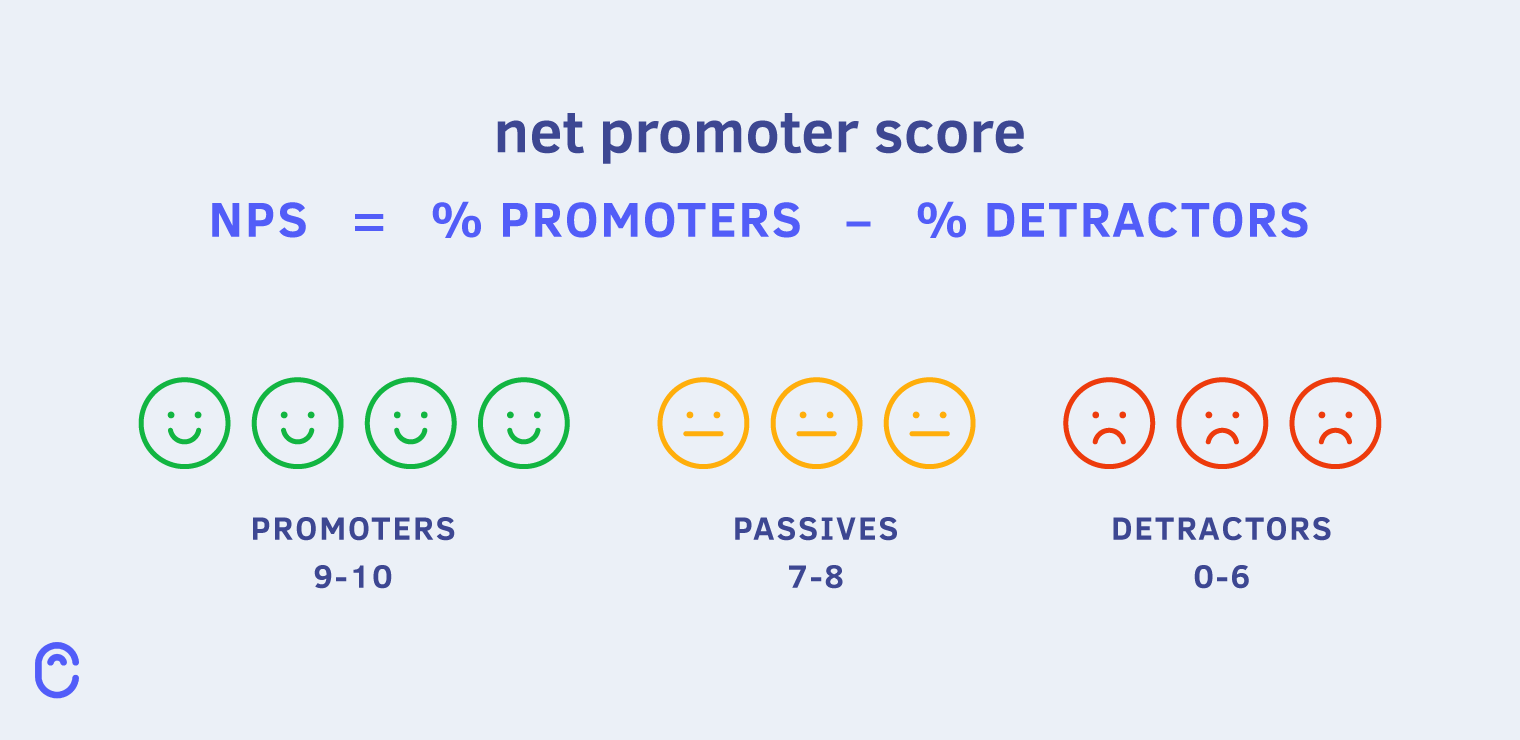
As you can see, there are lots of sources of feedback. To analyze it all better, it’s best to bring it all in one place first. And that’s what Canny allows you to do!
Once you’ve set up a way to receive feedback, you can start digging into your users’ real feelings toward your product.
Customer insights will help you figure out what features to build next and how to increase loyalty. That’s why feedback analysis is so important.
In short, you need to look for patterns, determine your main goal with feedback, and show your customers that you care.
Why does it all matter?
Now all this may seem like a lot of work. Not just collecting, but also processing and making sense of all that feedback? That’s a handful.
The truth is, you’ll end up with more work on your hands if you don’t have a customer feedback program. That’s because people will speak up no matter what. So you, as a product manager, have to manage that feedback anyway.
And if you don’t, you mind end up building features no one cares about.
When you set up a system to collect all that feedback in one place, managing it will become easier. You can even automate certain aspects of it!
While working with that feedback, you’ll uncover valuable insights and customer sentiment. You’ll know what to work on next, relate to your customers on a deeper level, and build a better product as a result!
Now that we’ve covered the importance of customer feedback programs, let’s explore them a little more.
How to ask for feedback
After you’ve decided to build a customer feedback management program, it’s time to collect that feedback. Rather than trying to catch all the ideas that fly at you from every direction, you can set up a system to help you manage it all.
We mentioned a few ways to collect feedback in the systems section. Our favorite, of course, is using a feedback management tool (like Canny!). It shouldn’t be the only way you gather feedback, but we recommend making it central to your system.
Your feedback management system should house all your feedback. Having all feedback in a central spot makes managing and analyzing it a snap.
Here’s how to invite users to submit feedback in your idea portal.
Where to ask for feedback
We’re big proponents of having a feedback button prominently displayed at all times. This will minimize frustration, give users an outlet, and position you as transparent and open.
Other ways of collecting feedback include:
- Survey: NPS, CES, and CSAT are the most popular ones
- Email: distribute a survey, link to your feedback board, and more
- Social media: ask for ideas, redirect to your feedback portal
- Customer support: use chatbots or reach out to customers directly
- Customer review sites: let your customers know they can leave feedback there
- Sales calls: note any feedback or ideas that prospects bring up during sales calls
Let’s illustrate with some examples.
How tech companies collect and action user feedback
Here’s how Missive integrates Canny within their tool. Users can check out their roadmap and submit feedback without leaving Missive. It’s a very seamless experience for their users.
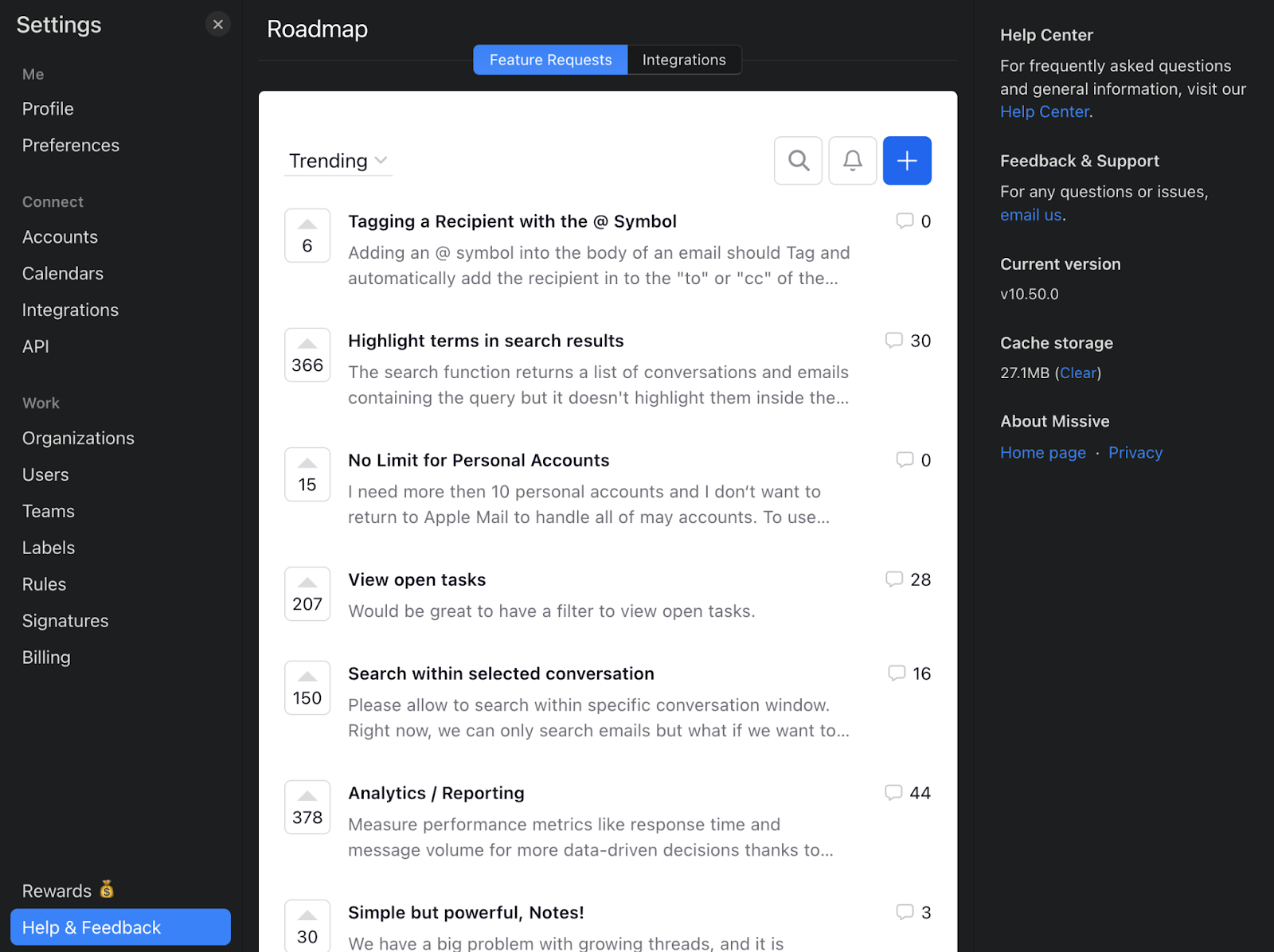
Similarly, Taskade embeds Canny into their site.
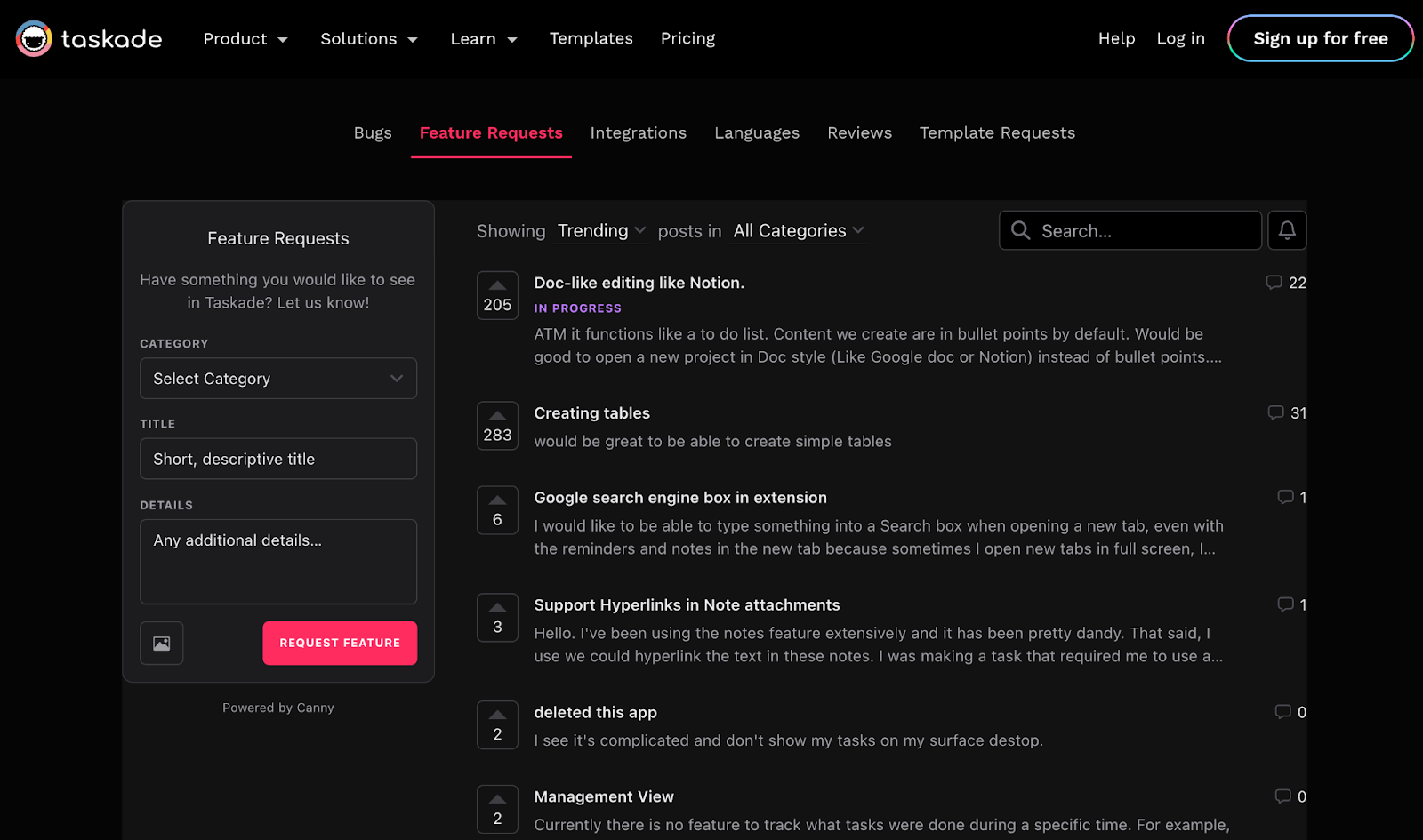
ClickUp has a button within their tool that redirects users to their Canny board.
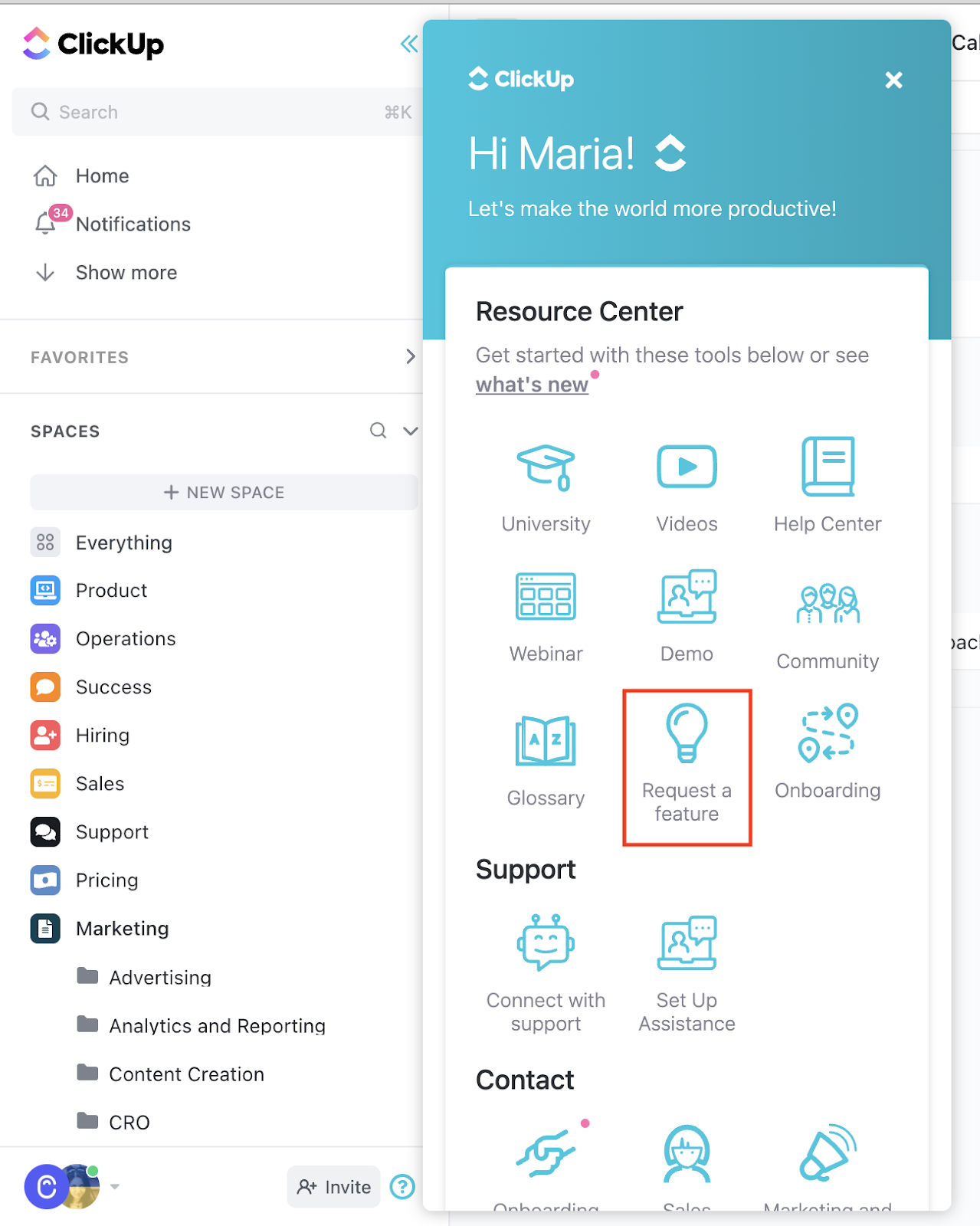
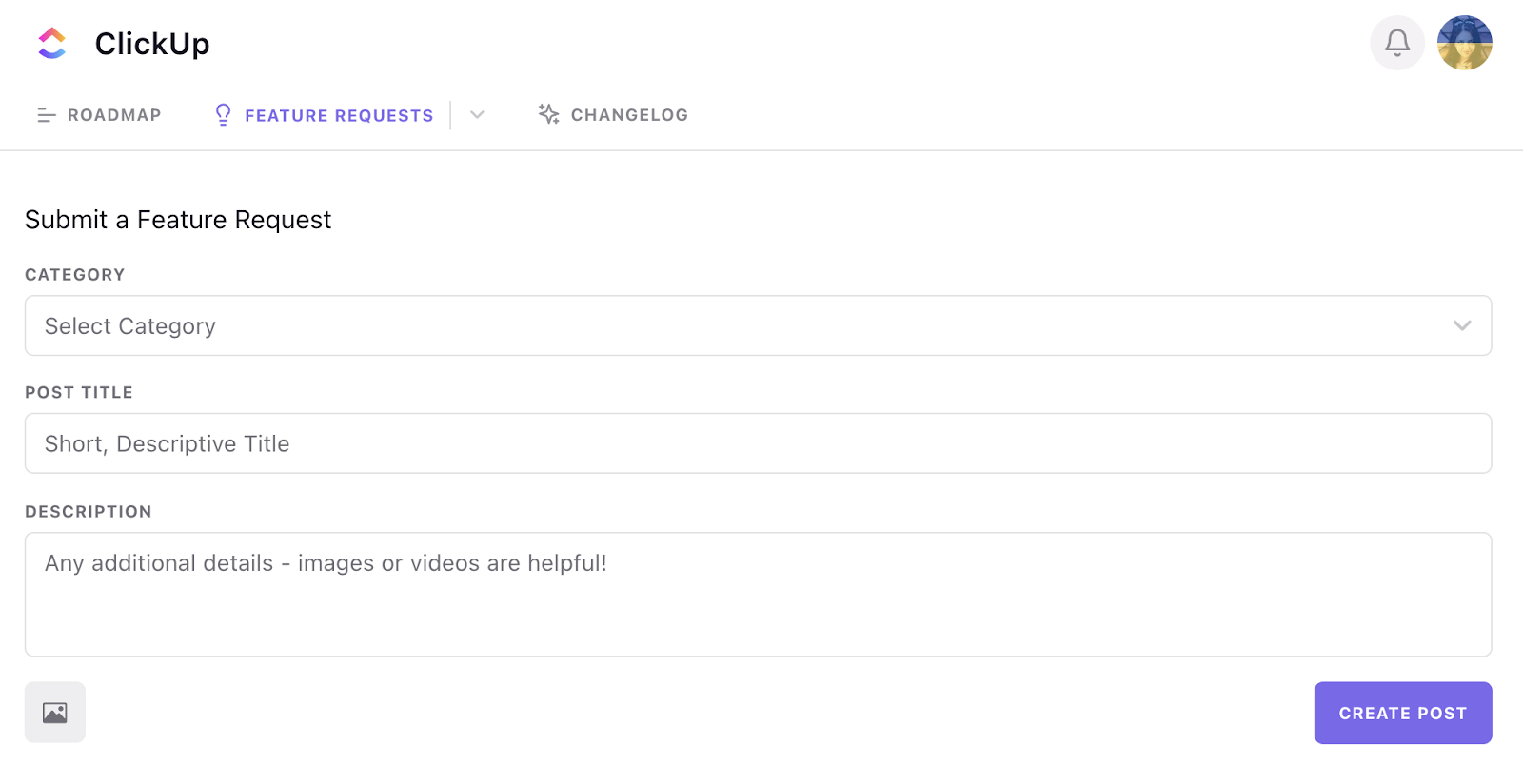
Giving your users an easy way to give feedback will make them much more likely to share their opinions.
Here’s an example of a survey invite from LinkedIn. It quickly explains why this survey is important, how long it’ll take, and where the feedback data will be used.
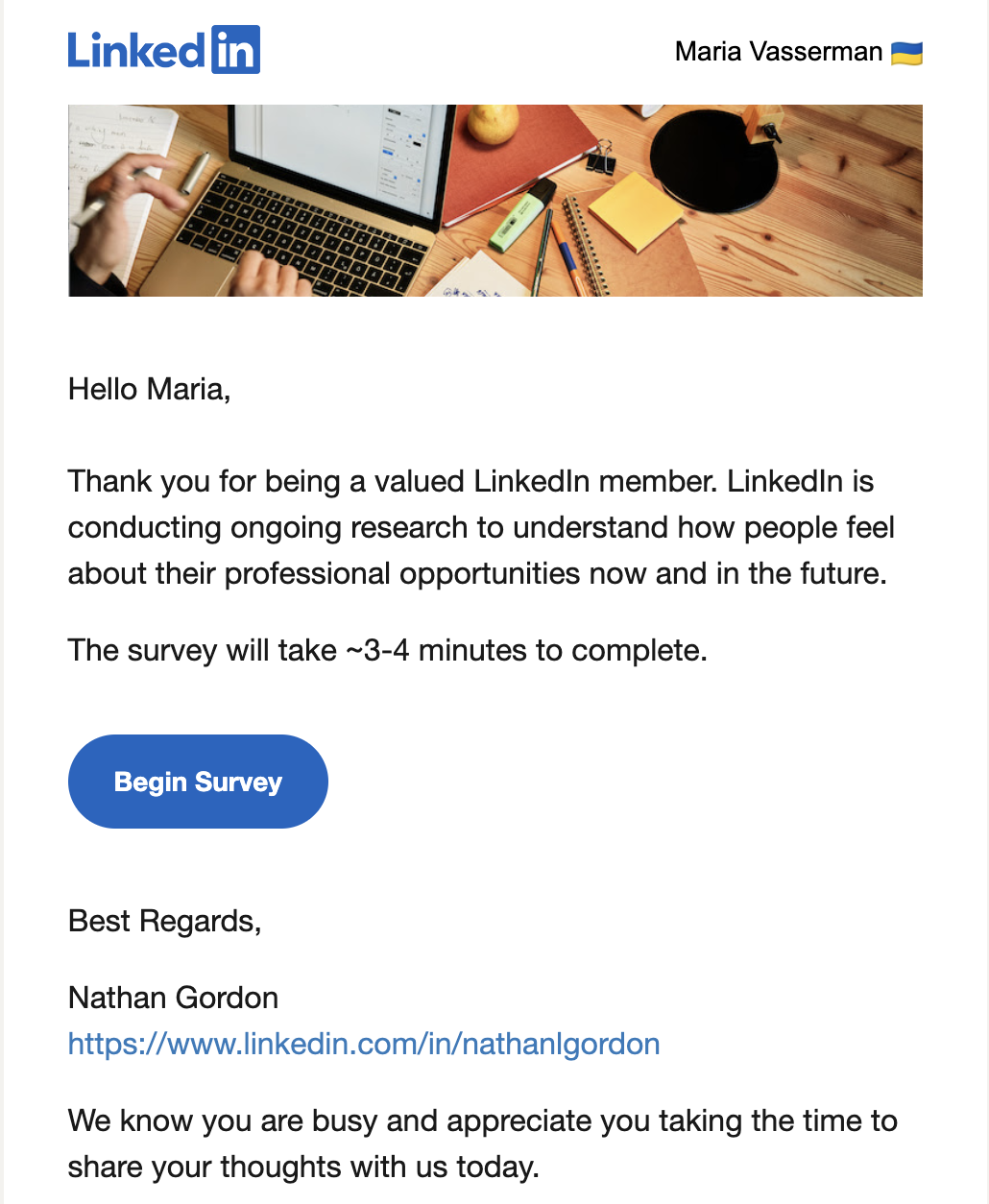
Now let’s discuss the best time to ask for feedback.
When to ask for feedback
The most common advice is – ask a happy customer for feedback. You might even ask them for referrals.
However, we believe you can learn even more from unsatisfied customers. Sure, public reviews are better when coming from happy clients. But, if you’re interested in improving, ask someone who’s not 100% satisfied.
You can set up triggers that automatically ask for their feedback after they perform a certain action. For example, they’ve just interacted with your customer support agent. Now you can ask them to review the conversation.
Another idea: ask for feedback on an anniversary of using your product. You can also make it a big deal and congratulate your users! Make them feel special, and then ask for something.
If you’ve just introduced a new feature, you can collect feedback after someone uses it. It’ll help you determine whether it’s a successful feature or not. It can also guide you towards improving it.
Now let’s discuss what you can ask to get the most useful types of customer feedback.
What to ask
Here are some common questions for you to consider. We use many of these during case studies, check-up calls, renewal calls, and so on.
Whenever and wherever you ask for feedback, think of your primary goal, and try to phrase your request very clearly.
Don’t use all of these questions at once though! Pick the ones that matter the most to you right now.
“When planning your customer feedback interviews, be sure to document internal assumptions and biases, as these can often turn into leading questions. When you write down assumptions, you’re reminded to validate them, not reinforce them by influencing customers to answer in a specific way.”
Eileen Licitra, Product Marketing Strategist at Insight Out Marketing
Open-ended questions:
- What are you trying to achieve by using our product?
- What challenges led you to try our product?
- How did you find our registration process?
- Is there anything you would change?
- Is there anything that prevents you from using our product?
- What aspects of our product do you like?
- What aspects of our product would you change?
- What improvements would you suggest?
- How is your overall experience with our company?
- Is there anything else you would like to share?
“Pick one option” questions:
- How satisfied are you with our product? (CSAT survey question)
- Very satisfied
- Satisfied
- Neutral
- Dissatisfied
- Very dissatisfied
- How easy or difficult is it for you to solve your issue with the help of our product? (CES survey question)
- Very easy
- Easy
- Neutral
- Difficult
- Very difficult
- How likely are you to recommend our product to others? (NPS survey question)
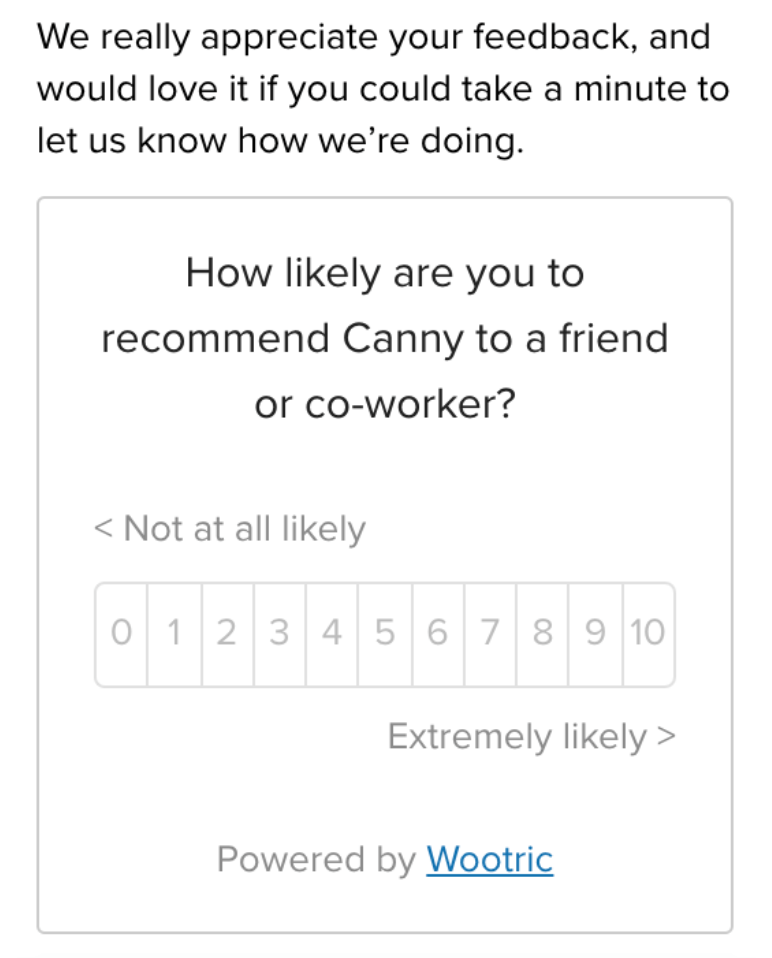
- How responsive are our customer service representatives?
- Very responsive
- Responsive
- Neutral
- Unresponsive
- Very unresponsive
Remember only to pick the questions that help you achieve your immediate goals.
With Canny, you can create an open invitation for feedback. You won’t need to send out separate surveys and think about what to ask. Your users will submit their opinion when they have something to share. That feedback can come from your chatbot, your sales rep, your support conversations, and more.
Tips for managing and organizing feedback
Collecting feedback is a lot of work. But the real work begins when you start processing it.
Once you receive feedback, it’s easy to get overwhelmed. Especially if you’ve implemented a few of the systems we mentioned above.
Suddenly, you might feel like there’s too much feedback, and it’s coming at you from all directions.
It’s true – managing feedback can be a challenge. But it doesn’t have to be.
You need to set up a feedback management system. Ideally, all feedback is in one place, and you can quickly identify patterns. A good system will help you manage duplicate feedback and track how many customers voted for it.
With Canny, you can do exactly that.
Canny connects to many different tools and helps you with gathering customer feedback.
You can also invite your users to submit feedback directly in Canny, upvote existing ideas, comment, and discuss with each other.
Then, you can see which feedback’s getting traction and focus on that.
To make it even better, you can prioritize your feedback based on custom criteria and select the winning ideas.

Things to avoid
Making false promises
Sometimes, customers get their hopes up. If you’ve done a good job, they know you listen to their feedback and genuinely care. However, that doesn’t mean you’ll build every feature they request.
Make that clear from the get-go. Explain that you prioritize the most essential features for your business at this time. Ensure them that their opinion matters and that you’ll consider their ideas later. But don’t make promises you can’t keep.
Asking too often
Yes, there’s such a thing as “overcommunicating.” Customers get tired of emails and feedback requests. So, instead of burdening them with those, make your feedback board available to them at all times.
Be strategic with your communications and walk them through how easy it is to leave feedback. This way, they’ll want to do it without reminders.
Close the feedback loop
Remember: managing user feedback is an ongoing process. It’s never set and done. Your product, users, and the environment around you constantly change. So you need to evolve too.
By listening to user feedback and implementing customer feedback programs, you can drastically improve your customer experience.
A happy customer also often makes a loyal customer.
So use the power of customer feedback! And start building better products today. Canny can help you get there. Check out what it can do for you, and book a free demo here.





