At Canny, we strive to make the end-user experience as simple as possible. This is to ensure your team gets as much feedback as possible.
However, you shouldn’t just build what has the most votes. There’s other information you should factor in when planning your roadmap.
One of the most important things is who the votes are coming from. Not all users are created equal. For example, you probably care more about paying customers than freemium customers.
Ask yourself which metrics you’re focused on right now. Identifying your key metrics translates into different user segments you can focus on.
You can segment customers by different traits:
- Customer status (free, paying, churned)
- Business type (consumer, B2B, etc.)
- Role (sales, engineer, founder, etc.)
- Industry
- Company size
- Number of web sessions
- Location
- Some other metric unique to your product
This customer data that something you already have. We fill in some of the blanks with Clearbit. You can gain some incredible insights by combining user segments with feedback data.
You may find that your top voted post overall might be a lot less popular depending on the segment.
Here’s how user segmentation in customer feedback can help you reach your goals.
New Customers
Growth is probably at the top of our minds. How do you attract more qualified leads in a profitable way?
It’s likely that you lost several leads due to an issue or lack of some feature. Some of them have given you feedback. This is your chance to recover some of that.
Your target audience
The key here is identifying your target audience. Recall your buyer personas and see what are the important traits. Are your customers mostly B2B? Are they all similarly located? Are they SMBs or enterprises?
With Canny user segmentation, you can create segments that combine multiple traits.
For example:
- B2B businesses in North America
- E-commerce stores with less than 50 employees
- Support agents at B2C companies
You can enhance the segment even further with engagement metrics. That way you can target people who are active in your product (e.g. companies with more than 20 web sessions).
We identified the traits of our target customers and set them to “qualified” in our database. This enables us to segment by “qualified: true”.
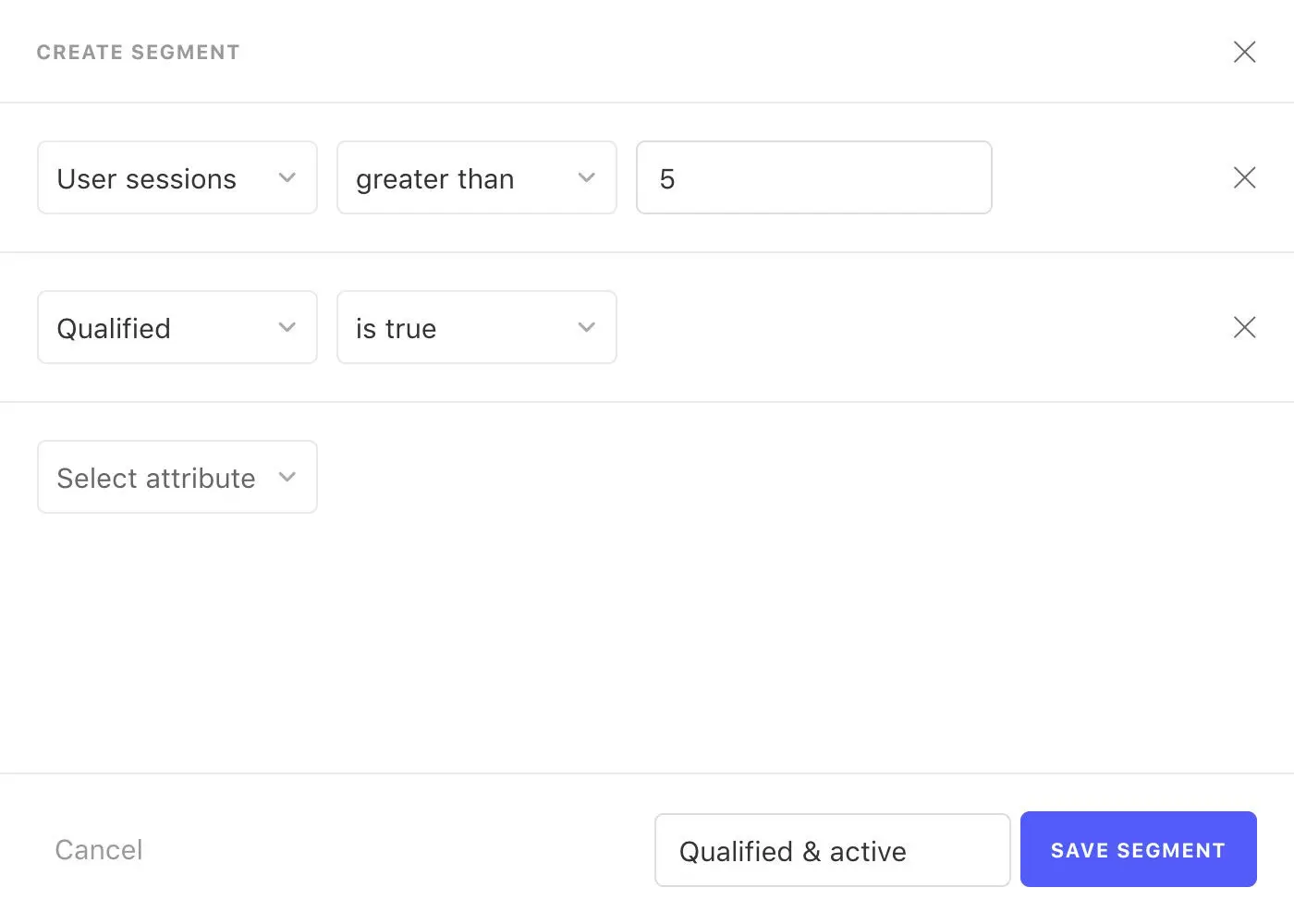
Now, filter your feedback by the segment with those important traits. The list of ideas you see has great potential to attract new customers.
Retention
You work so hard to acquire new customers. Make sure you’re doing what you can to keep them.
Paying customers
This is a great one to start with, especially if you have a free plan. People paying less will greatly outnumber your high-value customers. Because of that, your feedback data is likely skewed towards your low-value customers.
Keep an eye on what requests are popular among your paying customers.
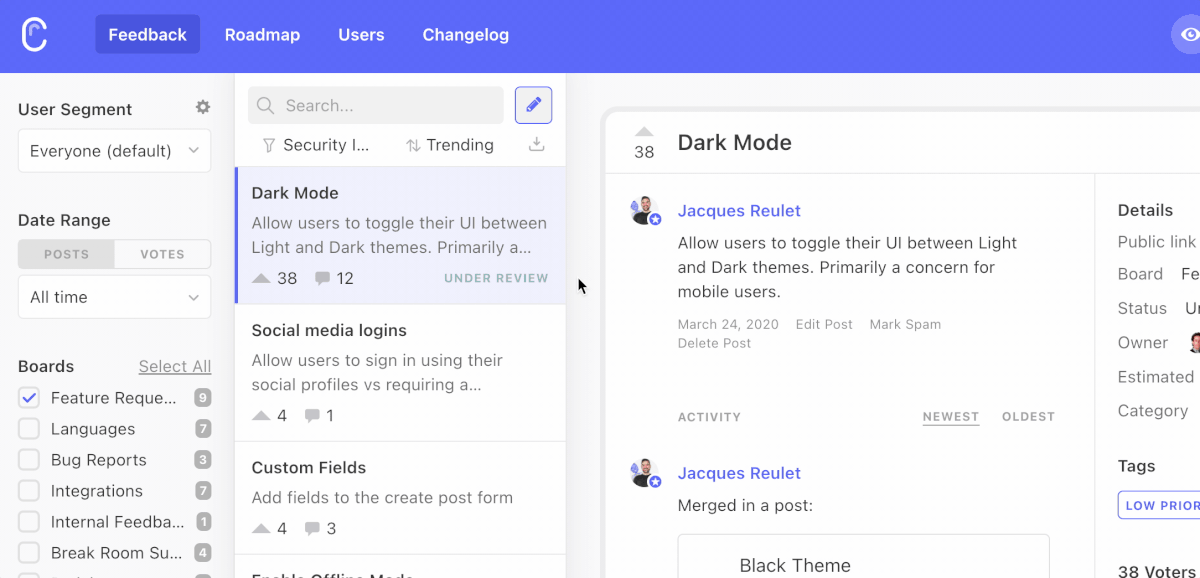
Continuing to provide them value will increase the chances of them sticking with you.
Churned customers
For us SaaS companies, it’s important that we keep churn as low as possible. There might be some commonalities in why people are churning. Segment your feedback by churned customers to see if there are any quick wins to address.
When our customers churn, we always ask them why. If the reason was something in our control, we add it to Canny. You may even win some of them back by building their request in the future.
Expansion Revenue / Upsells
New customers are great but acquisition is very expensive. Upsells are about 4x more affordable. A good benchmark for expansion revenue is around 30% of your total revenue.

Paying customers
What big-ticket items are your paying customers asking for? What areas can you focus on to provide more value to them?
If you can identify and execute on some key projects, you’ll have a much easier time doing upsells. Expansion revenue is key to increasing your ARPC (Average Revenue Per Customer).
NPS (Net Promoter Score)
NPS is a good metric for measuring customer satisfaction. We’ve written about the basics of NPS and action step for each group.
With user segmentation you can uncover ideas with the potential to boost your NPS.
Current customers by NPS
For example, create a segment with all your “passives” – people who gave you a 7 or 8. Apply that filter on you feedback and you get a list of ideas to push these customers into “promoters”.
Engagement Metrics
Engaged users are the ones actively using your product. Strong user engagement means you’re solving a problem for them in a significant way.
Inactive users
To increase engagement, we’ll take a look at feedback from people who are not engaged.
Engagement metrics will differ from company to company. Think about the aspects of your product that signifies an active user. Merely logging in probably isn’t significant enough.
Consider:
- Engagement with specific features
- How often people are performing certain actions
- Checkpoints in their customer journey
Now that you know who you consider an active user, you can create a segment for inactive users. Filter your feedback with this new segment to see what your team can work on to increase engagement.
Find the strongest signals with user segmentation
As product managers, data is plentiful. Input is coming at you from all sides whether it’s qualitative or quantitative. As your customer base grows, your challenge is filtering out the signal from the noise.
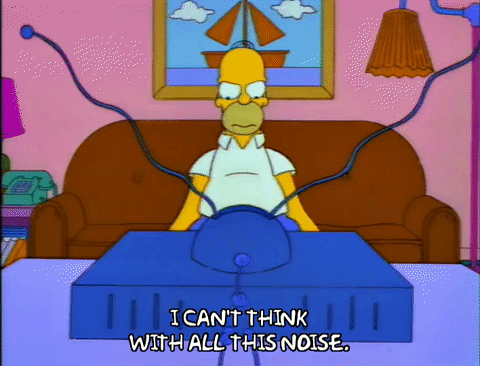
As you can see, there are many ways you can slice and dice your feedback data. Segmenting your user feedback helps you decide how to best invest your resources.
As we all know, growth is the name of the game and you won’t get there without focus and discipline. Good luck!



