Making product updates and adding new features is exciting.
You’ve worked hard, and you’re finally ready to put it all out there.
Now comes the hard part. We tend to assume that everything new will take off with a big bang because, well, it’s new. And exciting? Right?

The truth is that even though you’re excited about something, it doesn’t mean anyone else is.
For a small set of customers who have been praying for specific features or product updates for a while, it is indeed great news. Others…well, others aren’t going to know about it until you tell them.
And even then, they might not necessarily care.
Why should your customers care about product updates?
Announcing new things is something of an art. It’s one you should take some time to plan for.
Well-thought-through product announcements will help increase feature awareness and engage existing users with new functionality. Just like sharing your public roadmap, it’s also a great way to let potential customers see that you’re constantly improving.
Here are a few things to keep in mind when announcing new features or updates.
Plan ahead and set goals
“Winging it” is the worst thing you can do when it comes to announcing product updates.
Not having clear goals for your announcement and just “throwing it out there” is not going to get you anywhere.
There are four things you need to think about long before you announce anything new:
- Who’s your target audience?
- What are you announcing?
- What are your goals with the announcement?
- Which channels should you use?
Let’s go through these.
Who’s your target audience?
As always, your target audience is never “everyone.”
Yes, in an ideal world, everyone would instantly jump on board with your new functionality.
The reality is that there are definitely groups of users you need to talk to first, like:
1. People who have asked for this new thing you have specifically
2. People who are actively using something that has been changed, and will be affected
Start with them, and then you can focus on everyone else.
Grouping your target audience into segments is important for building the correct messaging:
- Someone who’s asked for a change in a feature will be excited about it.
- Someone who has not, might be annoyed that it’s changing. This means that your tone and content needs to be different when talking to these groups.
Here are messaging examples for both of these situations:
- You asked for it—and we did it! User segmentation is now available for everyone on all Canny plans. Yay! Check out this blog post on how to use it.
- We recently rolled out a new feature on all Canny plans—user segmentation. To make sure you’re familiar with the changes, we’ve written a blog post walking you through the new user segmentation functionality.
You’ll also want to make sure every target group gets the information that is most important to them. You might want to highlight different features, or aspects of a feature or update to different users.
What are you announcing?
It’d be great if everyone in your target audience cared about every release you shipped. But, that’s unlikely to happen.
It’s important to understand what you’re announcing.
Bug fixes or feature updates?
Every application gets bugs. Once they’re fixed, you don’t really need to put a ton of effort into promoting the fix. Often you can just publish a release note and notify impacted users. This shows you maintain your app and take care of customer needs.
A feature update usually warrants a lot more promotion. These are the product changes that improve your app that you can use to drive awareness and engagement.
Major or minor updates
Different features have different impacts. For example, a custom feature you build for one enterprise client might not be interesting to many users. You wouldn’t want to plan a major product marketing launch for a very niche feature. You’d likely just publish a release note about it and notify interested users.
Releasing a major feature update? That requires a lot more fanfare. You’ll at the very least want to plan a product update announcement. If the feature is big enough, you might design an entire campaign aimed at driving feature adoption.
Your product team will likely classify the impact of each thing they ship. That can help you develop best practices to promote it appropriately.
At Canny, we sort our feature releases into three categories:
- Minor update — we’ll publish a changelog entry and notify interested users
- Regular updates — we’ll publish a changelog entry, include it in our email newsletter, and post social updates about it
- Major update — we do everything listed above and a lot more. We’ll send dedicated product update emails. Publish a blog post. Record a product video. Put on a webinar. These updates are critical so we go all out to drive awareness and adoption.
Product updates or product launch?
It’s important to consider if a major product update should actually be treated like a new product. If the changes are so substantial that they could stand on their own as a product, should they?
This is a question you’ll have to ask yourself and your team. But, many products are born this way.
For example, Facebook’s Messenger product started as a feature within Facebook. But, with enough product updates and development, it eventually became a standalone app. It became a product within Facebook’s umbrella.
If you find yourself in this situation, you’ll have a lot more work to do than just publishing a product update email. You’ll need to design a full new product launch campaign. You’ll need to introduce your new product to users. Drive awareness. Demonstrate its benefits. Make the value proposition clear to users. You’ll even need to come up with a product name.
Usually, this would be a team effort that would extend beyond product management and marketing.
What are your goals with the announcement?
Like any marketing activity, product announcements should have clear goals.
Think through what it is that you’re trying to achieve:
- Are you trying to get more people to use a new feature?
- Are you trying to get people to upgrade because of a new feature that’s available?
- Are you trying to make sure everyone is aware of a drastic change?
- Are you trying to bring in new customers?
Once you figure out what it is that you’re really trying to do, planning for it will become easier.
You’ll be able to make sure you’re not wasting time on unnecessary tasks, and focusing on which activities really benefit your goal.
For example:
- If you’re trying to get more people to use a feature, you’ll probably want to focus on in-product announcements and tours that they can take once the feature has rolled out.
- If you’re trying to make sure everyone is aware of a drastic change, you’ll want to plan for communication before the product update even happens.
- If you’re trying to bring in new customers, you’ll be paying more attention to external communication.
…and so on.
You can have several goals at the same time. The important part is still that you know what you’re trying to achieve.
Having a measurable goal will also help assessing the success of an announcement, and doing better in the future.
Which channels should you use?
There are a bunch of different communication channels you can use for product updates:
- Email marketing
- Update in your release notes software or changelog
- Social media
- In-app notifications
- Blog posts
- Webinars
- Product Hunt launch
Picking the channels for your product announcement depends on the target audience thinking you did before. It also depends on what it is that you’re announcing.
If it’s a software update or design improvement, does it really matter that the outside world knows about it? If not, maybe just use email and in-app notifications to existing customers.
If it’s a new feature that might bring in new customers, you might want to use social media and blog posts, too.
Best practices for product announcements
There are a few common pitfalls you can run into when making announcements. Let’s look at a few ways of avoiding those.
Prioritize information in your product announcements
A mistake many companies make is making the announcement about them, not the customer.
We’ve all seen blog and social media posts that start with “we’ve spent this and that long on this new thing.”
Often, the announcement focuses on much hard work it’s been, and what went into it.
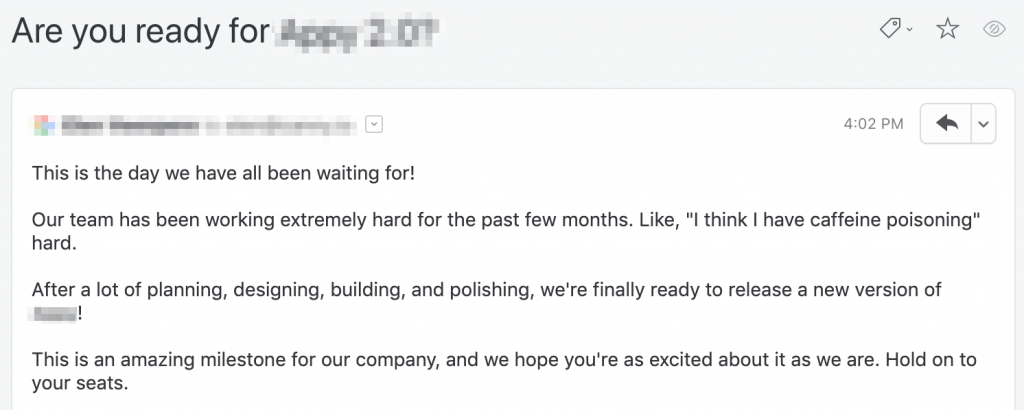
Here’s the thing: Nobody cares.
Nobody cares about how many extra hours you had to put in for this new feature. Nobody cares how long it took you to build this update. Improving and adding on a product is your job.
Users don’t want to know about you, they want to know about them. They want to know how this new thing is going to move their bottom line, or change the way they work with your product.
Here’s a good information framework to use for an announcement:
- What is it
- Why it’s good for the customer
- How to use it
- Extra information or sources for further reading if needed
Here’s a chunk of our segmentation feature announcement:
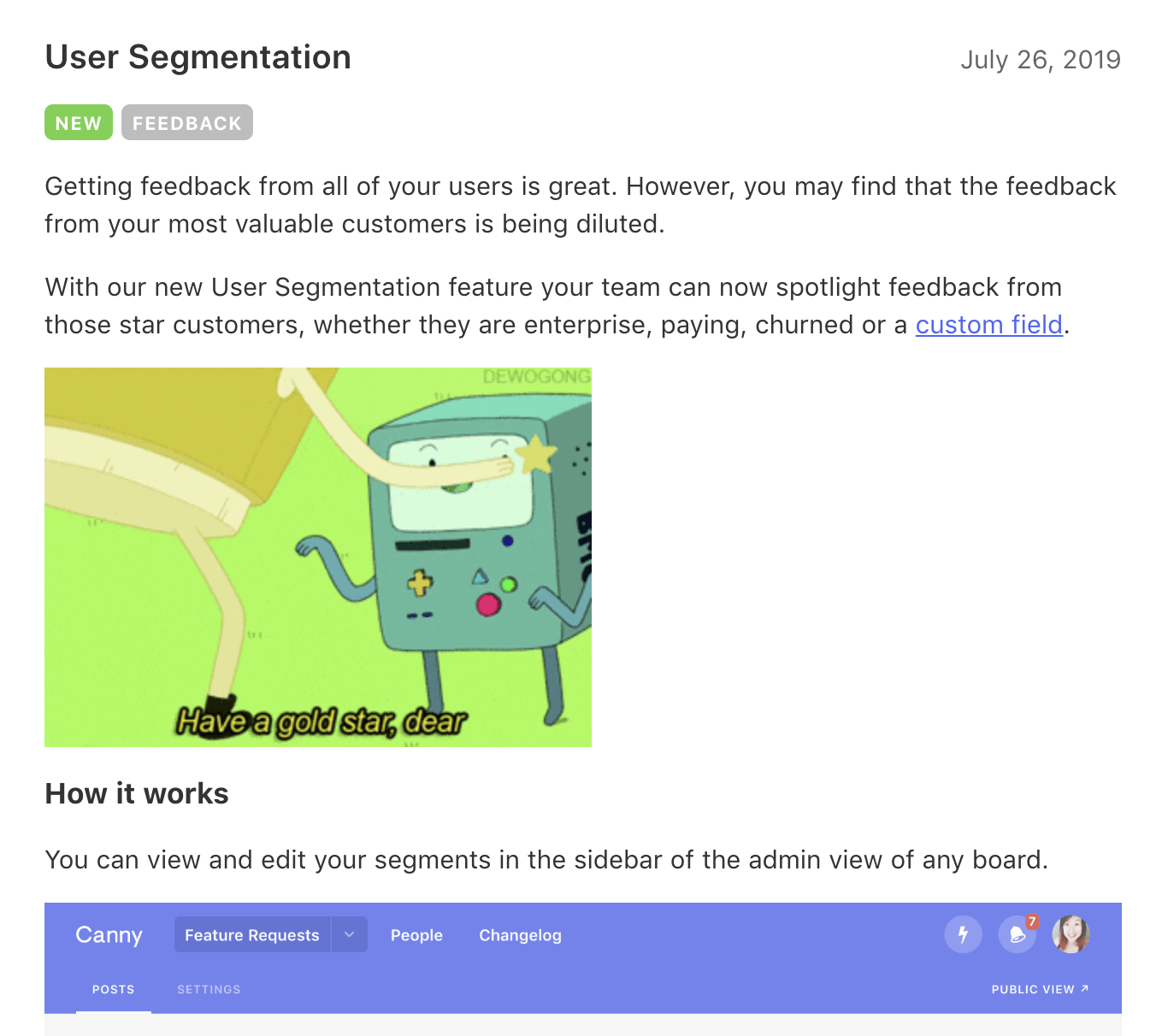
- What is it? User segmentation.
- Why is it good? Your feedback might be getting diluted, and now you can un-dilute it by segmenting by user.
- How it works? Included in the announcement.
Leave your life story out of it. People’s attention span is short. It’s tempting to tell your life story, but filter out the unimportant stuff.
Focus on the customer and how this affects them, not yourself.
(You can also see more of how we announce product updates in the Canny Changelog.)
Don’t annoy people
There are tons of channels you can use to announce product updates.
You can use all of them if you want—but make sure you keep communication frequency on an acceptable level for one customer.
Not every one of your users is watching all of your channels, so you do need to make sure they get the memo. However, there’s a fine line between making sure someone hears about it, and bombarding them with it.
If someone is already getting an email and an in-app notification, don’t send a pop-up when they log in.
Always give people a way to opt-out of an announcement.
If they don’t want to see a tour of the new feature or sign up for the webinar, let them close the window and leave them alone.
Add good visuals to your product updates
Few people want to read through a bunch of text to learn about a new feature or a product update.
Visuals are a great way to catch people’s attention. They’re also good for explaining a functionality better than words can.
Visuals you can add in your announcement include:
- Video
- GIFs
- Screenshots
A great video can help you stand out and grab the attention of your audience.
Here’s our video about Changelog, our latest big feature to help with announcing product updates. Very meta, we know. You can read more about how a changelog can help with product updates in this article, too.
Videos have powerful storytelling abilities and can be a lot more engaging than other types of content.
Not sure you can make your own product video? You can actually create video content with limited budget and time.
To make product updates effective, pay attention to your targeting and how you communicate
Product announcements aren’t something to just “do” without previous planning.
New functionality without proper announcement is a wasted opportunity. Your team has worked too hard to not give your new features the attention they deserve.
Make sure you put proper thought into why, to whom, and for what reason you’re announcing something. You’ll be able to pinpoint your target audience, and communicate with them in the most efficient way for them.





