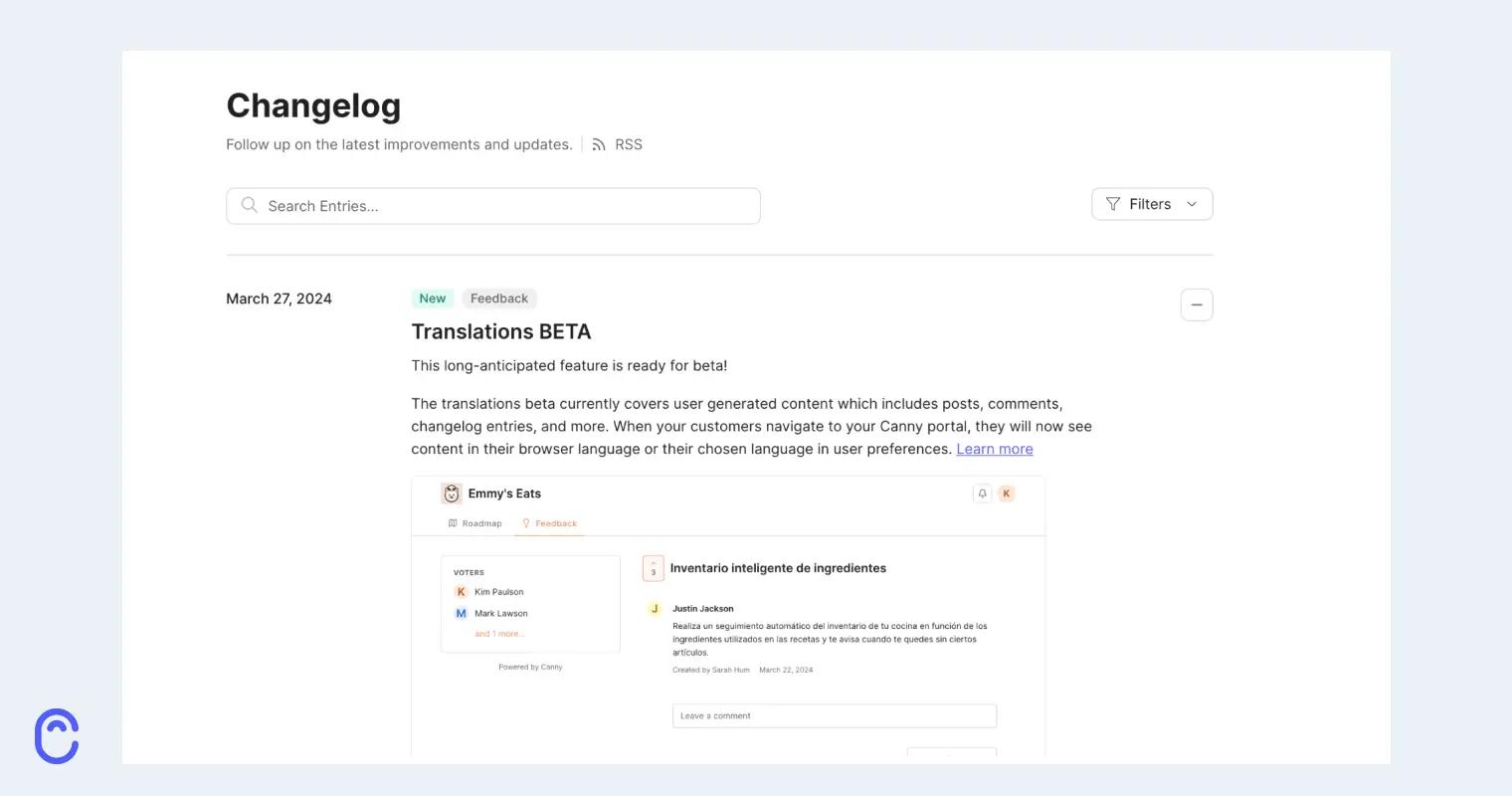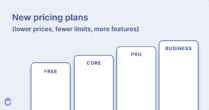Listening to customer feedback and requests is crucial when it comes to building the right features.
But what happens after you listen? What happens after you decide what’s worth building, add it to your roadmap, and then actually build the feature?
If your answer is “ship it and then move on,” we’d understand. You’re done—time to move on to the next thing!
But, we’d argue that there’s a better way—one that actually shares vital information with your user base, and gives you a chance to highlight the hard work you’re doing by improving your product.
The final piece of the puzzle? A public changelog.
What is a changelog?
Typically, a changelog is a file where product changes or versions are listed chronologically. It’s just a log of changes (go figure).
But, the type of changelog we’re focusing on here is one that is public-facing, and intended for people who use your product.
Now, depending on your customer base, they might be technical. Or, they might not be. Naturally, the types of details you include, and how technical you make your changelog, will vary depending on your customer base.
But broadly, a changelog that you share with the world will show:
- A record of feature updates
- When new versions of your product have been released
- Bug fixes
- New integrations
- And so on
Should you use a changelog tool?
Why should you keep a changelog? And not only that—why should you display it publicly?
1. It keeps all updates in one place
Without a changelog, you have a couple of options for how to share updates with your users.
You can:
- Email them, or in some other way reach out directly
- Share updates on your social channels or blog
- Push notifications within your product (or some other in-app, one-time update)
- Not tell anyone at all, ever
Options 1, 2, and 3 don’t make it easy for users to look back on recent changes, or find everything in one place.
If product updates are mixed in with your regular blog posts, they’re not super easy to find. And, most of us don’t hold onto emails indefinitely.
So, users might never see your updates if they’re just going out in a blog post or via email. They won’t have a way to easily find these updates at a later date. And, if you’re sharing updates that include info on how to set up or use certain features, having to hunt through an inbox or blog isn’t convenient.
If you’re going to share changes with users, it makes sense to share them in one permanent place.
(And while option 4 is certainly available to you, we’d recommend you actually tell people when you’ve changed something about your product. We’ll touch on why that is throughout this article.)
2. Close the feedback loop on feature requests
If we had to highlight the most valuable thing about having a changelog, it would be this:
A changelog closes the loop from user feedback to execution.
Collecting feedback is the beginning of this process. You find out what your users have to say, what they want to see from your product, and what’s working and what isn’t.
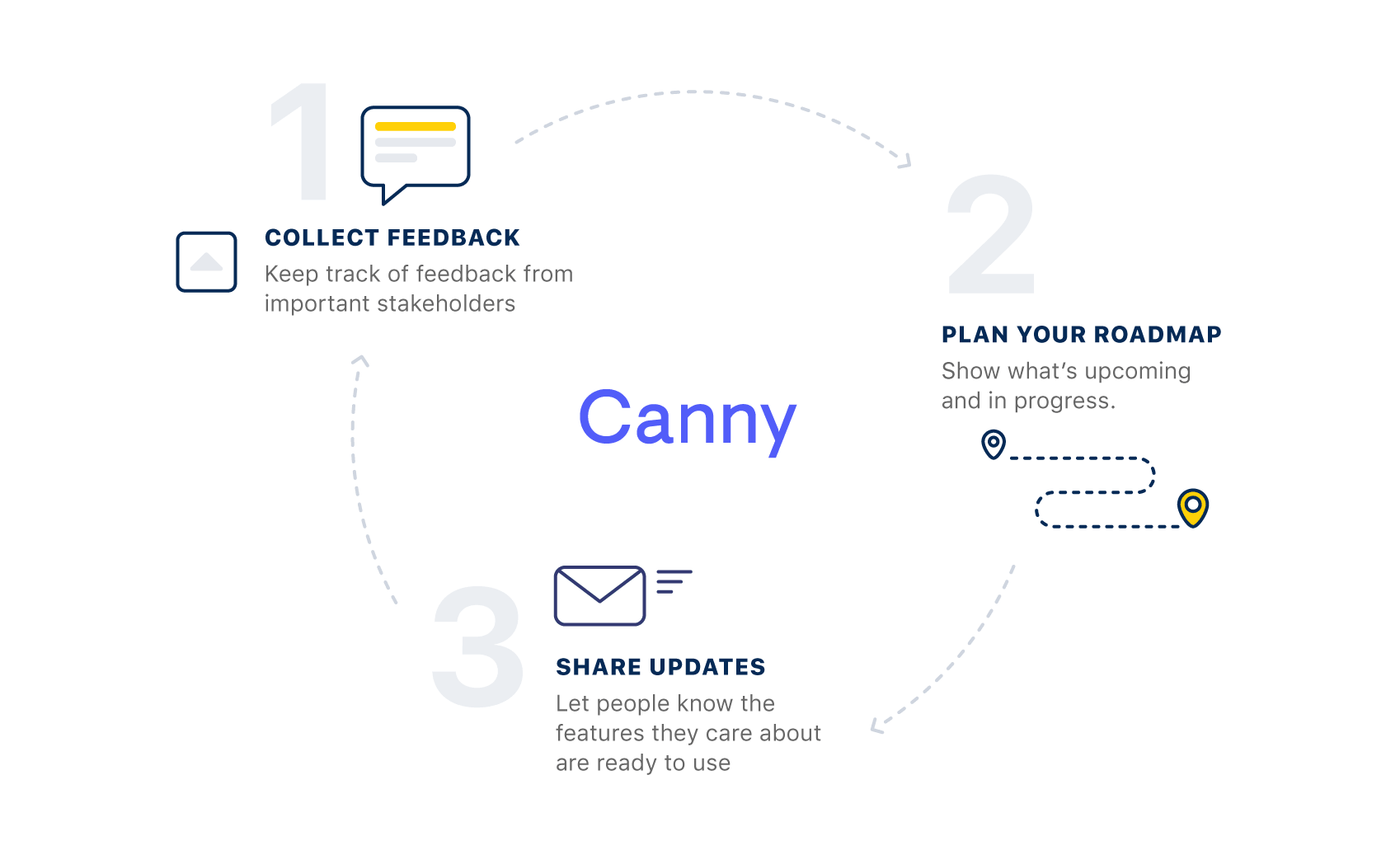
From there, you build your public roadmap, incorporating the feedback that makes sense for your business and your tool, along with other things you’ve decided internally are a priority.
Finally, you release updates, add new features, fix what needs fixing.
A changelog is a viewable culmination of this work. It’s a way to log what you did, and tell users about it. They can see that you actually executed on feedback that was given.
This is huge—both when it comes to keeping existing users loyal to your business, and in terms of attracting potential customers.
3. It’s the perfect place for documentation
If you’ve released a new feature, you’ll probably need to explain to users how to use it or set it up.
Your changelog is the perfect place to do this. You can tell customers how to use or set up a new feature, link to a help center article, or include screenshots and videos.
This will also cut down on the amount of outreach your customers have to do. If a new feature has been released and customers don’t know how to set it up, they’ll contact you. (Or, they just won’t use the feature at all—not great.)
This means time spent on their end reaching out (not ideal), and time spent by your Customer Success team following up (also not ideal).
Having a changelog gives you a “home” for all updates, and the documentation that goes with them. It makes it easy to tie new features to their associated documentation from the get-go.
4. It’s an announcement and proof of deliverable all in one
Your changelog is a place to highlight your new features and give them a chance to shine.
Jokes aside, as we’ve touched on in the video, the changelog is your chance to spotlight the great new things you’ve released. Rather than just silently shipping updates, you can share what you’ve been working on, and tell your customers why they’ll love it.
It’s also a place to showcase that you act on feature requests from your customers. It shows that you act on feedback and deliver what you’ve promised.
And, it’s not just valuable to customers: Your sales team can use your changelog as a sales tool with prospects.
Your changelog shows that you listen and act on customer input, and are continually working to build something better for your users. This is valuable to potential new users, as well as your existing user base.
How we use a changelog at Canny
Of course, we use our own Changelog feature here at Canny—just like we use Canny to collect feedback on Canny. (It all gets a little meta.)
Here’s an example of how we use it: We recently introduced our Slack integration. Here, you can see it at the top of our changelog page:
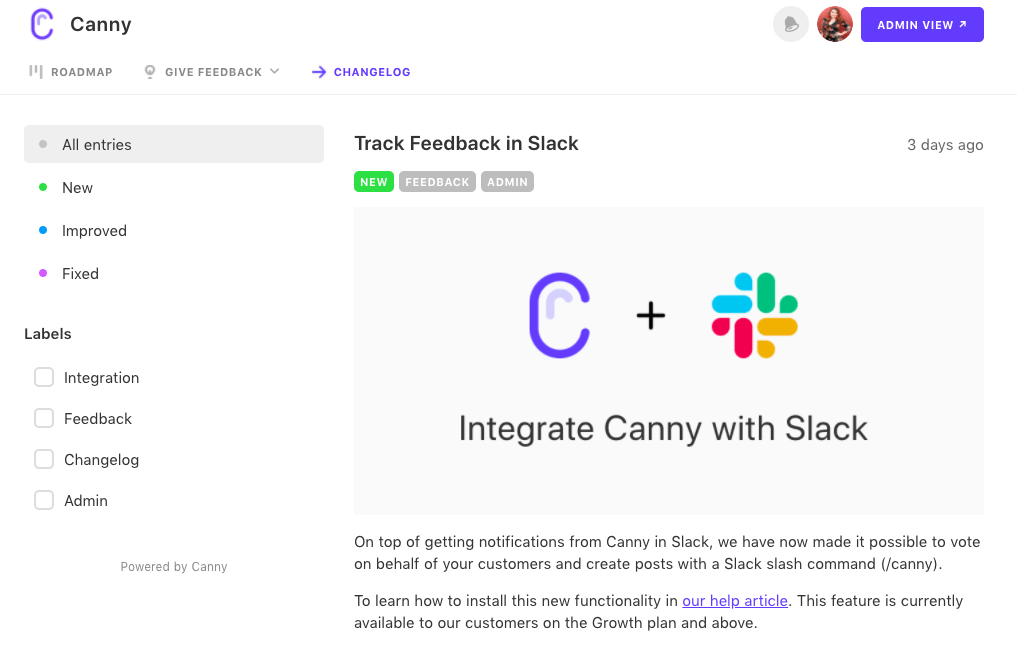
With the changelog update, we’re able to:
- Tell users about the new integration
- Show how it works
- Link the help center article
- Notify users that have been waiting for the integration to be released
…all in one place.
How to set up a public changelog
Realistically, your changelog can take whatever form makes the most sense for your team, your company, and the type of product you make.
You can set up a blog-style page, with articles on each change. An extreme MVP version of a changelog could even be a regularly-updated Google doc.
As a note: Neither of these options are particularly sustainable or organized. And, they require a lot more effort on your part than using a tool with a changelog feature. But, it’ll be better than nothing.
Canny has a changelog feature built in, which makes it easy to set up a changelog for your product, and close the loop from feedback to feature. The changelog product widget gives users updates while they’re within your product. And, users can also click through to see your full changelog, read related help center documentation, and more.
You can read more about the Canny Changelog here, and learn more about why having a changelog is valuable.
Ultimately: It’s smart to use a changelog, regardless of how you set it up or what tool you use. It closes the feedback loop, shows that you deliver on your plans, and gives you a chance to showcase your hard work.