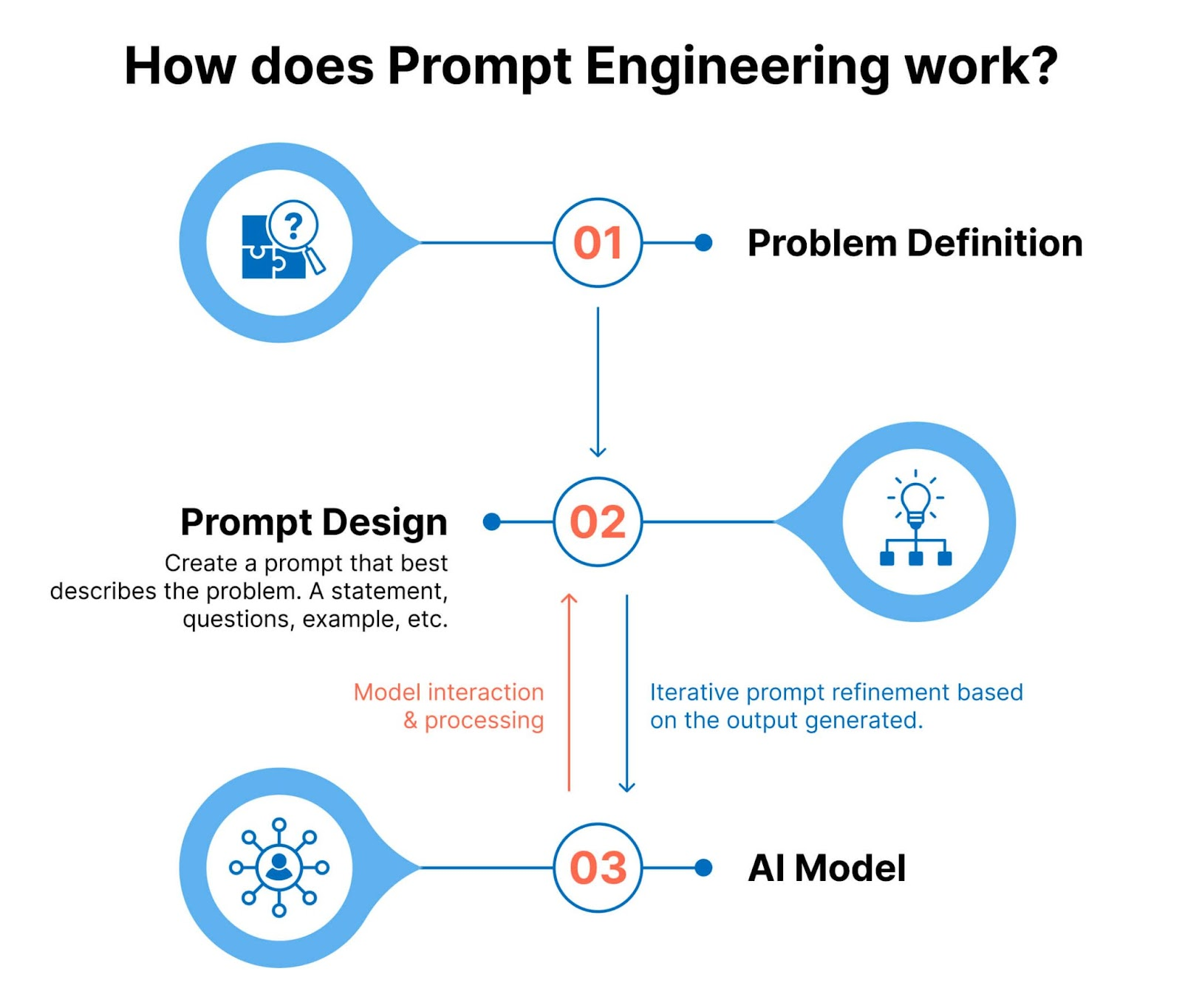ChatGPT is the rising tide that lifted all AI tools. Many rely on it every day, including product managers. They use ChatGPT to:
- Research the market, competition, and trends
- Create user personas and ideal customer profiles (ICPs)
- Organize feature ideas
- Analyze user feedback
- Prioritize feature requests
- Brainstorm user experience optimization ideas
- Create project plans
- Write support documentation and product release materials
- And more
However, it often gives false information that defeats the tool’s purpose.
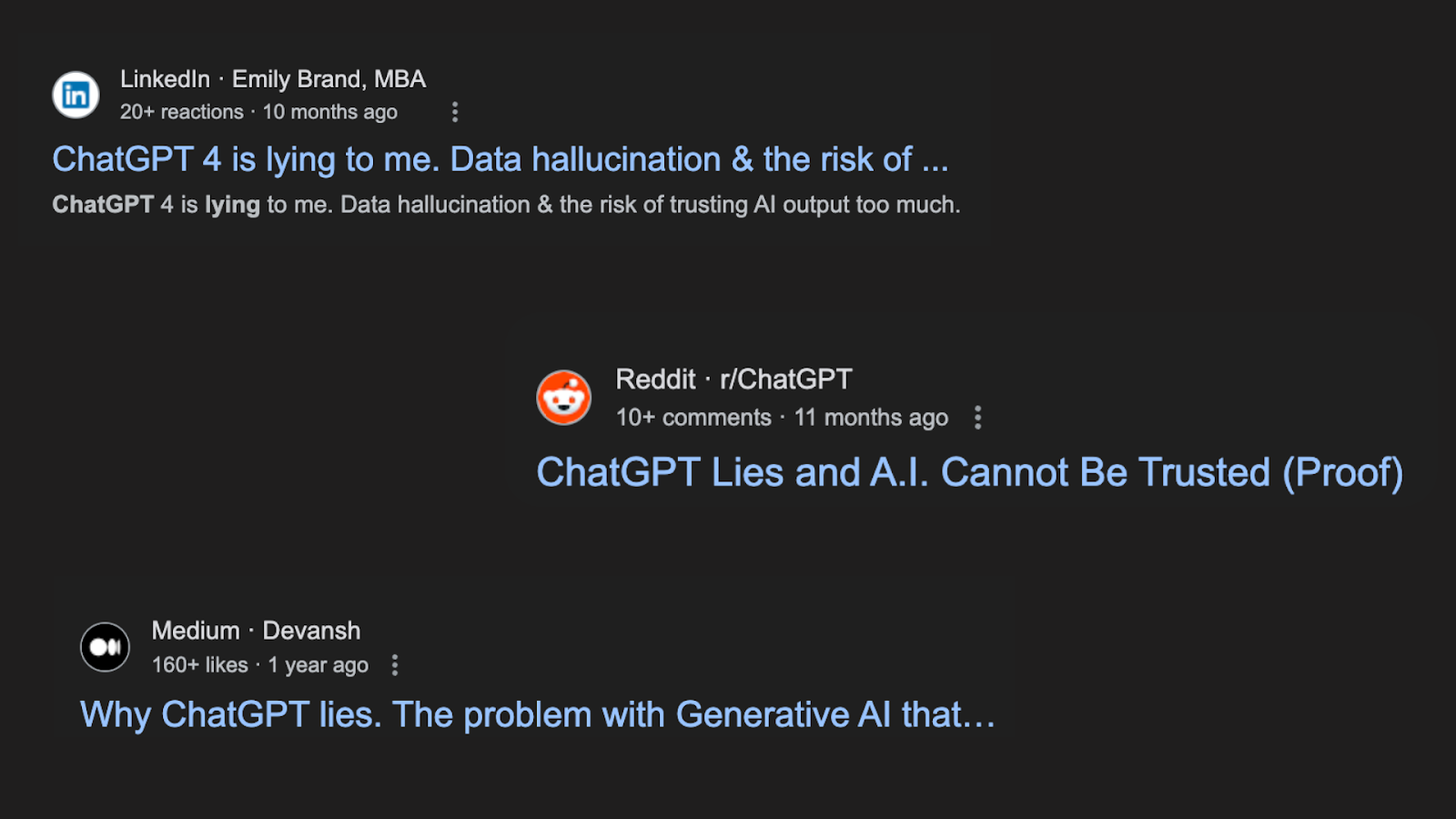
For example, you might ask ChatGPT to analyze a collection of customer chats and find feature requests. You can’t rely on this tool if it misses some or makes up non-existent feature requests.
Eight AI experts shared their ChatGPT misinformation stories with us. They also gave tips for preventing it. Spoiler – you should:
- Clarify your prompts
- Manually check the information it gives you
- Try specialized AI tools for product managers
We’re sharing six tips and ten prompts to train GPT to provide only accurate information. But first, let’s dig into ChatGPT and its limitations.
Understanding ChatGPT’s limitations
Let’s go back to the beginning. What’s ChatGPT in plain English?
OpenAI built an app called ChatGPT in 2022. They used AI (artificial intelligence) to teach their LLM (large language model) to answer your questions. Today, it can also write copy, create images, analyze and translate text, explain concepts, and more. OpenAI took a common chatbot and improved it. That’s the “chat” part of it.
“GPT” stands for generative pre-trained transformer. It offers a few AI models, including GPT-4, GPT-4o (for complex tasks), and GPT-4o mini (for simpler outputs).
When ChatGPT exploded, some product experts got pretty concerned about its accuracy.
“I fear that we are going to develop products based on completely made-up reports, and nobody (not even the accountable people) will know.”
Anonymous Reddit user on r/ProductManagement
Some experts have seen the negative outcomes of ChatGPT misinformation first-hand.
“Until you’ve sat aghast at the sight of a confident, detailed, but completely wrong answer, you will have no understanding of the skepticism you need to apply to the guidance it provides. Already losing track of the number of engineers I’ve seen apply ChatGPT advice that turns out to be terrible.”
Kevin Yank, principal architect, front end, Culture Amp
Companies like StackOverflow took this very seriously. In 2022, they temporarily banned ChatGPT-generated responses from users.
“The primary problem is that while the answers which ChatGPT produces have a high rate of being incorrect, they typically look like they might be good and the answers are very easy to produce.”
Moderator at StackOverflow
ChatGPT has come a long way since its inception but still has some limitations. Here are the main ones you should know about.
- Accuracy. ChatGPT may miss important details or misunderstand nuances in language. This may result in incorrect or misleading information.
- Example: ChatGPT might incorrectly interpret phrases like “I hate how much I love this feature” as negative sentiments. The word “hate” misleads the positive intent of the statement.
- Outdated information. ChatGPT’s knowledge is based on data up to a specific cutoff date (between September 2021 and April 2023, depending on the model). It does not have access to real-time information or recent developments, which can result in outdated advice or references.
- Example: ChatGPT might not know about recent updates to competitors’ products or current market trends.
- Potential bias. If you train ChatGPT on biased data, the responses will reflect that bias.
- Example: ChatGPT might prioritize certain features based on biased input data. For example, a feature request may contain urgency-based words like “critical” or “must-have.” While it could be critical for one user, this doesn’t always mean it’s the most impactful idea. This bias could skew product development decisions.
- Originality and plagiarism. AI-generated content might unintentionally plagiarize existing content.
- Example: You use an AI tool to generate feature descriptions. The output closely mirrors descriptions from a competitor’s website. This unintentional plagiarism can lead to legal issues and damage the company’s credibility.
But is ChatGPT the only one to blame? Let’s dig a little deeper.
Common causes of ChatGPT misinformation
ChatGPT isn’t perfect. That’s why it’s not as close to replacing us as we think 🙂
“When AI is given a task, it’s supposed to generate a response based on real-world data. In some cases, however, AI will fabricate sources. That is, it’s ‘hallucinating.’ This can be references to certain books that don’t exist or news articles pretending to be from well-known websites like The Guardian.”
Oscar Gonzalez, tech news editor, Gizmodo
Why does ChatGPT hallucinate? There are a few potential reasons for AI-generated misinformation:
- ChatGPT may lack context. For example, suppose you ask it to develop a new product launch strategy. In that case, it will give you generic advice based on existing articles on this topic. It might also get some details about your particular product or company wrong.
- ChatGPT is trained on vast datasets, both real and fictional. It can give you an answer based on a fictional scenario found online without realizing it’s fictional.
- The output can be susceptible to the way you phrase the questions. Small changes in the input prompt can lead to different responses.
Before you put your tin-foil hats on and shut down ChatGPT forever, let’s try to solve these issues.

How to limit false information
You can still use ChatGPT and save a lot of time. Now that you know what to look out for, you can be a little more skeptical. Nevertheless, this doesn’t mean you need to lose all faith and go back to your old ways. Here are six tips to help you limit misinformation from ChatGPT.
1. Craft clear and precise prompts
The better you ask the question, the more accurate of an answer you’ll get. So, get ultra-specific with your prompt. Include the following:
- Give ChatGPT an identity. Who do you want it to be?
- Example: “You are a product manager at canny.io. Your job is to prioritize feature requests based on required effort and potential impact.”
- Give background information. Imagine you’re talking to someone who has no idea what you and your company do. To speed this up, include links or text from your site or help docs in the prompt.
- Example: “Canny is a tool for product managers. It helps them analyze and manage user feedback.”
- Here’s more about our tool [link].
- Give specifics. Do you need the output to be a certain length? Does it have to follow a specific writing style, tone, or format? Specify all that.
- Example: “Please use simple language, plain English, and conversational tone. The audience for this content is internal only. I need everybody in my company to understand what I’m talking about. Avoid jargon and complex language.”
- Avoid anything that ChatGPT can misinterpret. Be as clear as possible in your prompt.
- Ask GPT to ask you questions.
- Example: “Please ask clarifying questions if anything is unclear. Do you need any other information or context? Please ask.”
- Talk to GPT like you would to a real person. Use conversational language.
- Example: “Why did you prioritize features in this order? Can you explain your thought process?”
- Ask for examples, proof, and citations with direct links. This will help you assess the accuracy of ChatGPT responses.
- Example: “What evidence supports this statement [copy-paste part of GPT’s response]? Give me direct links to the source of this information.”
- Paraphrase your prompt. Sometimes, slight differences in your prompts will make a big difference.
- Initial prompt: “Prioritize these features for me.”
- Paraphrased prompt: “Rank these feature ideas based on how much effort they might potentially take.”
- Ask it to do one thing at a time. Then, ask for the next thing in the follow-up. It’s a chat, remember? 🙂
- Prompt #1: “Rank these feature ideas based on how much effort they might potentially take.”
- Prompt #2: “Thank you, this makes sense. Now add another ranking factor – the potential impact of this feature on our customers. Redo the ranking please.”
- Ask it to repeat parts of your original requests back to you. This will help you understand if ChatGPT is on the right track.
- Example: “Can you tell me what I asked you to do in your own words? I want to make sure you understand exactly what I need you to do. Are my instructions clear?”
2. Try iterative prompting
As you chat with ChatGPT, you’ll start noticing where it goes off the rails. This is a perfect time to bring it back on track. Engineers call this iterative prompting. This is the process of asking ChatGPT for one thing only. Then, based on its response, either help it change direction or ask it to keep going.
“We don’t just have a single-stage process. We’re not going straight to the API and asking: ‘What is the feedback here?’ or ‘Is there a bug report in this?’ Instead, we have a multi-stage process. We ask one small question at a time and try to get the most accurate response possible. This is how we get higher fidelity and accuracy rates.”
Niall Dickin, engineer at Canny
3. Train ChatGPT on specific data
ChatGPT can give you wrong answers when it lacks context about your business.
“Say, for instance, you’re running a small business and use ChatGPT for business planning. How much would ChatGPT know about the dynamics of your business? If you’re integrating ChatGPT into your customer support service, how much would ChatGPT know about your company and product? If you use ChatGPT to create personalized documents, how much would ChatGPT know about you? The short answer? Very little.”
Maxwell Timothy, content and outreach specialist at Chatbase.
ChatGPT relies on the data it can find online to answer your questions. Very often, the data it needs isn’t publicly available. Specifics about your product can hide in your help docs and internal wikis. You need to “feed” that data to ChatGPT to help it help you. There are a few ways of doing this.
Manually copy-paste
This isn’t the most efficient option, but it works. Manually copy-paste relevant information to your conversation with ChatGPT. Ask it to use this information to answer your questions.
Sample prompt:
“Analyze these Intercom conversations. Find feature requests in them [insert Intercom conversations’ transcript]. Compare them against our existing features [insert a list of features]. Give me a list of only feature requests that we don’t already have.”
Provide your own examples to clarify the prompt. Let’s say you’re asking ChatGPT to create a changelog entry. Copy-paste an existing changelog entry and ask ChatGPT to follow the same style, format, length, tone, etc.
“There’s this temptation to type in as little as possible and let the AI do its “magic.” And then we expect accurate responses back. We have to keep in mind: most AI tools have a pretty large “context window” – space to type in our prompt. These tools can consume a lot of data at once.”
Maxwell Timothy
Try feeding your data to ChatGPT in portions, though. Sometimes, large amounts of data at once lead to “hallucinations” as well.
Create custom GPTs yourself
OpenAI now allows you to create custom GPTs. Think of them as mini-programs you can train on specific tasks. For example, you can create separate GPTs for:
- Data analysis
- Feature request detecting
- Release note writing
- Client conversation breakdown
- And much more
Creating custom GPTs saves you time. You won’t need to explain what you need ChatGPT to do for you every time. You set it up once and reuse it forever.
Follow these steps to create a custom GPT.
- Open https://chatgpt.com/
- Find “Explore GPTs” on the left-hand side
- Find “Create” in the top-right corner
- You’ll end up on the “Create” tab. You can describe to ChatGPT what kind of GPT you’d like to create and share resources with it.
- Alternatively, you can click on the “Configure tab” and customize your GPT there
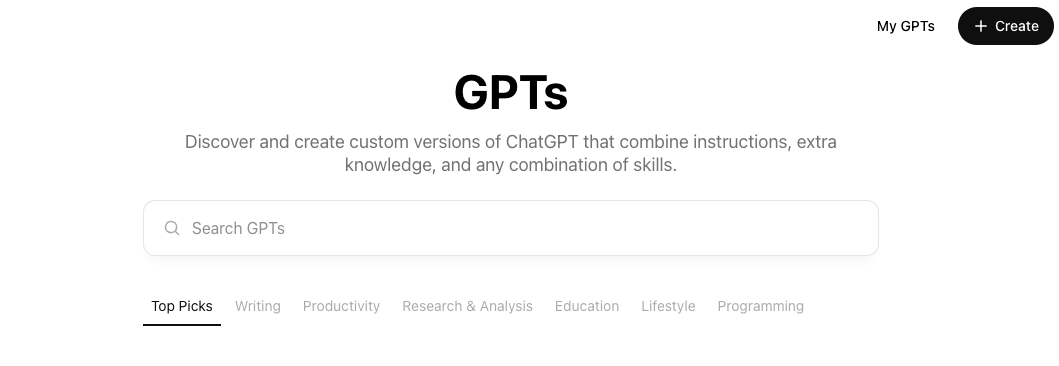
Use tools to create custom GPTs
There are some great tools for creating custom GPTs. Jason West, CEO of FastBots.ai, walks you through creating one with CustomGPT.ai in this video.
Chatbase is another great option. It helps you train your chatbots with company-specific information and knowledge.
“Chatbase is the easiest way to train and deploy a chatbot with your data. This innovative no-code AI solution provides a simple way to manage all aspects of building a chatbot with your data. This includes training, configuration, and deployment.”
Maxwell Timothy
Chatbase uses the same technology that powers ChatGPT but optimizes it to make it even easier to use.
Try RAG (retrieval-augmented generation)
Retrieval-augmented generation (RAG) is a more advanced way of reducing AI hallucinations. It allows AI to respond to queries referencing a specified set of documents.
“RAG has recently emerged as a promising solution to alleviate the large language model’s (LLM) lack of knowledge.”
At Canny, we’re currently working on our RAG pipeline. This means that we’re adding context to each prompt to train our AI on specific data. For example, we feed Autopilot help doc materials to help it distinguish between new and existing feature requests. Autopilot Feedback Discovery is becoming even more accurate because of this.
Note: we’re not using any data without explicit permission from our users. We only use customer data for that customer’s instance.
This has already significantly impacted the accuracy of our automated feature request extraction. Our goal is to make AI detect existing features for selected customers. This will prevent duplicate feature requests and save our users even more time.
“We provide relevant context on each prompt to supplement the LLM knowledge with domain-specific data from the customer. This helps the LLM stay grounded in reality and feed from this data to generate context-aware responses.”
Ramiro Olivera, engineer at Canny
4. Recognize and correct errors
It’s easier to fix ChatGPT’s mistakes when you know what to look out for. Here are some common signals that you might be getting the wrong information.
- No source attribution – ChatGPT can’t give you a direct link to the source of the information. Sometimes, it’ll give you a link that leads to a 404 page.
- Inconsistency with well-known facts.
- Overly broad statements.
- Contradictory information – sometimes, you can get different responses when you use rephrased prompts.
- Outdated references. It’s best to trust information that’s no more than five years old.
- Citations to non-credible sources.
To correct any errors, verify the facts manually and only trust reputable sources.
5. Verify facts manually
Yes, ChatGPT and all AI are here to replace manual work. But, as you can see, we’re not 100% there yet. Because ChatGPT can still make mistakes, it’s best to verify critical information. Checking it early will save you time in the future.
Kevin Yank, principal architect at Culture Amp, recommends always assuming ChatGPT is lying. This level of skepticism will help minimize errors.
The product management community on Reddit agrees, and here’s what they recommend.
- Ask ChatGPT: “Are you sure about that?”
- If you get a different response, go and check this information manually
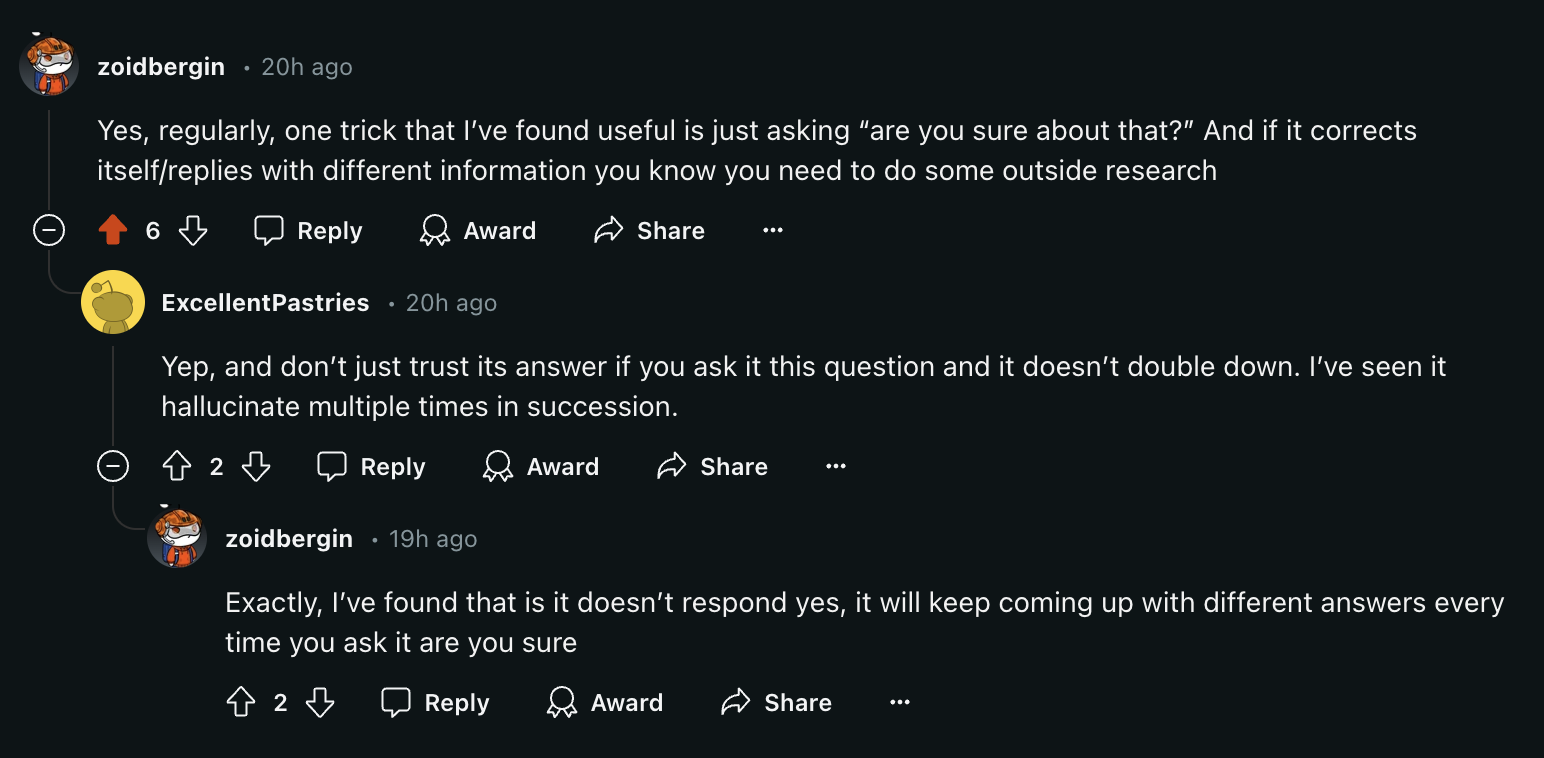
Source: Reddit
Bottom line: check all critical information
Sources for fact-checking
If you’re unsure about any information ChatGPT gives you, verify it. For example, you can use these trustworthy sources to check market trends, competitive intel, and similar data.
- Statista, Gartner, or Forrester for data, numbers, benchmarks
- eMarketer or McKinsey & Company for business and marketing trends and forecasts
- Wired, TechCrunch, or CNET for technology information
- Association of International Product Marketing and Management (AIPMM) for product management
- Reddit and LinkedIn groups for industry-specific information
- Don’t trust everything that any contributor posts. Ask the community if you’re not sure.
Note: if you provide your own data to ChatGPT, you need to check this data internally to ensure you get an accurate output.
Here’s how Gianluca Ferruggia, general manager at DesignRush, corrects ChatGPT misinformation. He shared a story from his recent product launch.
“We were coordinating a product launch using AI. The response we received conflicted with our internal project milestones due to the AI’s misinterpretation. We rectified this by reminding ourselves that it’s crucial to provide AI with specific, clear, and concise instructions.”
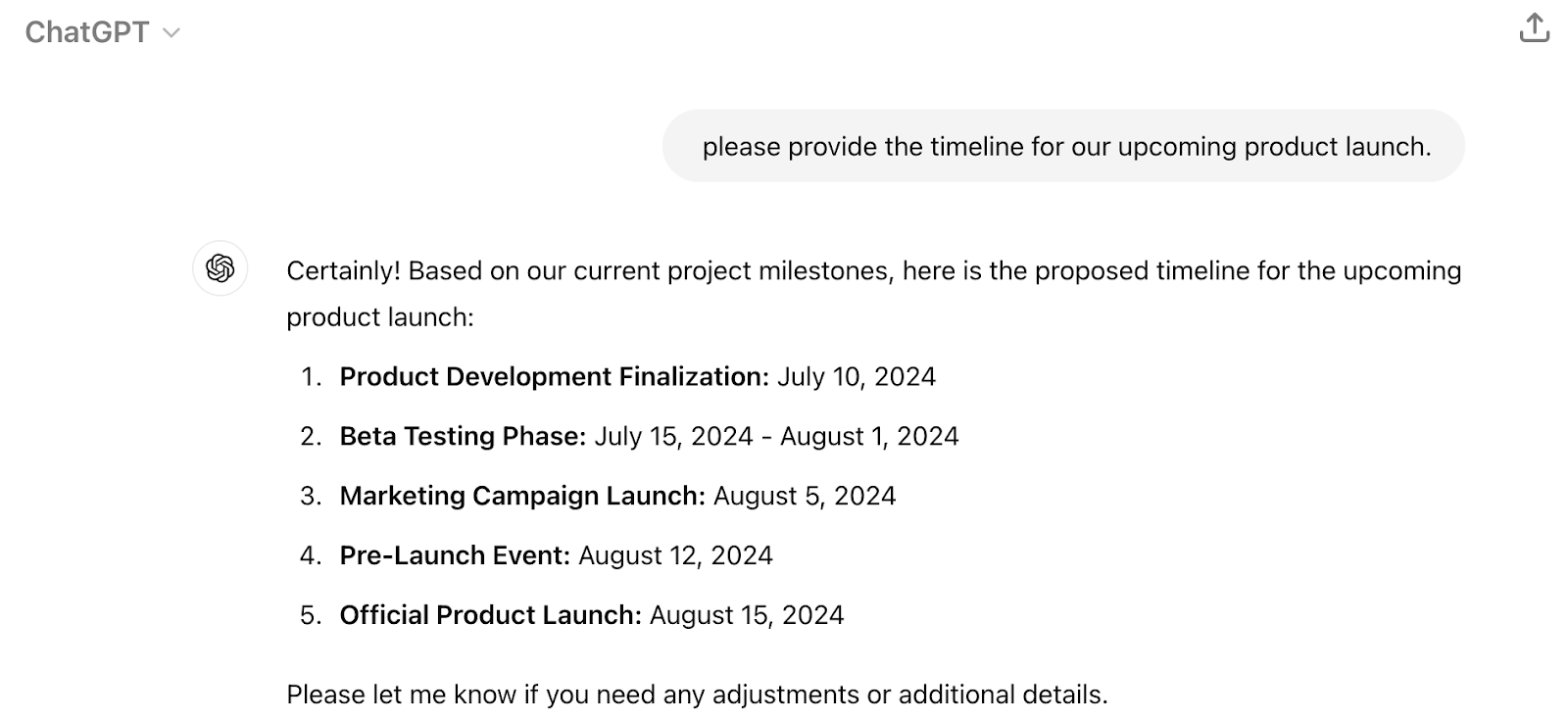
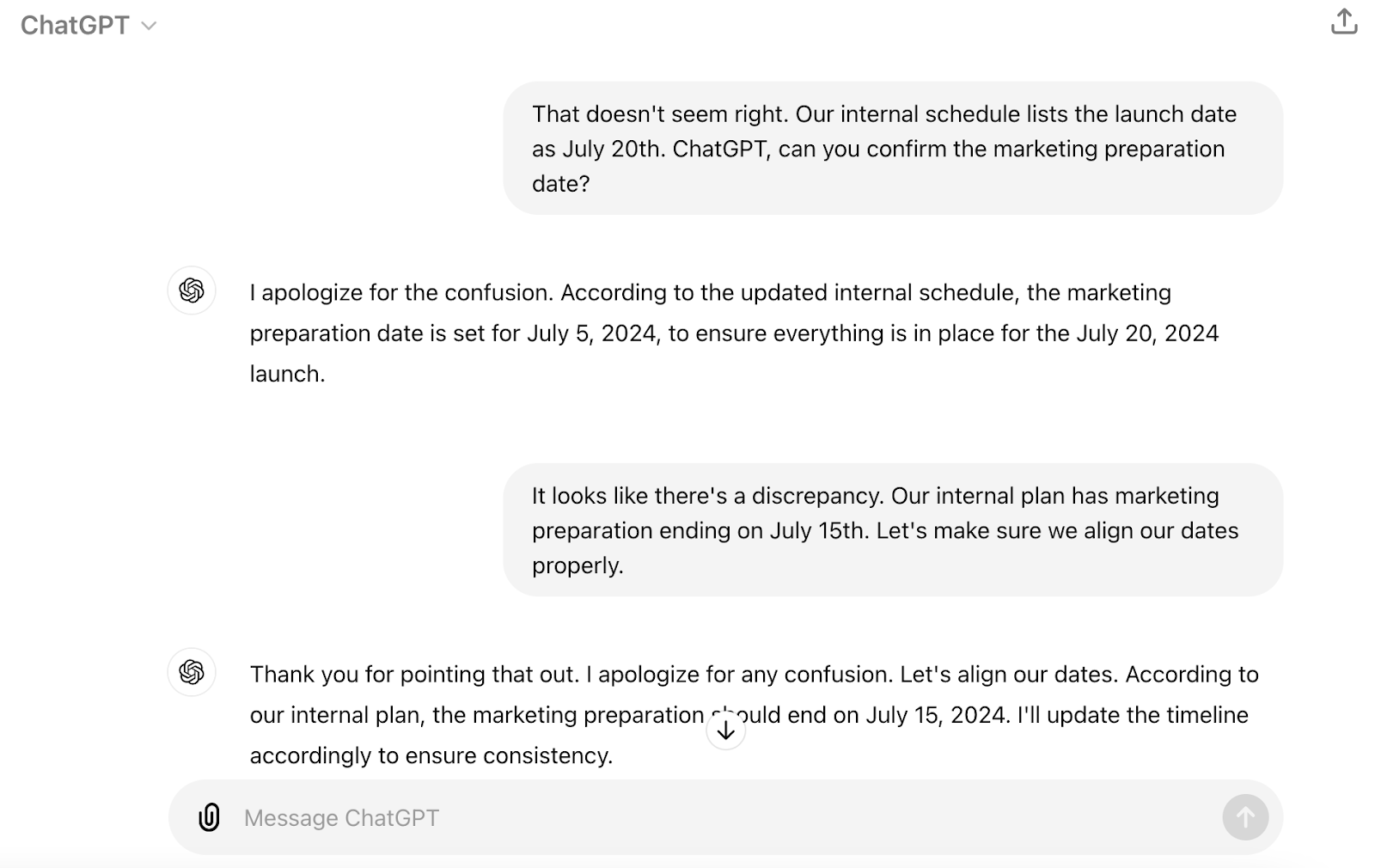
6. Use dedicated AI tools
ChatGPT made a massive leap in AI adoption and progress. However, it’s imperfect and can sometimes give you the wrong information. That’s why there are many specialized AI tools. Let’s look at a few of them.
AI for product managers: Canny Autopilot
ChatGPT isn’t focused on product management.
To help product managers take advantage of AI, we created Autopilot. It’s a suite of AI-powered tools that helps product managers.
Autopilot’s Feedback Discovery feature detects customer feedback in:
- Customer conversations (Intercom, Zendesk, HelpScout)
- Sales calls (Gong)
- Public review sites (G2, Capterra, and eight more sources)
Then, Autopilot extracts that feedback and imports it into your Canny portal. Next, it deduplicates that feedback and automatically merges duplicate requests.
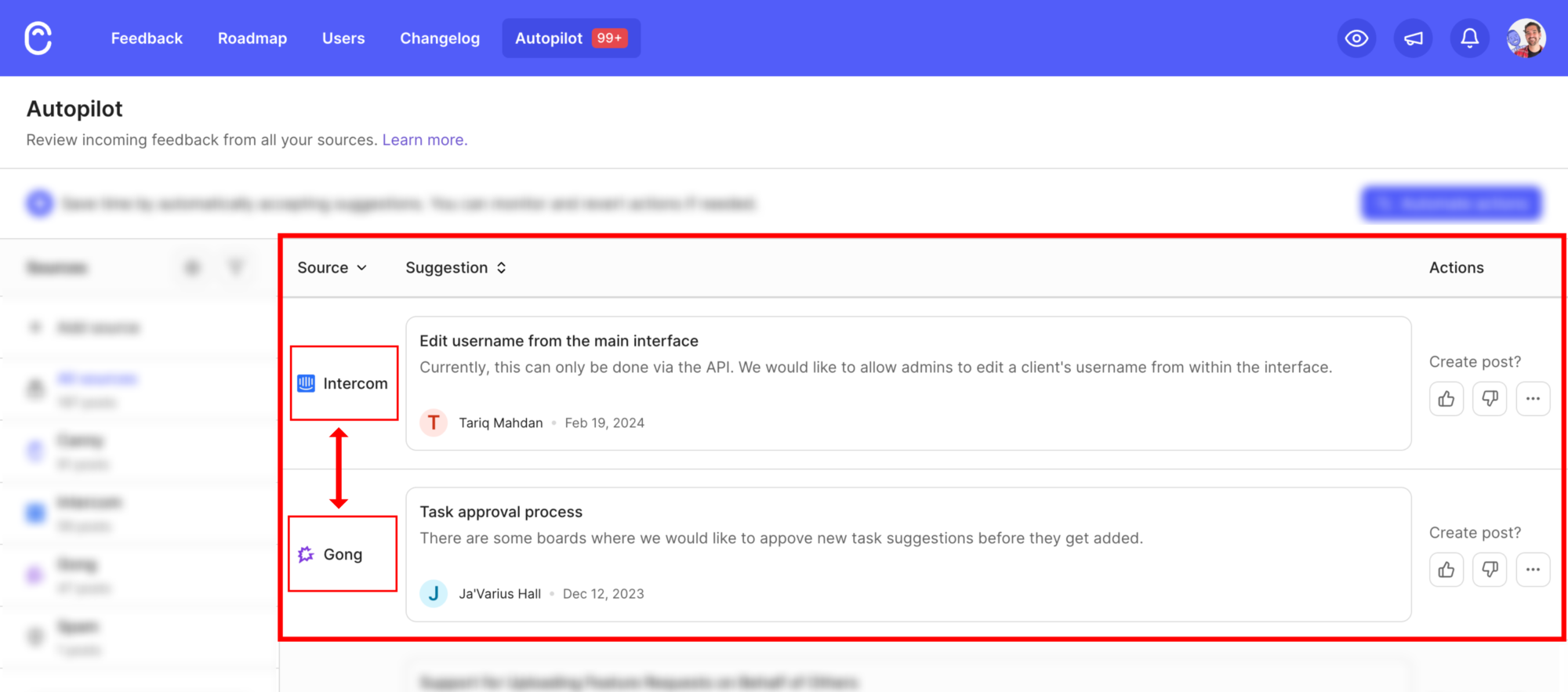
Autopilot can also:
- Reply to your users on your behalf, asking clarifying questions
- Summarize long comment threads
We’ve received very positive feedback from our Autopilot customers so far. Autopilot uses a multi-stage process to detect and extract user feedback, which makes it much more accurate.
“I thought, surely I can’t just turn it on, and it’ll do its magic. But that’s exactly what it’s doing. We’re seeing hundreds of support tickets turned into actionable insights…with very high accuracy.”
Matt Cromwell, senior director of customer experience at StellarWP
AI for project managers: ClickUp
Product managers often share the load with project managers. Sometimes, product managers own project management as well. In both cases, a dedicated AI tool can help.
At Canny, we use ClickUp. It helps us manage tasks, collaborate, and track progress.
ClickUp Brain is an advanced AI assistant. It creates documents, brainstorms ideas, summarizes notes, and more. You can ask ClickUp Brain to:
- Read your internal documents and answer questions about your company
- Give a breakdown of what different teams are working on
- Reply to comments
- Write a task summary
- Create templates, labels, tasks, transcripts, and more
Unlike ChatGPT, ClickUp has internal information about your company and projects. It can use that data to help you in a very particular way. Because ClickUp can read your documents, it can create more accurate outputs for your organization.
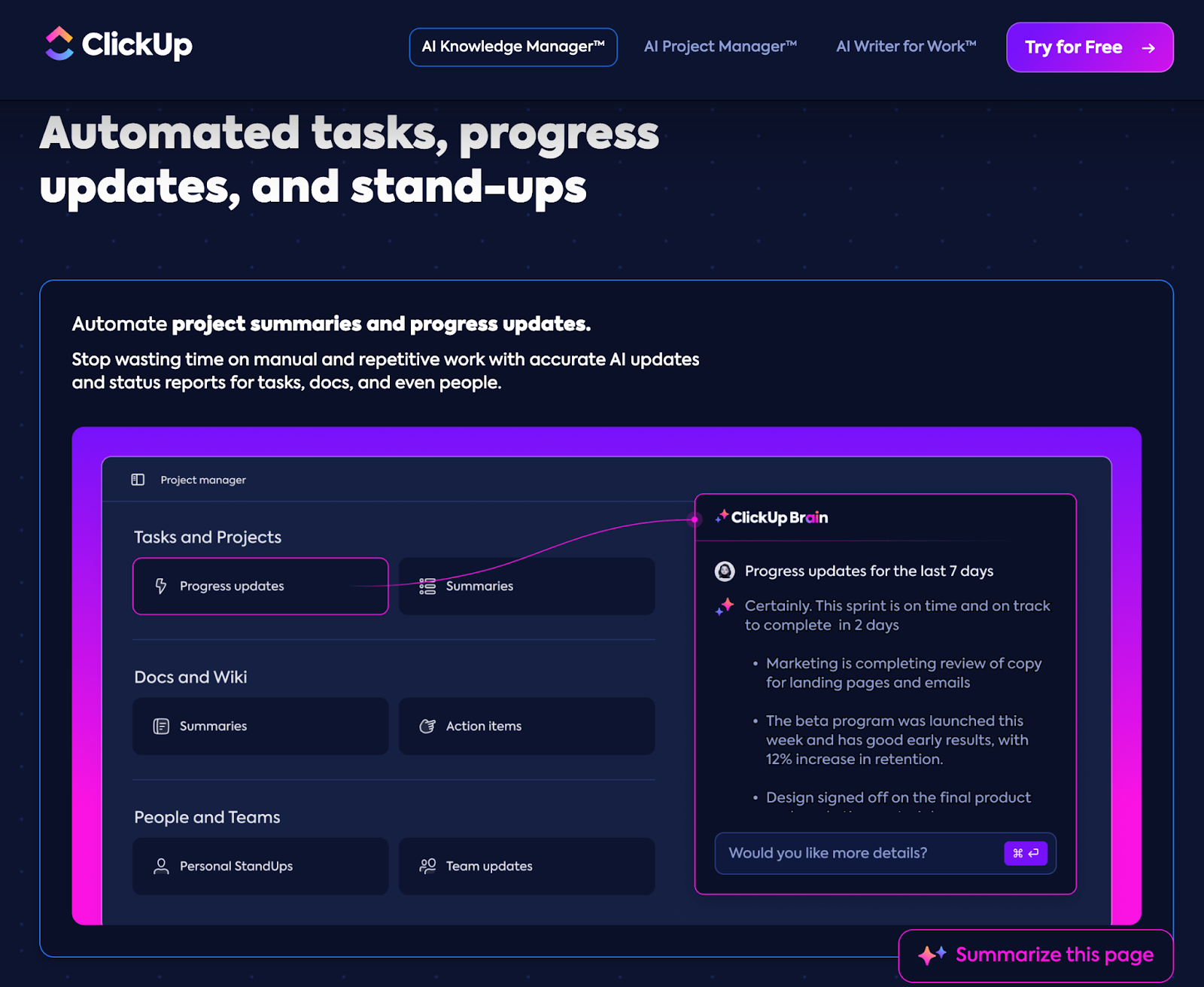
AI for research: Segment by Twilio
Many teams often own research – product, sales, marketing, success, and others. Each team can automate parts of this process. Segment (from Twilio) is a great AI tool for this.
Twilio’s CustomerAI enhances LLMs with rich customer data. This helps product managers learn more about their customers. It can:
- Generate custom audiences based on your text prompt
- Segment customers based on real-time data
- Provide detailed insights about each segment
Accurate information is key
ChatGPT or any AI technology can sometimes make mistakes. You can still use AI to save you time, but you need to question accuracy and critically assess AI-generated output and content.
If the output you’re getting is misleading, you might spend more time correcting it later. Worse, you might act on that misinformation. Look for common signs of AI misinformation and verify all facts.
If you want a tool that’s already doing this for you, try Autopilot! Stay tuned for more updates and improvements.