At Canny, we strive for simplicity. Particularly for the end user experience as we want your team to get as much feedback as possible. That’s why we have a fixed set of roadmap statuses. We want you to reserve your more complex and specific status attributes to your internal team.
When you change the status of a post, you can optionally add a note to explain the decision or ask questions.
Let’s take a quick look at the statuses in Canny’s product roadmap tool.
Open
This is the default status that every new post gets. It simply means that no decision has been made on the request. Don’t be afraid to revert something back to “open” (or any other status). Things happen! Leaving a little explanation is always appreciated.
Under Review
This status is to show that your team is considering the request. No official decision has been made on it but your team is keeping an eye on it. You’re looking for more insights via votes and comments.
Your comment can say something like:
Our team is considering this request. We’d love to hear more from you.
- What problem are you trying to solve with this?
- How important is this feature to you?
- Who on your team would use this feature?
Planned
It’s official! Your team has added a request to the roadmap. Let your customers know they have something to look forward to. This is your chance to ask more questions that will help development.
- How would you want X to work?
- What do you expect to happen when Y?
- How often do you think you Z?
If you have mockups already, attach those to your comment and see what people think.
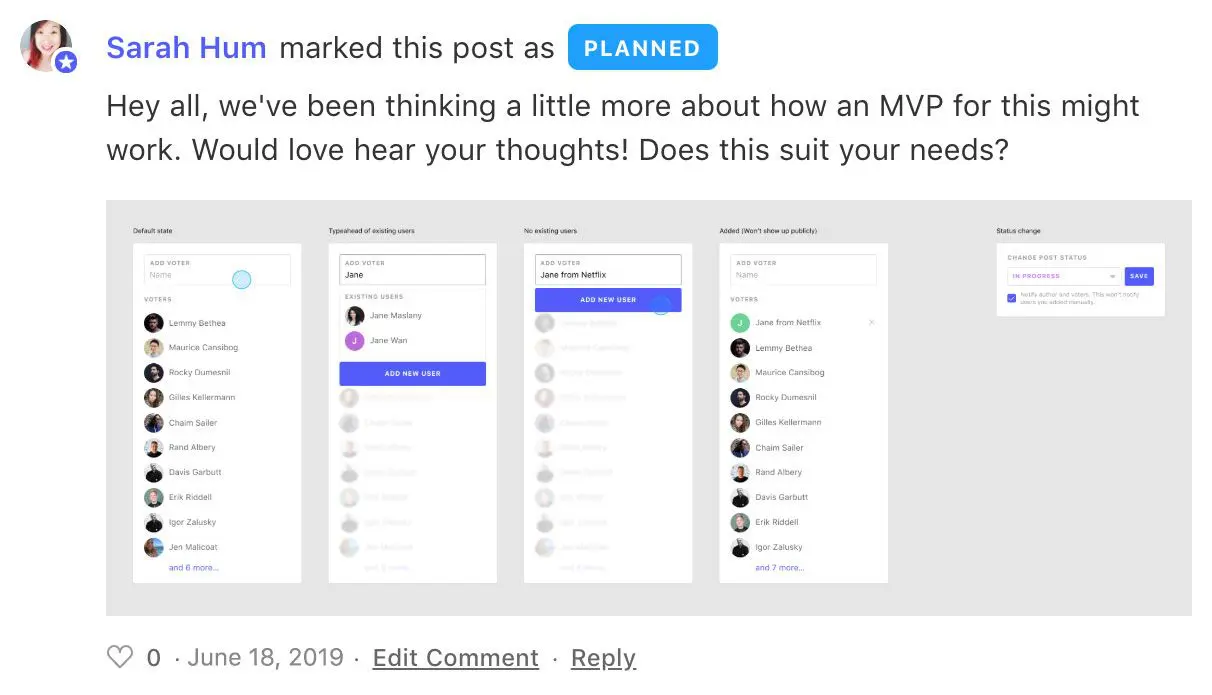
If you’re considering multiple directions, consider posing both to see which one people resonate with more.
In Progress
Getting closer! Your team is now actively working on the request. This is a good time to set expectations for the new feature.
You can share:
- Up to date mockups
- The scope of the feature (what functionality is included, what isn’t)
- When people can expect the feature to be complete
You can also gauge interest in beta testers.
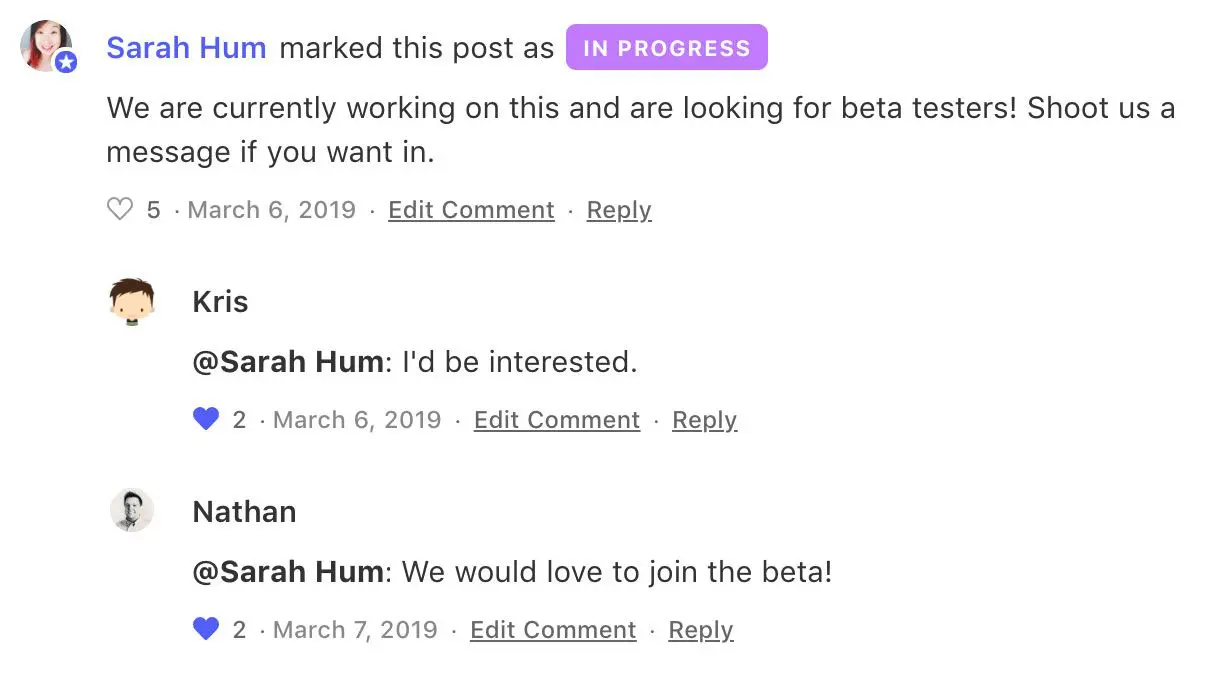
People who voted on the request are highly likely to be interested in participating.
Complete
This one’s easy: the feature is ready to use! Let your customers know how they can use the new feature. They will be very excited. Marking a post as complete is officially closing the loop on that feedback. Great work!
If you want to go one step further, add the update to your Canny changelog. It’s a great way to announce updates to your wider customer base.
Closed
This status isn’t popular but it is powerful. If a request comes in that your team knows you won’t do, change the status to closed. We highly recommend you include a message about why you’re closing it. Maybe it doesn’t align with your company vision. Maybe it’s not a use case you want to support. Whatever the reason, your customers will appreciate the transparency.
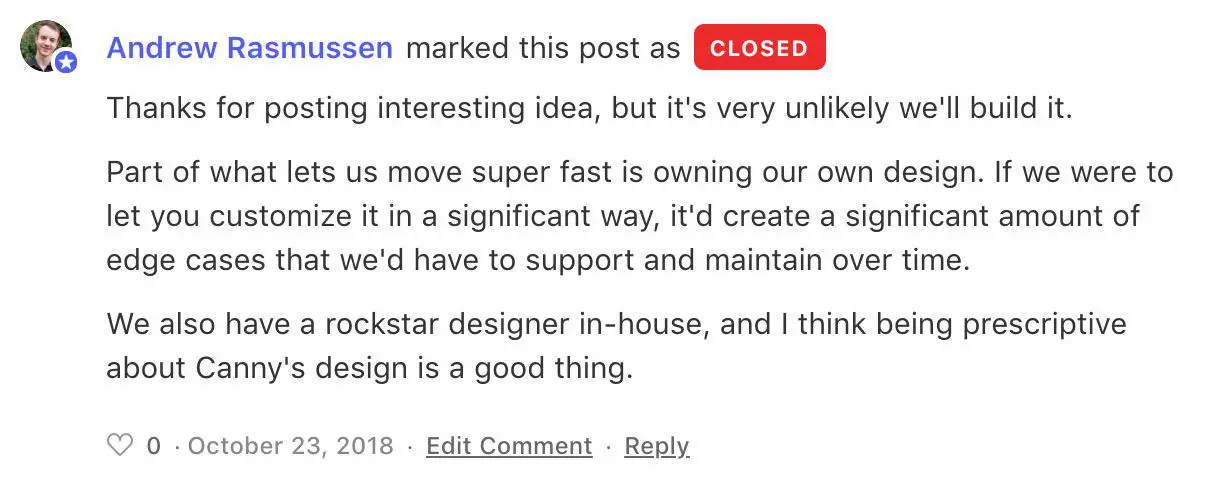
Marking something as closed also removes the post from your main list so people are unlikely to add their vote. The post will still show up if someone searches something similar.
Sometimes, the customer might have missed a certain feature in your app. Consider this feedback not for building a new feature, but making something more prominent. Feedback comes in many forms!
Rock on with status changes!
There you have it! Those are the statuses that we currently offer in Canny.
If your team uses Jira for project management, be sure to check out our Jira integration that will help you keep statuses synced between both platforms.
Your roadmap view includes everything marked under review, planned, or in progress. It’s a great way to give your customers a quick look into what your team is working on.



