Canny is a feedback tool that makes it easy for teams to understand what their customers are asking for. Commonly, product managers use feedback to make better product decisions.
When it comes to sales, the benefits of Canny aren’t as obvious. But, Canny is an incredibly valuable feedback tool for sales.
Canny is a feedback tool that makes it easy for teams to understand what their customers are asking for. Commonly, product managers use feedback to make better product decisions. Feedback management for sales is often a missed opportunity.
When it comes to sales, the benefits of Canny aren’t as obvious. But, Canny is an incredibly valuable customer feedback tool for sales.
Let’s go over a few ways that sales teams can make use of Canny.
Keep track of what your accounts want
The sales process isn’t always smooth sailing. Your prospects will often ask for specific functionality that your product doesn’t currently support.
By adding this customer feedback to Canny, your team can see the overall popularity of the requested features.
Let’s make it even more seamless. You’re likely using a CRM like Salesforce or Hubspot. You can keep working in the environment that’s familiar to you and still track feedback. When you use our integrations, you don’t even have to leave your CRM. Just add feedback within the CRM and it’ll get automatically pushed to Canny.
You can also use other CRM fields to segment and prioritize those requests. In other words, you an easily identify what your most valuable customers are requesting. More on that later!
Product teams can see the exact customers that are interested in specific features. They can prioritize features better with that information. The more interest something gets, the more likely it will get built.
The sales team can then use that customer feedback to follow up with prospects.
You can also include helpful insights from your accounts about their use case:
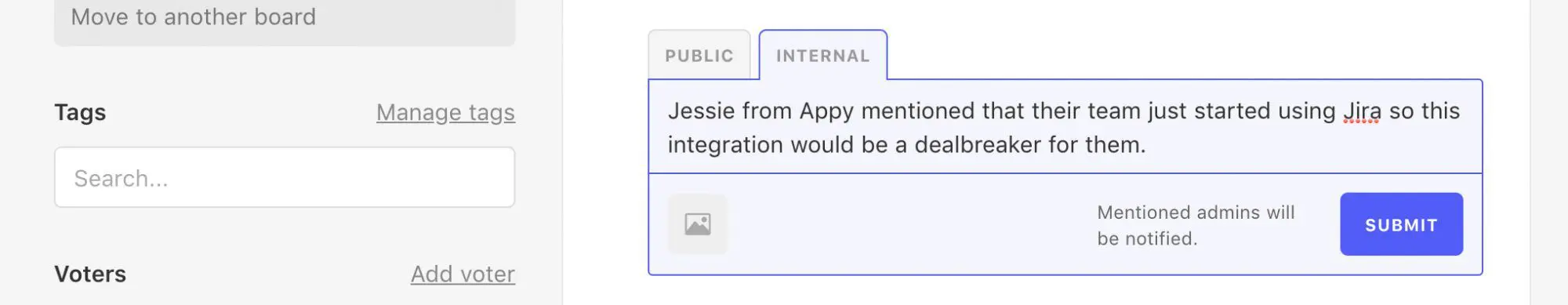
This can include information like:
- Why they need a specific feature
- If the feature is a dealbreaker
- Whether or not they’d pay more for that feature
All of that is helpful information for your product team.
You can also keep track of what specific accounts are interested in easily.
From within Canny, you can pull up your accounts to see everything they’ve voted on:
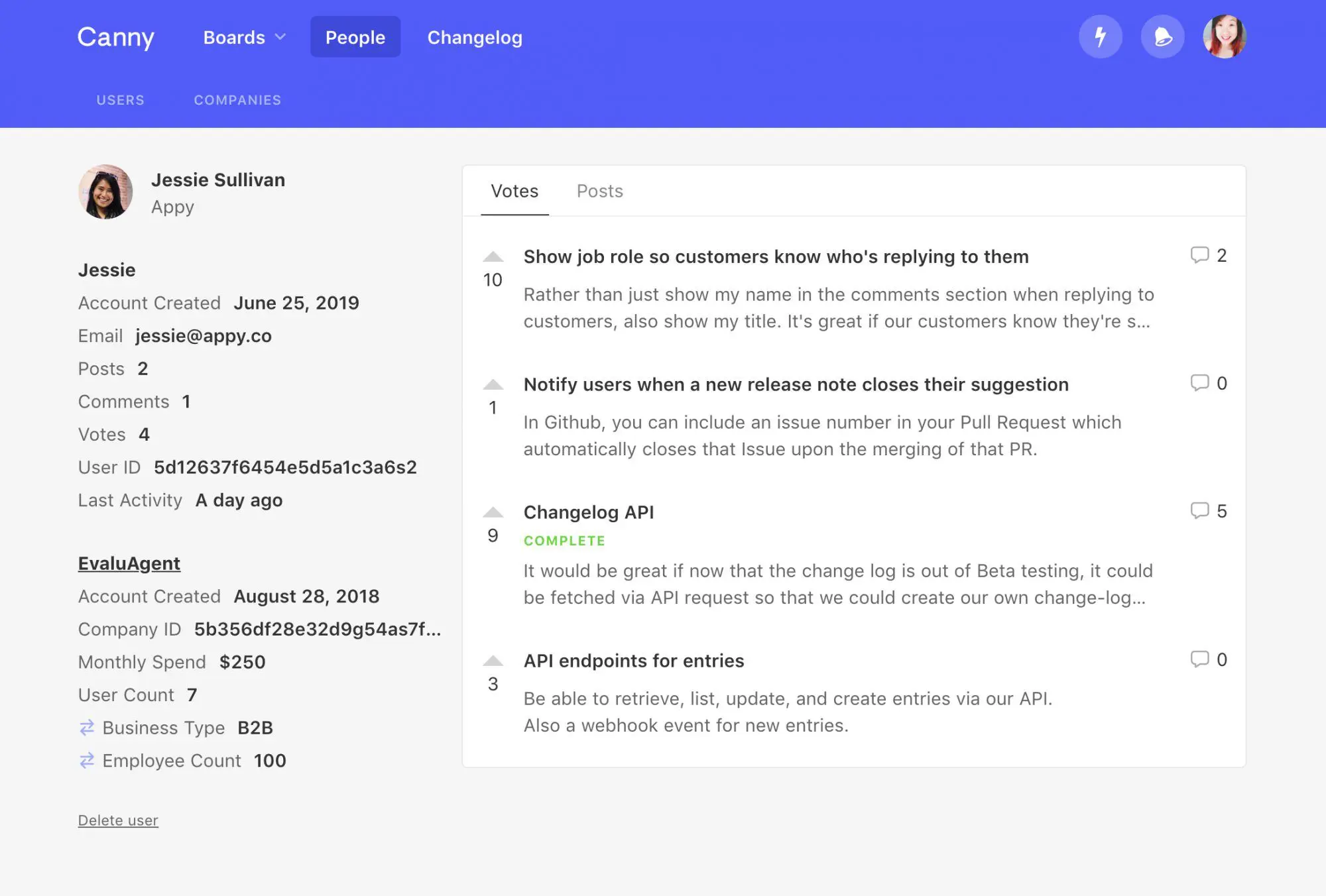
Customer feedback a great reference to have when going on sales calls. As we know, personalization is very important in sales. Knowing what your prospect has asked for helps build a more personal relationship.
Show that you’re invested in them, that they’ve been heard, and (when applicable), that the feature they’re interested in is in development. This will definitely boost their user experience!
Let your users champion features they need
Most teams use Canny publicly. This lets customers speak for themselves.
This way, it’s not just you telling the product team what prospects want. They’ll be able to hear that customer feedback from actual users and prospects on what is most important. Insight about their specific pain points is actionable feedback that you can bring back to the product team! Talking to your prospects is one of the best ways of conducting market research. Actionable insight like that is invaluble for teams like ReadMe.
David Reed is head of sales and customer success at ReadMe. While he really cared about what their customers were saying, the volume of customer feedback was just too high:
“Documenting requests and then fighting for them on behalf of the customer internally was a huge percentage of my time. Canny allows our customers to request features in their own words and sell the features for me.”
You can read more about why ReadMe uses Canny here.
The product team is constantly juggling priorities. Being able to see the actual customers behind a request is very powerful. It helps give a sense of how important a customer sentiment is. Then the team can decide if it should be prioritized and added to the roadmap.
New features shouldn’t be a result of who can shout the loudest. Instead of you and several other sales teammates fighting to get features built, use data. Having feedback and feature requests in Canny will make it easy to see what’s most impactful.
To take it to the next level, try segmenting your users. You can then easily see what your highest revenue-generating clients are asking for and prioritize those requests.
Improve your sales process and close more deals
There are many sales tools and processes that help sales teams to do their best work.
Some examples of these:
- In-house CRM
- Sales arsenal (case studies, training videos, one-pagers, etc.)
- Responses to sales objections
Getting feedback on these tools and processes is great. If they can be improved, the whole sales team benefits.
Using Canny as a customer feedback tool for sales isn’t just about customer feedback. You can also use Canny internally – to get feedback from your own team.
For example, your team can keep track of common objections that block a sale, like pricing and lack of certain features. If your team can work on countering the most common objections, you’ll have a stronger sales pitch and a higher likelihood of closing.
Bench Accounting started using Canny to track customer feedback for their product. Over time, they discovered other uses internally.
Joshua Berkowitz, head of product at Bench, mentioned:
“Facilities uses it for workplace improvements. There’s a culture board. We use it to run beta tests. Sales reps post ideas they’re hearing from clients. It started to solve more inter-company problems.”
You can read more about how Bench uses Canny internally & their success story here.
The idea here is to keep track of anything that adds friction to your sales process. A missing help article, a weak response to a pricing objection, etc. Any customer insight can become a very valuable insight if you know how to use it!
Without Canny, people are having one-off conversations that often don’t go anywhere. Joshua felt the pain of people exchanging feedback via Slack:
“It felt like a black box to the rest of company. Nobody knew what was happening. Requests would come in and nobody would see what happened to them.”
With everything in Canny, you’ll be able see the most high-impact initiatives. Other salespeople can chime in with their thoughts and experiences. In other words, sales management will become that much easier!
Stay in touch with product updates
The product team is always hard at work on awesome new features. Hopefully, they’re sharing them in some sort of public changelog.
But, public changelog entries and status updates aren’t only for customers. Customer-facing roles, like sales, can also benefit from staying in the loop with product.
Especially for large teams, it’s easy for new features to go unnoticed. This is a missed opportunity for sales. These changes and new features might be highly relevant to your accounts.
With Canny, you can easily take a look at the company changelog to see what’s new in your product.
You can also check out your roadmap view to see what’s in the works. Maybe product is already working on what your prospects are asking for.
Tip 1: The product team can add ETAs on posts so you have a better idea of when it will be available. You can share this with your prospects. But remember to under-promise and over-deliver.
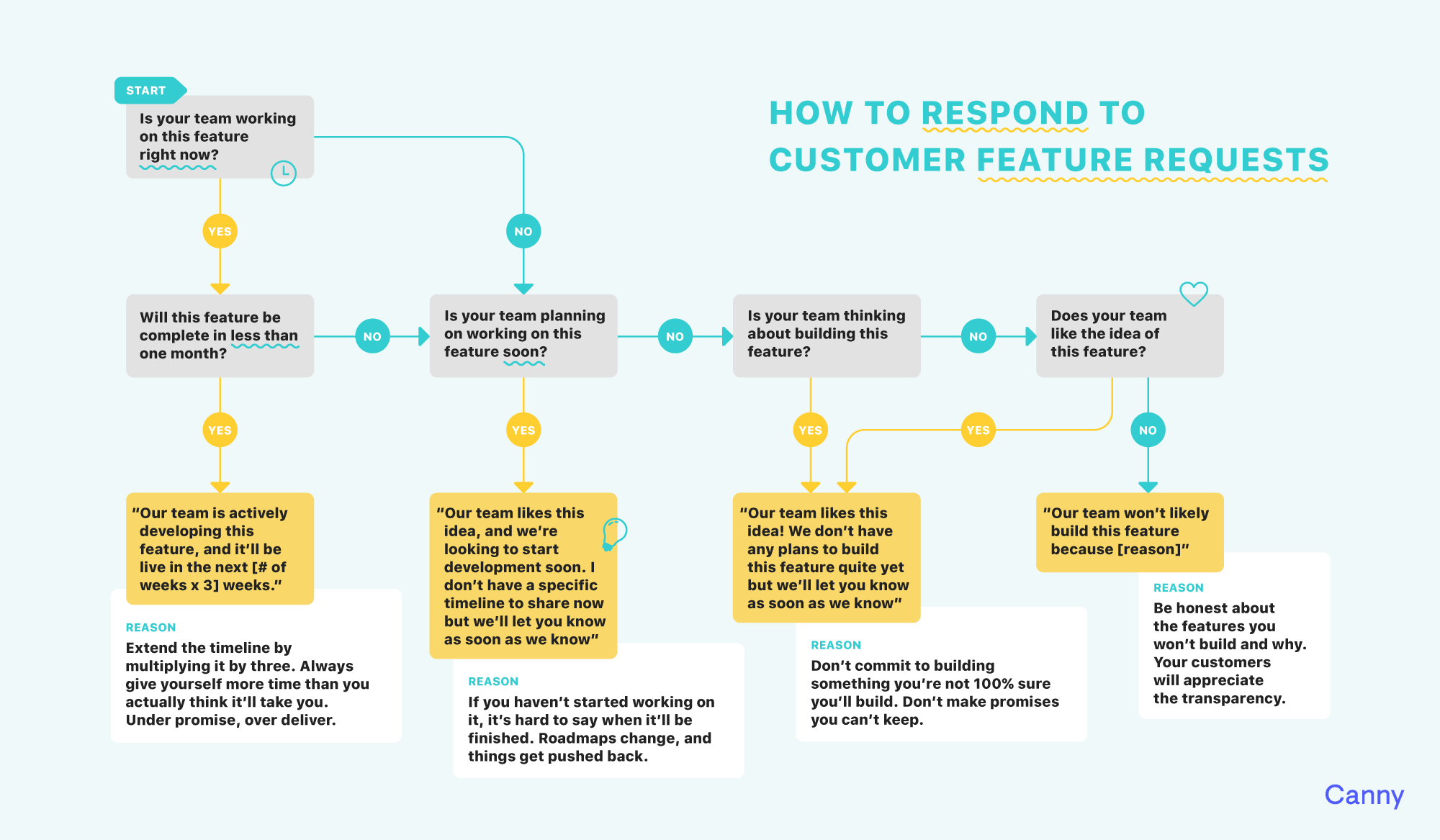
Tip 2: The product team can also assign owners to Canny posts. That way, you know who to speak with if you have any additional questions.
When a feature that a prospect asked for is finally live, it’ll be easy for the sales rep to see it. They won’t even have to keep checking. They’ll be able to notify that prospect right away, and close the feedback loop (and hopefully the sale).
Let’s make it even better. If a sales manager adds that user feedback to a Canny board right away, they won’t need to do anything to notify that potential customer. They’ll get an automatic notification when that feature is built. Talk about great customer service!
Using Canny as a feedback tool for sales benefits your entire team
As a sales tool, Canny is there to amplify your voice.
This includes influencing product decisions, as well as enhancing your team’s sales processes. You’ll be more organized, more involved, and better able to advocate for both current and prospective users.
Joshua’s team at Bench is no longer having conversations behind closed doors. Everyone is involved in improving different aspects of the business.
“People don’t think of Canny as a software tool, they think of it as their voice. It’s their primary channel to get eyes on a problem. It’s baked into the culture in a way that gives people a voice they didn’t have before. That’s the biggest impact Canny’s had.”
Overall, customer feedback management is a gold mine for sales. Turns out that a customer feedback tool isn’t just to collect product feedback or website feedback. And it won’t just help you sell more. It’ll also improve customer experience. And that leads to an increase in customer satisfaction and customer loyalty, less negative feedback and even a boost in net promoter score!
So start collecting that client feedback today! Want to try Canny on your team? It’s easy to get started—you can get started for free or request a demo if you’d like to learn more.
For more ways to use Canny, check out:



