Analyze your product feedback
Resources are always limited. Identify which features will be most impactful to work on.
Get StartedResources are always limited. Identify which features will be most impactful to work on.
Get Started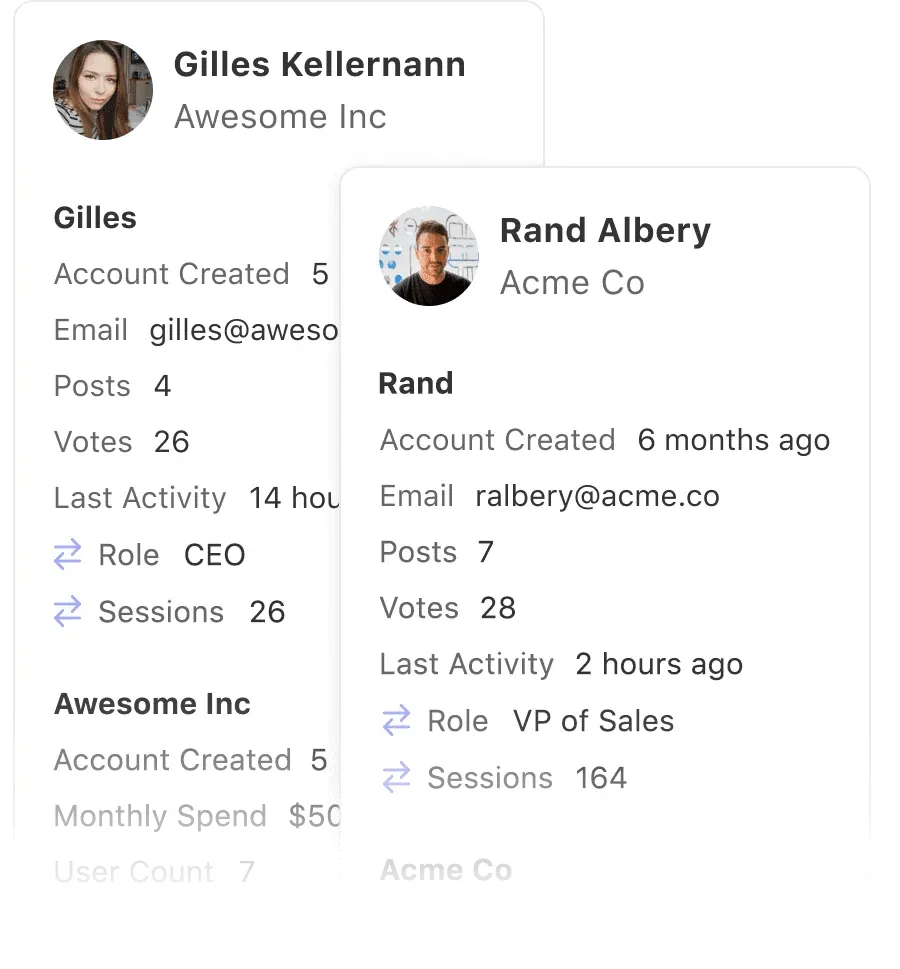
Your business is unique. Send data into Canny to better understand where your feedback comes from.
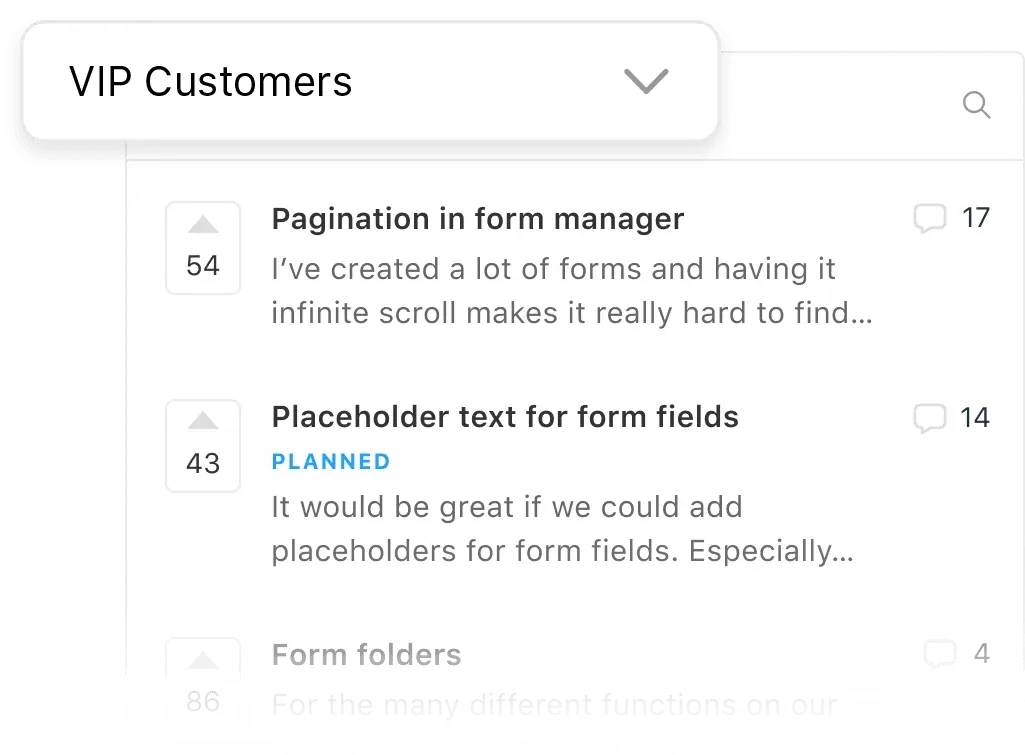
Getting feedback from all of your users is great. However, you may find that the feedback from your most valuable customers is being diluted.
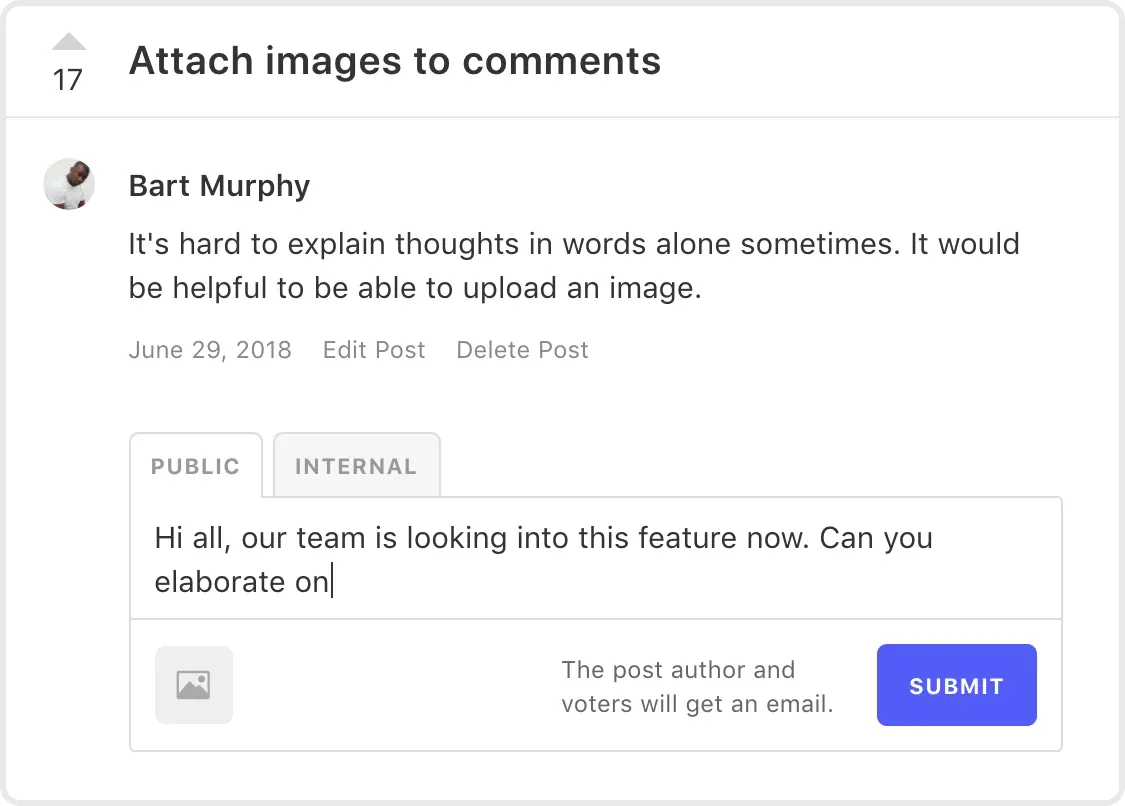
Canny keeps track of exactly who requested a feature. Use that to start a conversation and dig deeper.