It’s important to keep track of what your customers are saying about your product. All the feedback you get matters.
But the reality is, when you’re choosing what to build, the feedback you get from some customers might matter more.
The key to understanding customer feedback? Knowing which customers are giving it
All your customers are important.
But when it comes to choosing what to change or build, not all customer feedback holds the same weight.
An important part of understanding customer feedback is knowing who is saying what. Not all of your users use your product to the same degree.
Some might have used it once or twice. Others use it daily. And, it’s likely that some customer segments are more critical to the success of your business than others. They might pay more. They might represent an important industry you’re trying to appeal to. They might be a loyal, long-standing customer that’s been with your business from the beginning.
Here’s an example:

Both of these customers matter. Providing great support and listening to both of them is important.
But, if each customer requested a feature, which would you want to prioritize?
The trouble is, if you don’t know where your feature requests are coming from, you can’t prioritize effectively. Without visibility into who is asking for what, you won’t be able to know which feature requests are coming from which customer segments.
To put it bluntly, you’re working blind. It’s impossible to prioritize what to build next based on how much value it brings to the customers that have the biggest impact on your business.
Here’s a deeper dive into why this is important.
You’ll get insight into which customers want what
You want to build the features your ideal customers most want.
When you get a feature request, is it coming from:
- Your biggest customers?
- A customer segment you want to attract more of?
- Smaller customers that you care about, but who might not be willing to pay for additional features?
- A customer segment that you’re not especially interested in attracting more of in the future?
You might prioritize different segments at different times. Sometimes, it’s more important to build something your biggest customers want. Or, maybe you’re looking to attract more of a specific type of customer, and you’ll be able to do that better if you build a certain feature.
But without knowing who wants what, you can’t make informed decisions around product. You can’t make decisions with specific customer segments in mind.
You can prioritize features that will actually drive revenue
Some features are “nice-to-haves.” Others are going to drive revenue.
Okay, so it’s not always that black and white.
But before you build something new, it’s important to ask:
- Is this feature going to attract new paying customers?
- Is this something that will add value to existing customers?
- Is this something that you’ll charge existing customers more for?
- And if so: Are the customers who are requesting a certain feature actually going to pay for it?
- Does this new feature earn you an update to your pricing structure?
If you know who is asking for what, you can get a better sense of if it will actually bring in money.
You’ll have visibility on pricing for customers requesting a feature. You can reach out directly and ask if they’d pay for a new feature. You’ll be able to make, at the very least, some educated guesses.
Otherwise, you might build a bunch of things that are nice to have, but won’t actually drive revenue.
You can follow up and get clarification
Understanding customer feedback is also about making sure you see the entire picture. If you know who is asking for what, you can follow up and get more details.
We recently covered why it’s important to ask the right customer feedback questions, so check out that article too.
The short version is:
If you don’t ask for details about the feedback you get, you’re missing out on important context.
You might misinterpret a request, and build something that doesn’t really solve the problem.
This is one reason anonymous feedback isn’t very helpful: you can’t get clarification.
At Canny, we use Canny Identify to connect feedback with a user. When users leave feedback, it’s tied to their existing user account.
So, for example, we use Canny to track feature requests from users (as well as share our roadmap and changelog).
Requests and comments are tied to specific user profiles. So, we can ask clarifying questions that help us better understand customer feedback.
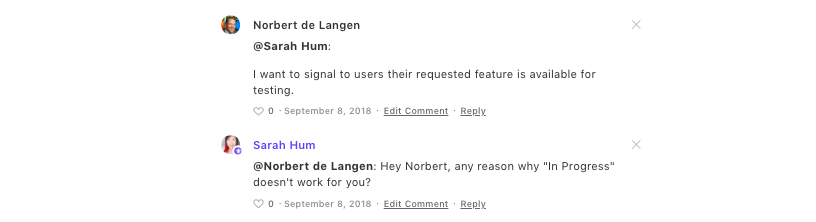
An example of a follow-up question based on a request from a Canny user.
You can read more about why this is important in our help center article on authenticating users, and learn more about Canny Identify here.
You can find (and collaborate with) beta testers
If someone has been requesting a feature or integration with your product, they’re interested in it. This means they’re probably willing to test it out if you build it.
But, if you don’t know who is asking for what, you won’t know who to reach out to once your beta is ready.
If you know which users have requested something, you can reach out to them directly and ask if they’d be interested in beta testing.
If you’re using a tool like Canny, you can also take it one step further and give beta users a private space to leave feedback, by using a private feedback board.
You can personalize release announcements and updates
If a specific customer requested a feature, they’ll be thrilled if you build it.
If you know who asked for what, you can reach out to them personally with product releases and updates. You can let them know you took their input, and actually built the thing they asked for.
This is huge—both in terms of the practical benefit your customers get from your tool, and for building loyalty.
It closes the feedback loop. You can directly connect with users and show that you took their requests seriously.
It’s easier to understand where customer feedback is coming from with the right tools
If you aren’t currently using a customer feedback tool like Canny, it’s worth noting that it will make the process of understanding customer feedback a whole lot easier.
And, you’ll be able to automatically update users who submitted or voted on a request. They’ll be looped in throughout the entire process. So it’s just that much easier to keep your customers up to date with product changes.
You can check out our article on deciding if a feedback tool is right for you if you’re still on the fence. Our own Canny feedback board is also a great way to see Canny in action. And, you can also try Canny free for 14 days.






