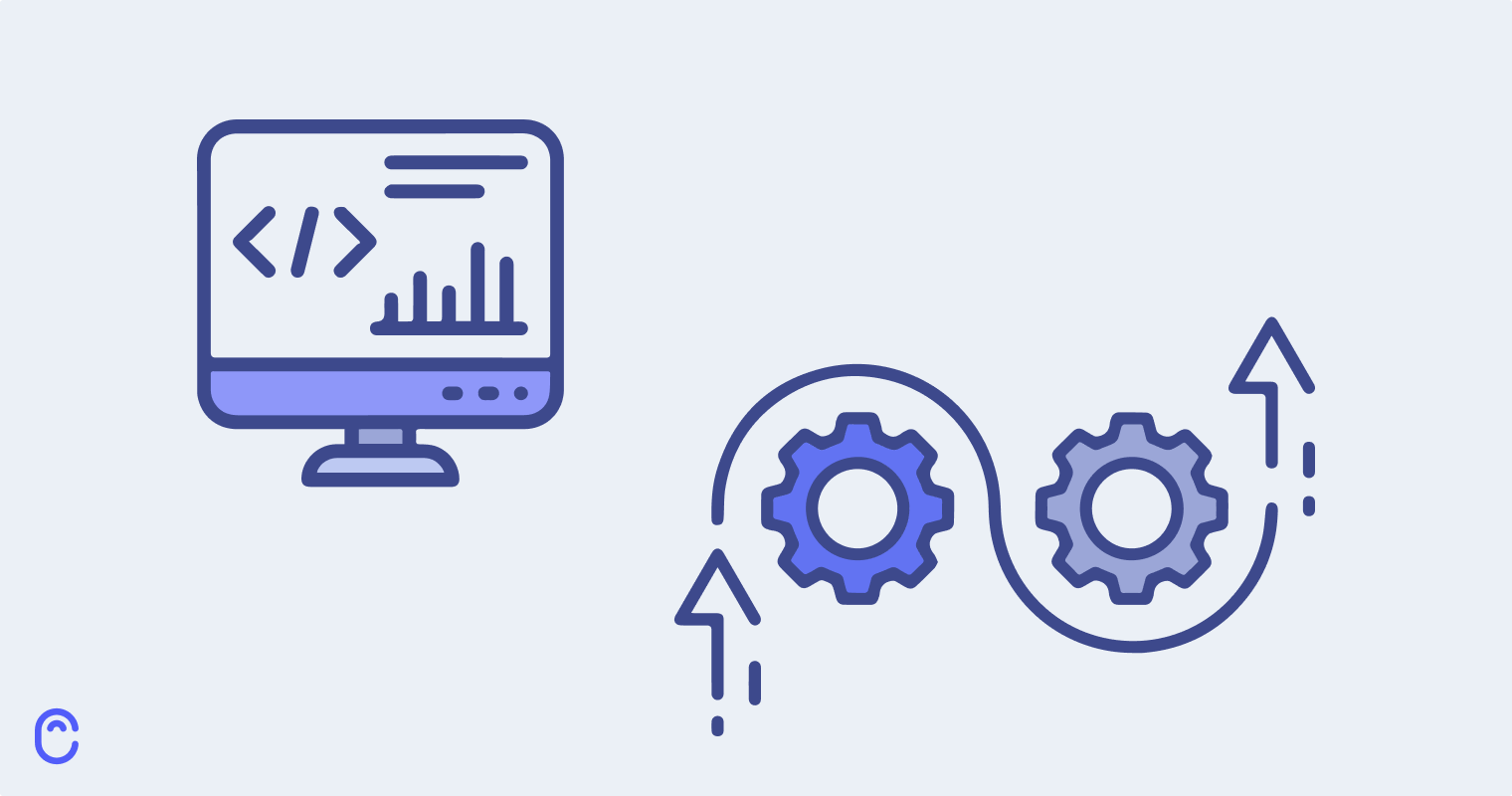The software development life cycle (SDLC) is a process developers use to create software. This process helps align teams, avoid extra costs, and stay on schedule.
The SDLC methodology first appeared in the 1960s. Back then, making software was getting very complicated, and people needed a better way to manage it. They came up with the SDLC to help. SDLC began as the “systems development lifecycle.”
Over time, the way people use the SDLC has changed. It began with a simple method called Waterfall, where one step follows another in order. Technology and needs have changed. As a result, more flexible methods like Agile and DevOps came about.
Understanding the SDLC is really useful for everyone involved in making software. It’s not just the people who write the code. It helps everyone turn an idea into a usable software application.
So, what is software development life cycle? In this guide, we’ll break down the process and various methods of using it. We’ll also show how to put the SDLC into action and handle any problems that might come up.
Let’s start with the core phases of the software development life cycle.
Core phases of SDLC
The software development process consists of several key phases.
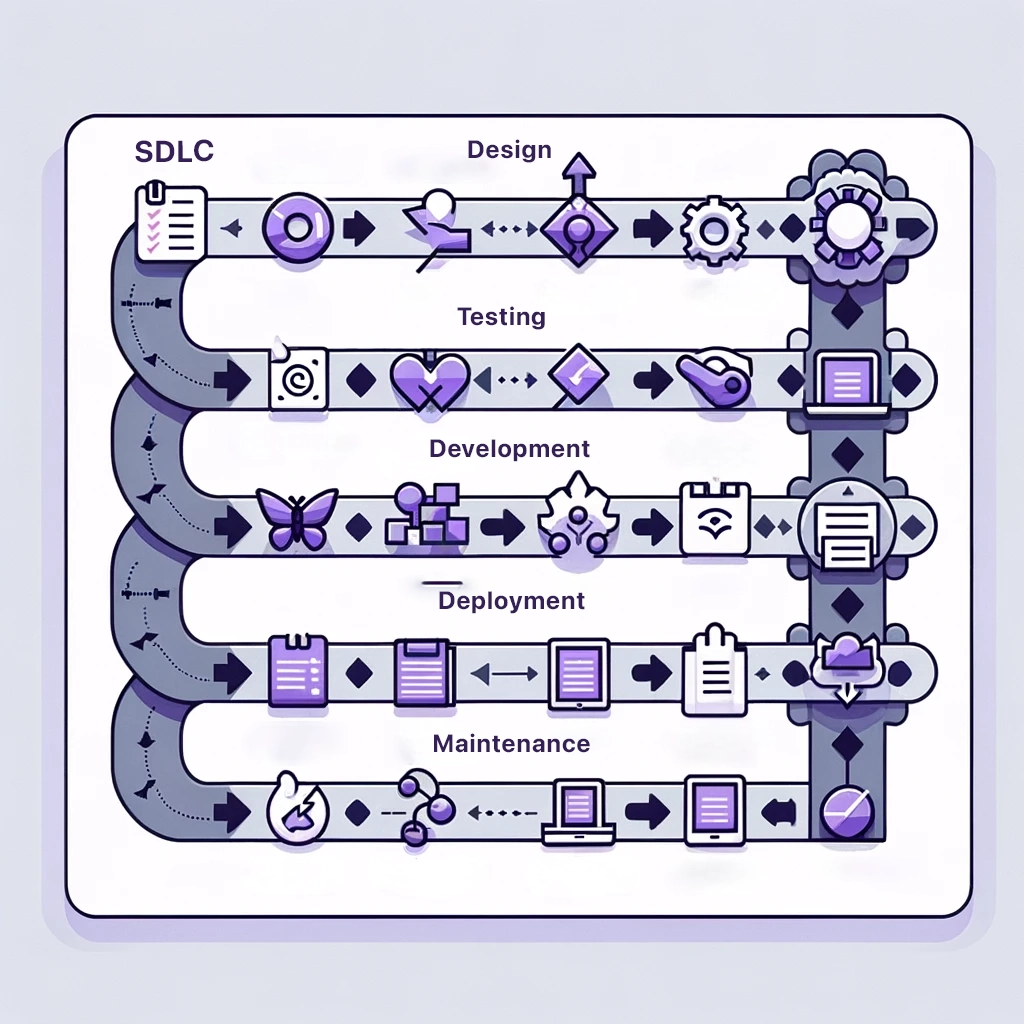
Planning
In this planning stage, a project team identifies the need for new software. Then, they outline a plan for the development team to create it. The plan includes:
- Setting goals
- Defining scope
- Allocating resources
- Project requirements
- Software requirement specification
Example
A company realizes its customer service team needs a more efficient way to track customer queries. They plan to develop a ticketing system that organizes and prioritizes customer support requests.
Design
It’s time for the software design, architecture, and user interface. This phase turns the plan into a blueprint. It details how the software will work and what it will look like.
Example
The team designs the ticketing system with features like:
- Ticket status updates
- Categorization of query types
- Dashboard for tracking query resolution times
Development
In this phase, programmers write the code based on the system design documents. This is where the software starts to take shape and become functional.
Example
Programmers write the code for the ticketing system. They create functionalities based on the design document.
Testing
The software development team rigorously tests the tool to find and fix any errors or bugs. This ensures the software is reliable and performs as intended. Sometimes, there are dedicated QA (quality assurance) testers. Other times, other engineers do software testing. Sometimes, the company finds beta testers willing to try the product before it’s fully ready.
This stage is super helpful for gathering feedback and refining the product.
Example
Before launch, the system is tested for bugs. For example, they might find that some tickets’ status doesn’t update correctly and fix this issue.
Deployment
The team releases the software once testing is complete and the software is ready. This might involve installing it on users’ devices or launching it on servers.
Example
The ticketing system goes live, and the customer support team starts using it.
Maintenance
The final phase updates the software to add new features or fix issues. Once again, user feedback helps here. This ongoing process ensures the software remains valuable and efficient over time.
Example
Over time, feedback from the customer service team leads to updates. The team adds a feature to assign tickets to specific team members automatically.
Now, let’s explore various models and methodologies your team can use.
SDLC models and methodologies
There are lots of different ways to approach the SDLC process. Here are the most common ones.
Waterfall
The Waterfall model follows a linear, sequential approach. The team divides a software project into phases. Each phase must be completed before moving to the next.
Example: a government agency is developing a standardized payroll system. Multiple departments will use it. This industry has strict regulations and need a clear audit trail. They choose the Waterfall model to complete and document each phase before moving on to the next.
Agile
Agile software development focuses on customer feedback and rapid iterative delivery. It’s highly flexible and promotes adaptive planning. Software startups often use Agile to rapidly iterate based on user feedback.
Example: a mobile app startup is creating a fitness tracking app. They use the Agile methodology to quickly release a basic version of the app. Then, they iterate on it with bi-weekly sprints based on user feedback and usage data.
Spiral
Spiral combines iterative software engineering with risk management. It evaluates risks at each phase. Critical system software companies often use Spiral to minimize potential risks.
Example: a financial services firm is building a new trading platform. They must adhere to various compliance standards. They choose the Spiral model to incrementally develop the software. They also continuously evaluate and mitigate risks associated with financial transactions and data security.
DevOps/DevSecOps
This model integrates development (Dev), operations (Ops), and security (SecOps). It focuses on automation, continuous delivery, and integration. Continuous deployment environments in tech companies often choose DevOps or DevSecOps.
Example: an ecommerce company wants to continuously enhance their online shopping platform. They adopt DevOps to automate their development and deployment processes. They want to release frequent updates with minimal downtime. DevSecOps also helps them ensure that security is a part of the process from the beginning.
Iterative
The iterative model develops software in increments. This incremental model helps detect and correct issues early. For example, a software developer might build a web application and add new features in each release.
Example: a video game development company is working on a complex game with multiple levels. They use an Iterative approach to build and release the first level of the game to testers. Then they progressively design, develop, and test subsequent levels. At the same time, they refine previous iterations based on the feedback.
Big Bang
This model is quite different. It involves minimal planning, with resources thrown in all at once. This is best for small, personal projects with limited scope.
Example: a student is creating a personal blog website to showcase their portfolio. They decide on the Big Bang approach. They invest a limited amount of time and resources to launch the full site all at once. There’s no need for iterative phases or extensive planning.
V-shaped
The V-shaped framework is similar to Waterfall. However, it includes testing at each stage parallel to the development phases. Hardware development projects often require rigorous testing at each development phase. They tend to use the V-shaped model.
Example: an aerospace company is developing software for flight control systems. They use the V-shaped model to ensure that with each development phase, there is a corresponding testing phase. This rigorous testing is critical for the safety and reliability in high-stakes environments.
Prototype
The prototype-focused approach is precisely what it sounds like. The team develops a prototype before developing the entire system. Early-stage software tools demonstrate concepts or potential functionality with the help of prototypes.
Example: a software company is pitching an innovative project management tool to a potential client. They develop a functional prototype of the application. This allows them to demonstrate the proposed features and user interface. They also gather feedback and make improvements before developing the full system.
Models compared
Each of these models offers distinct advantages and challenges. Here’s how they all compare.
| Model | Pros | Cons |
| Waterfall | Simple and structured | Inflexible to changes |
| Agile | Quick adaptation, promotes user feedback | Can lead to scope creep |
| Spiral | Reduces risks, suitable for complex projects | Costly and time-consuming |
| DevOps/DevSecOps | Enhances collaboration, accelerates delivery | Requires cultural shift |
| Iterative | Early detection of defects | Repetitive tasks |
| Big Bang | Simple to implement | High risk of failure |
| V-shaped | Clear milestones and testing stages | Struggles with late changes |
| Prototype | Allows for early user feedback | May overlook long-term solutions |
How about the whole SDLC? Let’s zoom out and explore the advantages and drawbacks of this approach.
Pros and cons of SDLC
| Aspect | Pros | Cons |
| Structure | Provides clear, structured phases for development | Can be rigid, making it hard to adapt to changes |
| Quality control | Ensures thorough testing and quality software | Extensive testing phases may delay delivery |
| Documentation | Results in well-documented processes and software | Extensive documentation can be time-consuming |
| Risk management | Identifies risks early, allowing for mitigation | Initial planning phase may not catch all risks |
| Feedback integration | Models like Agile allow for continuous feedback | Traditional models may limit feedback integration |
If you feel like SDLC can still work for you, let’s explore its implementation and best practices.
Example: implementing SDLC
If you’re setting up SDLC, review which of the models fits best with the rest of your business and objectives.
Here’s an example of how you’d do that. Let’s say you’re using Agile and want to add SDLC.
- Mapping Agile practices to the SDLC phases
- Ensuring that Agile iterations feed into the broader scope of SDLC milestones
- Use Scrum sprints to address specific development phases
- Use Kanban boards to manage ongoing tasks across the SDLC
- Make sure everyone’s aligned and understands the frameworks you use
- Document your processes for easy reference
- Regularly review your process and adjust when something’s not working
Remember – there’s no perfect way to set up your development process. Most teams use a combination of different methodologies.
There are lots of great tools that can help you get organized. Jira (by Atlassian) is a great project management tool, especially for developers. GitHub is an excellent version control tool that many developers use to stay organized.
Emerging technologies like AI and ML come into play here too. They can significantly enhance SDLC by automating tasks and improving decision-making.
Quality assurance and risk management
Focus on three key areas to ensure high-quality and mitigate risks with the SDLC.
Security practices and regulatory standards
Implement security measures from the start. Follow standards like ISO/IEC 27001 for information security. Adhere to regulations such as GDPR for data protection. This ensures software safety and compliance.
KPIs and testing strategies
Define key performance indicators (KPIs). They’ll help you measure the quality and effectiveness of your development process. Use testing strategies to catch bugs early and ensure the software meets the set KPIs. For example:
- Unit testing: focuses on individual components or code to ensure they work correctly in isolation. It’s the first level of testing and helps catch bugs early in development.
- Integration testing: after unit testing, integration testing checks how different modules or services work together. This step is crucial for identifying issues in the interaction between integrated components.
- System testing: comprehensive testing phase where the complete and integrated software system is tested to verify that it meets specified requirements. It covers both functional and non-functional testing aspects.
Identifying and mitigating risks
Early in the SDLC, identify potential risks, including:
- Technical challenges
- Project delays
- Budget overruns
There’s a variety of strategies you can use to mitigate risks:
- Regular reviews: systematically check the progress and quality of the software development project at various stages.
- Agile model: provides a framework for adapting to changes quickly. It promotes continuous iteration of development and testing.
- Contingency planning: prepares you for potential risks by having backup plans and strategies in place.
We recommend using a combination of all these.
Ready to make SDLC even better?
Enhancing SDLC
Here are a few extra things you can try to enhance your SDLC process.
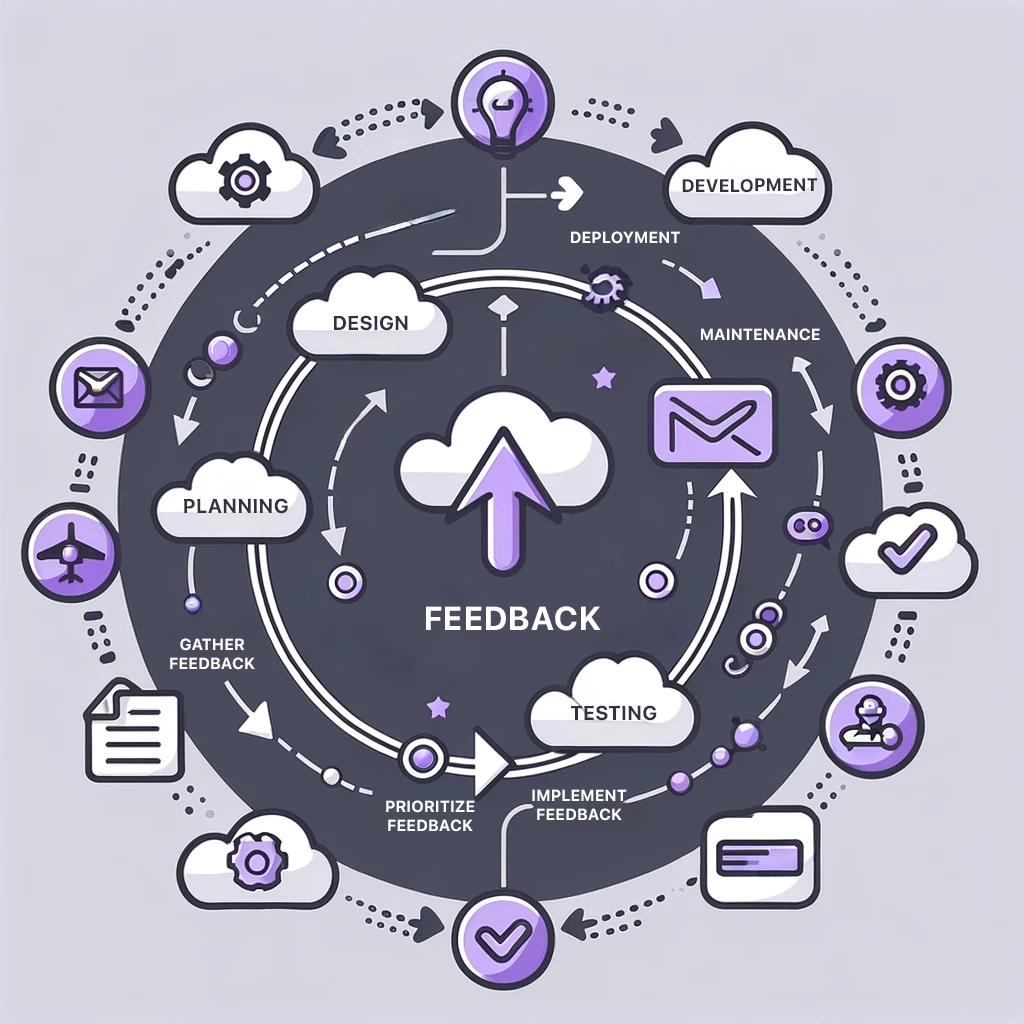
UX design and accessibility
Focus on creating user-friendly and accessible interfaces from the start. This ensures the software meets the needs of all users, including those with disabilities.
Customer feedback and analytics
Use customer feedback and data analytics to guide development decisions. This helps to refine features and functionalities based on real user experience. A tool like Canny can help you collect, organize, and action user feedback.
Organizational culture
Choosing a SDLC model profoundly impacts organizational culture. Agile SDLC methodologies, for instance, nurture a flexible environment. Team members need to swiftly adapt to changes. This creates a dynamic workplace where collaboration and continuous improvement are essential. It also encourages open communication and iterative progress. This cultural shift toward agility can lead to:
- More engaged teams
- Faster problem-solving
- More innovative approach to product development
Any change is difficult, so make sure you walk your team through this. You can:
- Provide learning resources
- Break down implementation steps
- Encourage questions
- Answer questions fully
- Highlight the benefits
- Acknowledge the challenges
- Explain how you’ll overcome them
Customization of SDLC
Tailor the SDLC phases to fit the project’s specific needs. This could mean combining elements from different methodologies. That way, you can create a hybrid approach that maximizes efficiency and effectiveness in your unique context.
Conclusion: looking forward
SDLC methodologies will increasingly focus on adaptive, user-centered approaches. SDLC will integrate technologies like AI and blockchain for innovation and efficiency.
Experts foresee an emphasis on DevSecOps, which will enhance application security. Practices supporting remote collaboration will become more prevalent.
If you walk away with only one thing, let it be this. Tailoring SDLC to project needs is the key. This will help you keep your development processes agile and aligned with everything else. You’re more likely to build high-quality software when everything works together.