Listening to customer feedback helps you understand your users. When you get to their pain points, you know how to solve their problems. You don’t need to wonder what to build. Letting feedback guide your product development keeps your customers happy.
Without their feedback, you make decisions based on guesswork.
Feedback comes from many channels – surveys, customer conversations, social media, reviews, and emails. This can be overwhelming and it’s easy to miss important insights.
Organizing this feedback can be tricky. That’s what we’ll talk about in this article – how to organize customer feedback. Effective customer feedback management starts with organized feedback.
Methods of collecting feedback
Collecting customer feedback is the first step to understanding your users. It’s important to gather feedback from different sources to get a complete picture. Here are some key methods.
Surveys
Surveys are a great way to collect detailed feedback. They let you ask specific questions and get useful answers. You can use online tools like Google Forms, Typeform, or SurveyMonkey to create and share surveys. Distribute them through email, your website, or on social media.
Social media
Social media platforms are full of customer feedback. People often share their thoughts and experiences on Twitter, Facebook, and LinkedIn. Watching these channels helps you gather real-time feedback. Social listening tools like Hootsuite and SproutSocial can help you track and analyze this feedback.
Customer reviews
Reviews on websites like Capterra, G2, and Google provide valuable insights. Encourage your customers to leave reviews and make it easy for them. Don’t forget to respond to reviews – it shows that you value their opinions and want to improve.
Feedback forms and portals
Direct feedback forms on your website or app are another effective method. You can create a custom feedback form and strategically place it across your website and in-app. For example, it can appear after a user takes a certain action in your app.
Canny lets you create a feedback form and link it to an organized feedback portal. Form submissions appear in one central place – your feedback portal.
You can also direct customers directly to your feedback portal. They can easily leave feedback and see what your other customers are asking for.
These forms can collect specific feedback about user experiences or general suggestions. Make your feedback forms easy to find and fill out.
Customer communications
Your customers won’t always leave you feedback where you want them to. You might have a dedicated feedback form. You can send out a survey, but your users will leave feedback where it’s convenient for them. For example, they might share something during a call with your customer success rep. Or they might message your support chat and mention they’re missing a certain feature. You can direct them to your feedback board at that moment, but there are no guarantees they’ll follow through.
Collecting feedback from those conversations is critical, though. Make sure your team understands how important this is and captures that feedback in a way you can access it.
The key to organizing: combining feedback sources
You get feedback from lots of different sources already. Maybe you’re already tracking some of this feedback. The goal is to get a full view of customer opinions. Each source offers unique insights.
First, make sure you’re checking all these sources. Then, find a place to store and consolidate all your feedback. This is how you’ll get a complete understanding of your customers’ needs and preferences.
Once you have a combined, deduplicated list of all your feedback, you’ll have something to work with.
Only then can you make informed product decisions based on feedback.
Product managers use a variety of tools for this:
- Spreadsheets/Google Sheets/Air Table
- Boards like Trello
- Project management tools like Asana, Monday, ClickUp
These tools are a great start, but they’re not dedicated to feedback. As a result, you might run into issues down the line. For example, you’ll likely run into duplicate feedback. Manually combining it is time-consuming.
We recommend a dedicated feedback portal.
Featured tool: Canny
Canny can be your dedicated feedback portal. Instead of copy-pasting feedback from various sources, you’ll have all of it neatly organized in one place. Canny integrates with most feedback sources, so you can easily capture it.
You can also:
- Invite users to submit feedback, feature requests, ideas, and bug reports
- Add feedback on users’ behalf
- Let users upvote existing ideas
- Upvote ideas on their behalf
- Invite users to comment on existing posts and have conversations
- And more
Canny Autopilot is the newest AI addition to Canny. It automatically extracts feedback from communication channels like Intercom, Zendesk, HelpScout, Gong, and more. Then, Autopilot:
- Centralizes and automates feedback management: collect and manage feedback from multiple sources in one platform.
- Deduplicates feedback: don’t waste time removing and merging duplicates manually.
You can prioritize your ideas and quickly find the most impactful projects.
Deduplicating & merging feedback
When you have lots of feedback, you’ll eventually run into duplicated requests. Set aside some time to comb through everything and find those duplicates. Your feedback portal will get much cleaner when those duplicates are merged together.
Finding and combining them manually takes a lot of time and effort. It can easily take all day. That’s why Canny Autopilot has a built-in deduplication feature. It can suggest what to merge or merge duplicates automatically.
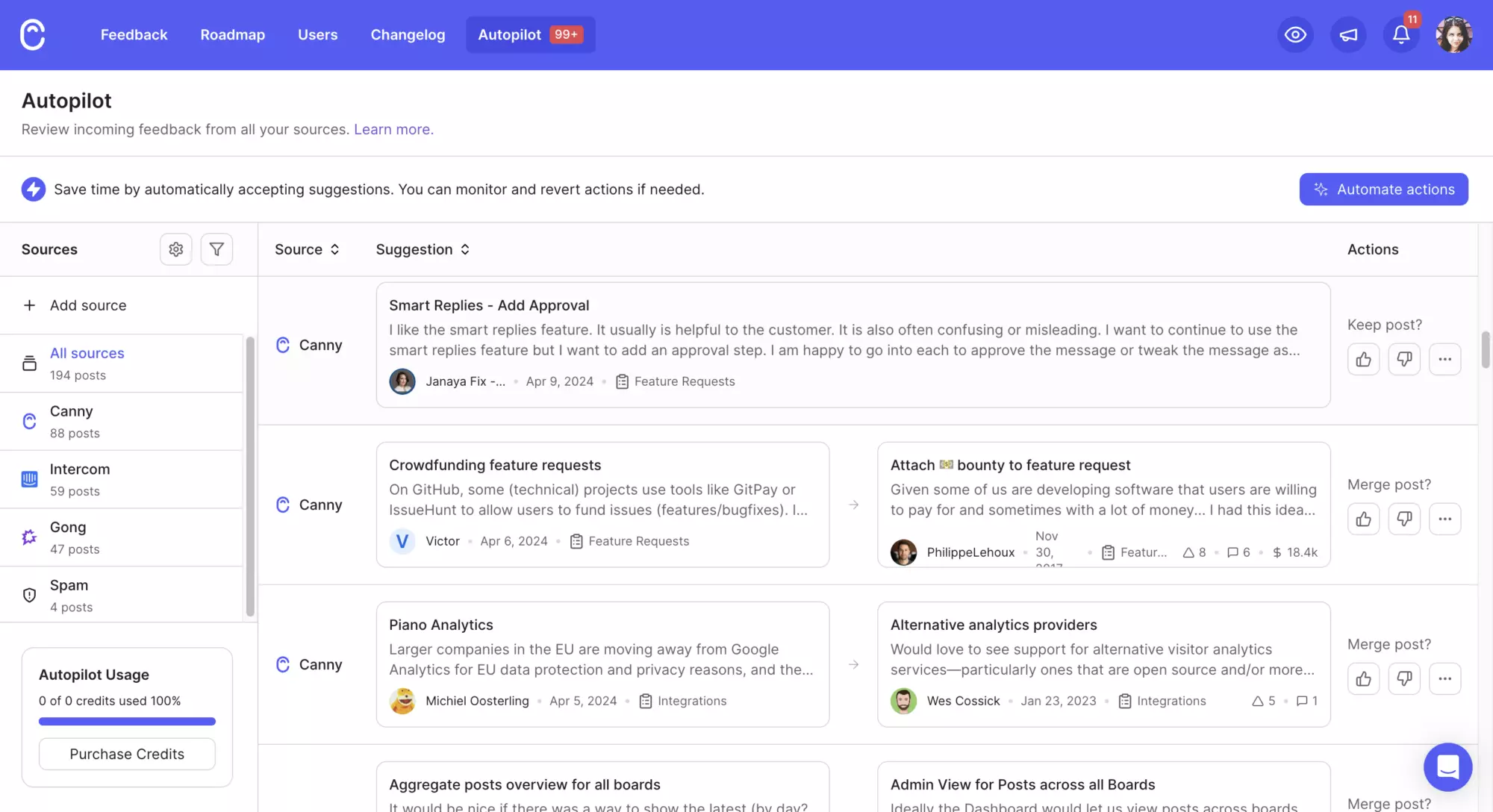
Canny Autopilot suggesting to create new posts or merge duplicated posts
If two posts are almost identical, you can add someone’s upvote to an existing post. That way, your board will be even more clean and organized.
It’s easy to get lost in a sea of ideas. Deduplication helps you see the most important feature requests.
Categorizing feedback
It’s time to make all that feedback actionable. And that’s when we get to categorization. This helps you see patterns, prioritize issues, and effectively address customer needs. Here are some methods to categorize feedback.
Thematic organization
Start by grouping feedback based on common themes. These might include product quality, bugs, customer service, user experience, or feature requests. For example:
- Product quality: comments about the durability, functionality, and reliability of your product. This can include bugs and feature requests.
- Customer service: feedback about the support and assistance customers received (including customer support, success, and sales).
- Customer experience: insights into how easy or difficult it is to use your product.
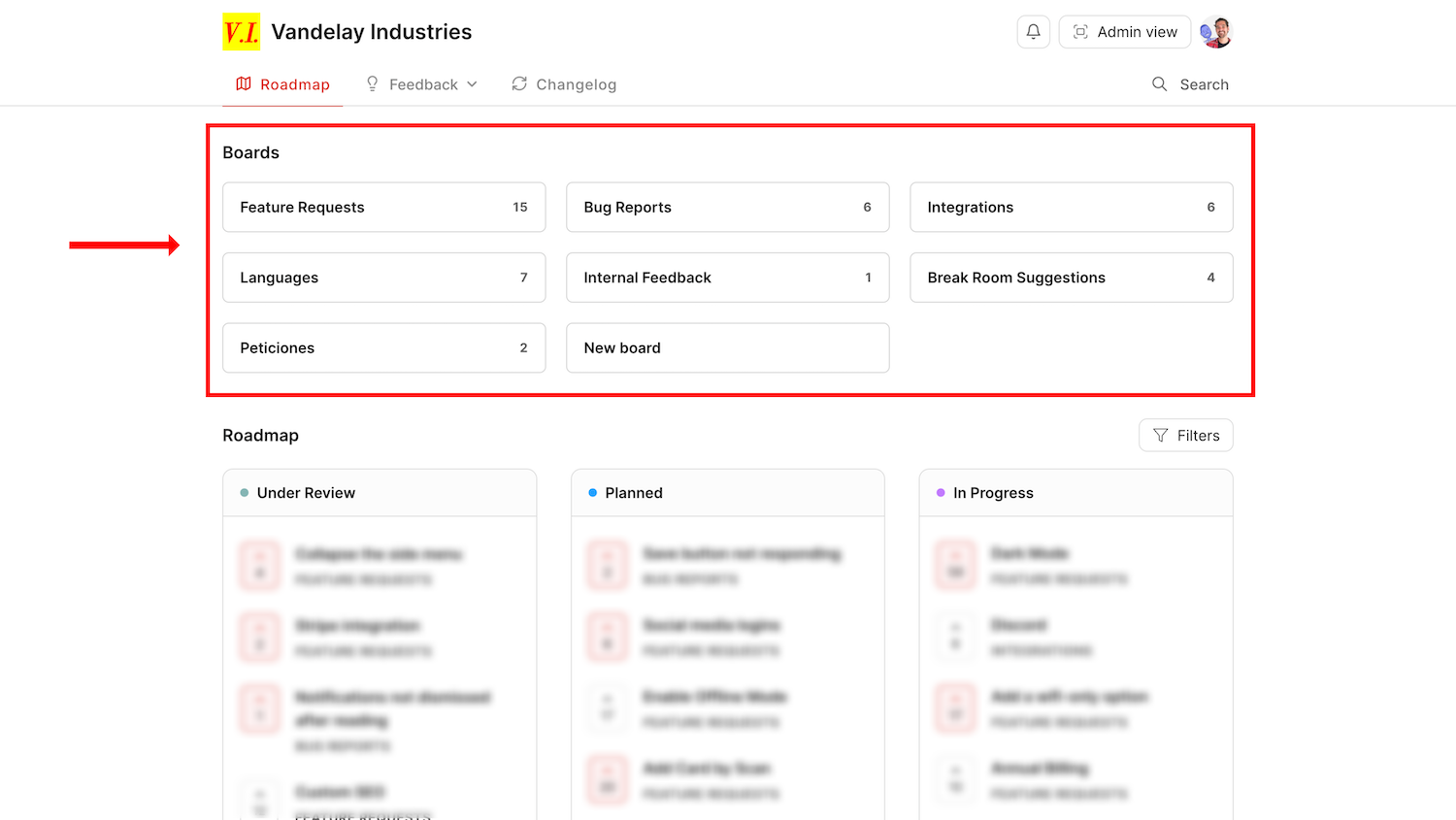
Take it further with Canny – create a separate feedback board for each theme.
Tagging and labeling
Another effective method is to tag and label feedback. You can mark each piece of feedback with specific tags to make it easier to sort and analyze. Try the following tags:
- Sentiment-based tags: positive or negative
- Suggestions for improvement: ideas from customers on how to enhance your product or service.
- Key performance indicators: retention, upsells, or NPS.
- Sprints: Q1 sprint, bug bash, up next.
- Urgency: urgent, high priority, or customer promise.
- Effort: low, medium, or high.
- Platform: desktop, mobile, etc.
Use tags to categorize, quickly filter, and prioritize your feedback.
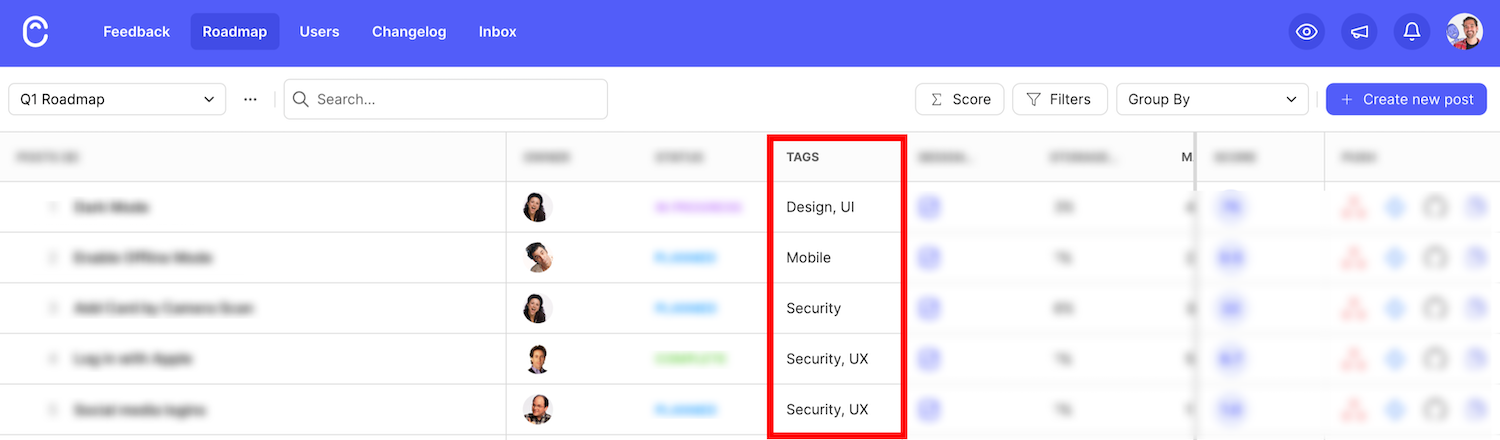
We add a tag to each post in Canny and set up automation to speed this up. For example, we can ask Canny to tag each post containing the keywords “billing” and “account” as “Billing.”
Then, we can easily filter our boards by certain tags to only see certain posts. We can quickly find what we need. Our roadmap has a separate column for tags, so we always know what we’re looking at.
Segmenting
Segmenting your users helps you see what different customers are requesting. For example, you can create the following segments:
- Free users
- Paying accounts
- Churned users
- B2B clients
- People who signed up in the last 6 months
- Individuals based on their role
Not all clients are created equal. Sometimes there’s a specific user group you want to focus on.
Let’s say your number one concern is churn. You can focus on the feedback churned or churning customers shared. Then, you can fix those issues and try to win them back.
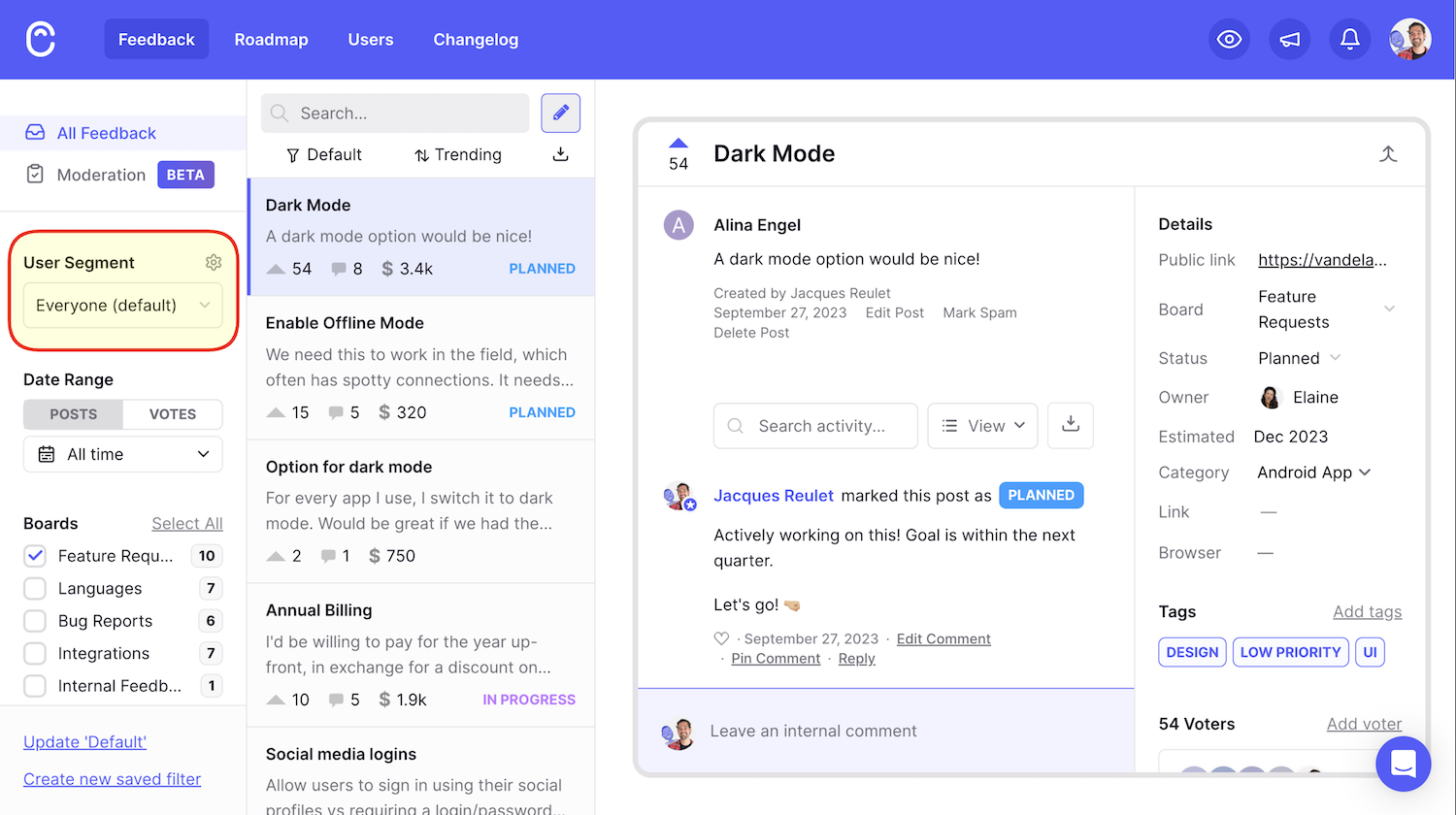
Segmentation helps you see who sends what kind of feedback. This visibility makes product decisions easier. You’ll instantly know what the most important groups of customers care about the most.
Analyzing feedback
The next step is to analyze your feedback. You want to understand the underlying trends and sentiments. Here are some methods you can try.
Quantitative data analysis
Quantitative data analysis involves looking at measurable data. Here are key aspects to focus on:
- Frequency of mentions: track how often certain topics or issues are mentioned. This helps identify the most common concerns or praises among your users. In Canny, you can quantify this with the number of votes each post gets.
- Revenue: tie feedback to MRR or ARR. This will show you what ideas are associated with the most revenue.
Qualitative insights
Qualitative analysis focuses on the content of the feedback. This involves interpreting the meaning behind users’ comments. Key methods include:
- Sentiment analysis: determine whether feedback is positive, negative, or neutral. This helps you gauge the overall mood of your customers.
- Feedback themes and patterns: look for recurring themes or patterns in the feedback. This can reveal common issues or areas where users see the most value.
- Contextual details: consider the context in which feedback is given, such as customer personas and scenarios. This helps you understand the specific needs and experiences of different user groups. Consider asking customers for additional context if their feedback is vague.
Automating feedback analysis with Canny
Canny can simplify the process of analyzing feedback. Here’s how:
- Automated tagging and categorization. Canny can automatically tag and categorize feedback based on themes like product quality, customer service, and user experience. This saves time and ensures consistency.
- Customer segmentation. Segment feedback based on different customer groups. This will help you better understand the needs and experiences of various user personas. For example, you’ll quickly see what the highest-paying customers are requesting. This will help you make ROI-based product decisions.
- Vote tracking. Quickly see which features are in high demand. You can merge duplicated requests by having one original post and adding votes to it. Then, you’ll get a real sense of how popular each request is.
- Comment Summaries. Sometimes you’ll have a long thread of comments under a post. Now you can get an instant summary of the key points in one click.
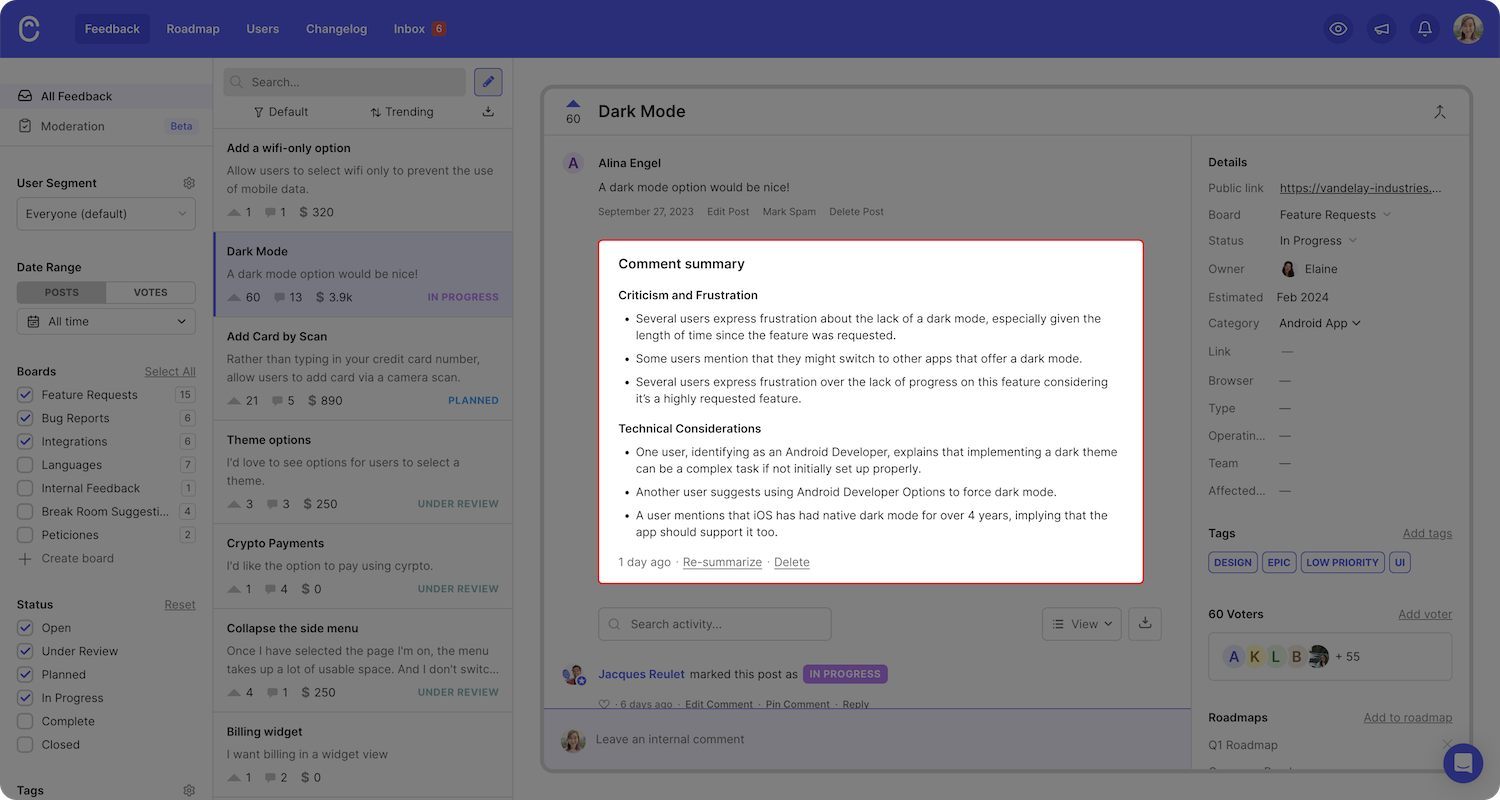
Prioritizing feedback
Even with your feedback organized by tag, segment, and theme, it can still be challenging to know what to do with all the feedback. Which piece of feedback is the most important?
Prioritizing helps you pay attention to the most important issues first. Here’s how to prioritize feedback effectively.
Impact and urgency
Consider both the impact and urgency of the issues. Evaluate how significant the feedback is and how quickly it needs to be addressed. Here are some key factors to consider:
- Impact on user experience. Prioritize feedback that significantly affects the user experience. For example, if a bug prevents users from accessing a key feature, it needs immediate attention.
- Business impact. Assess how feedback impacts your business goals. Feedback that can lead to increased revenue, customer retention, or market competitiveness should be a top priority.
- Cost. Consider the cost of acting on each piece of feedback – money, time, and other resources.
- Frequency of feedback. Issues that multiple users mention frequently indicate a widespread problem.
- Urgency. How critical is each piece of feedback? Will customers churn if you don’t fix this soon?
There are lots of prioritization frameworks and models that can help assess all of these factors. For example, you can try the Impact-Effort matrix. It encourages you to think about how easy or difficult it’ll be to build each feature.
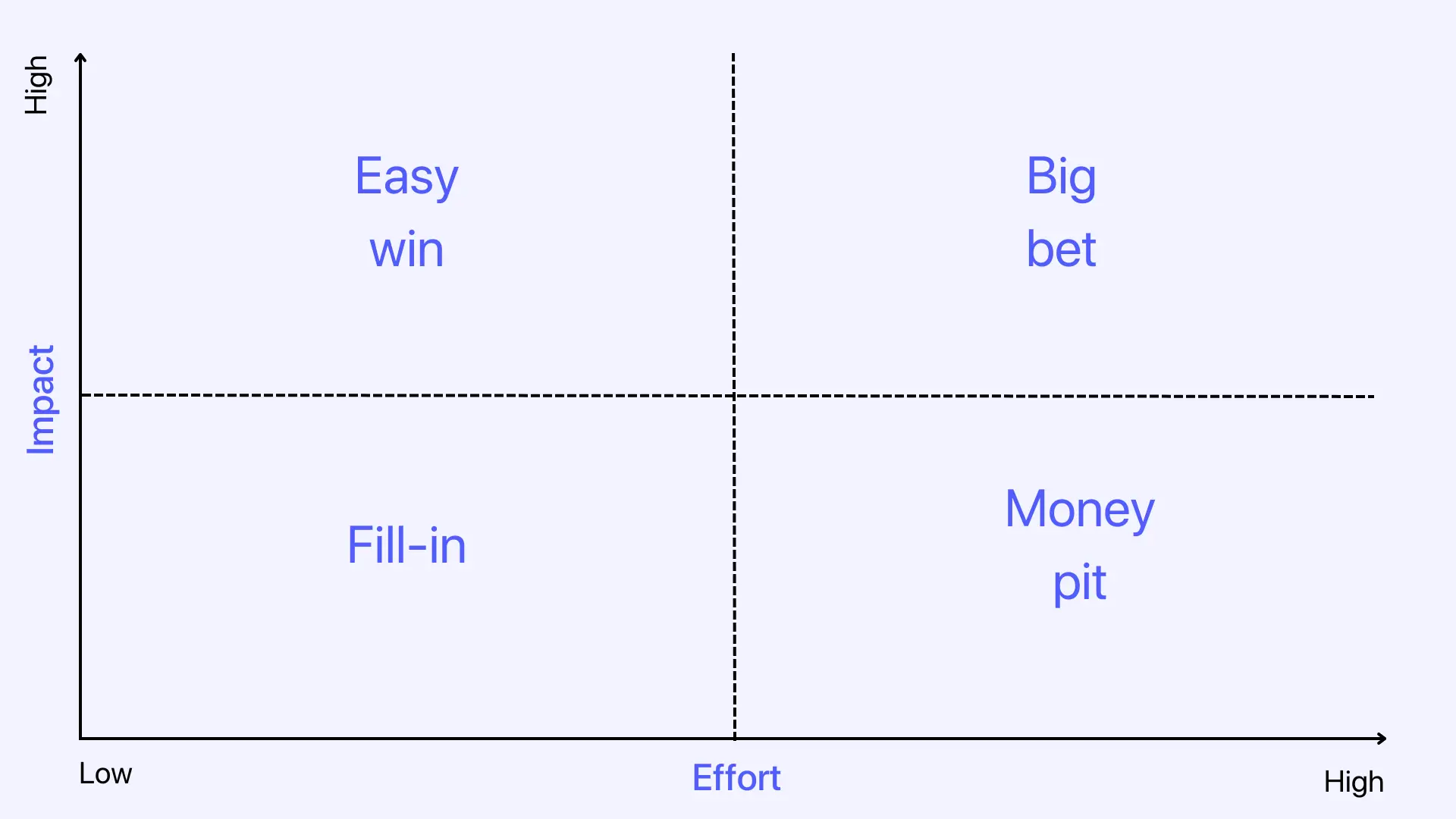
Check out more prioritization frameworks here.
Before you jump into fixing mode, try to identify the root cause of each issue.
Root cause analysis
Root cause analysis is a method to identify the underlying causes of an issue. By understanding the root cause, you can implement more effective and lasting solutions. Here’s how to perform root cause analysis.
- Identify the problem. Clearly define the problem based on the feedback you received.
- Gather data. Collect all relevant data related to the problem. This includes feedback details, user reports, and any related metrics.
- Analyze the data. Look for patterns and commonalities in the data to identify potential root causes.
- Identify root causes. Use techniques like the “5 Whys” (asking “why” repeatedly until the root cause is found) to drill down to the underlying issue.
- Implement solutions. Develop and implement solutions. Test and monitor the solution.
How we prioritize at Canny
Canny can help you effectively prioritize your feedback.
No two businesses are the same, so a custom prioritization formula will help serve your unique needs. Here’s how it works in Canny.
- Define prioritization factors. Common factors include:
- Impact factors
- Customer impact
- Revenue potential
- User engagement
- Votes
- Churn impact
- Effort factors
- Development effort
- Impact factors
- Assign weights to factors. For example, you might decide that customer impact is twice as important as development effort. Weights help ensure that the most critical factors have the greatest influence on the final score.
- Scoring system. Canny’s prioritization feature is flexible and supports any prioritization model you want to use. No matter which model you choose, it boils down to the Impact / Effort formula. Team Canny uses a weighted scoring method.
- Instantly get the final score. Canny automatically gives you the final score for each piece of feedback. It calculates it by combining the weighted impact and effort scores. Canny normalizes these scores to ensure a balanced comparison. The formula is Score = Impact / Effort.

- Adjust and refine. You can adjust the weights and factors as your business priorities change. This way your prioritization never goes stale and always aligns with your business goals.
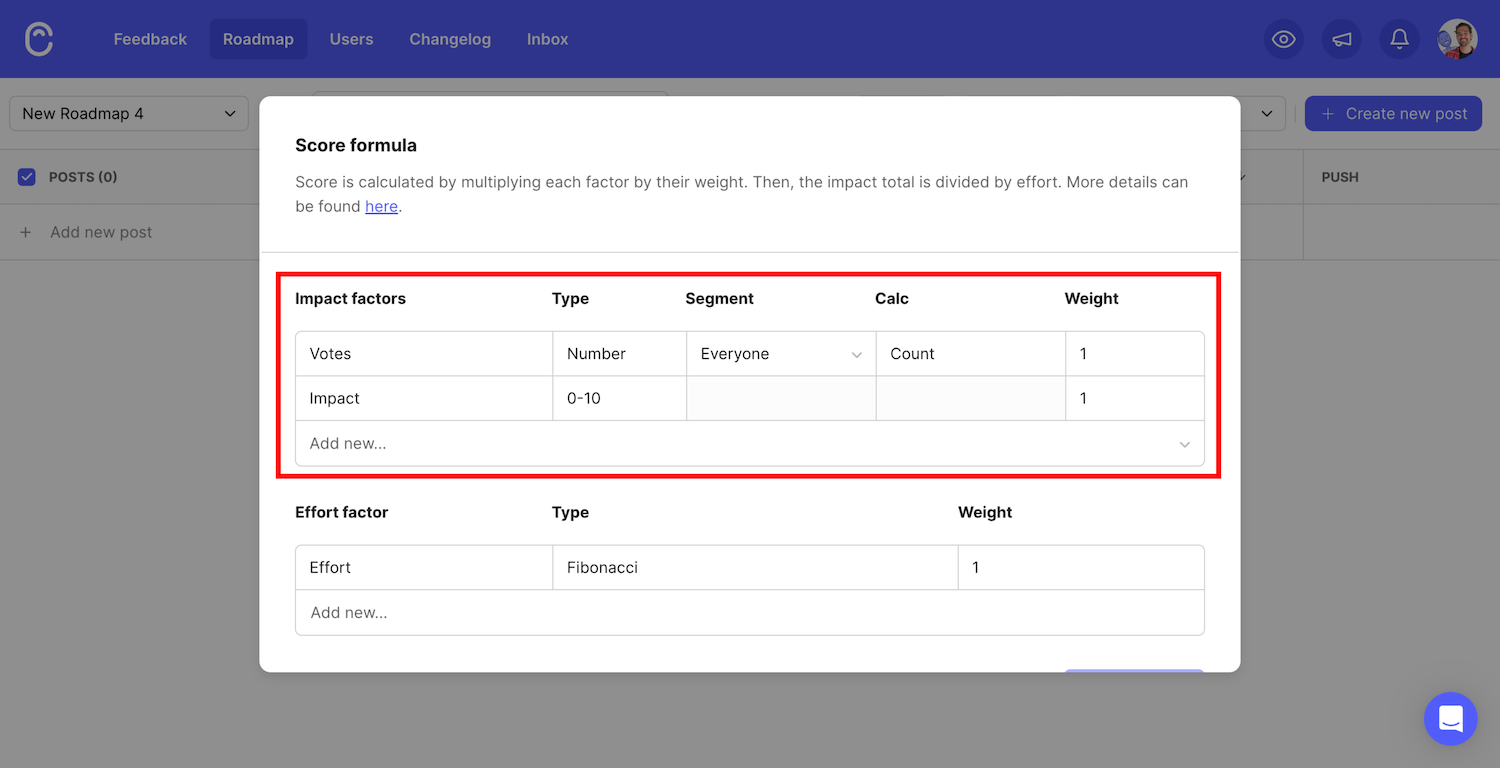
Example of a custom prioritization formula
Suppose your business decides the following factors are important:
- Potential revenue (weight: 2)
- User votes (weight: 1.5)
- Churn impact (weight: 3)
If a piece of feedback scores:
- Potential revenue: 50
- User votes: 40
- Churn impact: 60
The calculation would be:
- Potential revenue: 50 * 2 = 100
- User votes: 40 * 1.5 = 60
- Churn impact: 60 * 3 = 180
Total impact score = 100 + 60 + 180 = 340
If the effort required is scored at 4: final score = (340 / 4) * 1000 = 85,000
Use this formula to compare scores for various feedback items and prioritize those with the highest scores. This way you’ll work on the most impactful features first.
If you don’t want to get into the weeds of calculating this, you can let Canny do this for you. Just decide what weight each factor holds, and Canny will do the rest.
Prioritizing by segment
You can also view feedback specifically from your target segments. Canny helps segment feedback by different criteria, such as customer type or product area. This makes it easier to identify and prioritize critical feedback from key segments.
For example, you might create a segment for your enterprise customers. You can check out what feedback they voted on and quickly understand what features they care most about. You can see the highest-scored items for just that segment. That lets you cater to this key segment by acting on their feedback.
Use feedback to build a roadmap
Now that you’ve collected, organized, and prioritized feedback, you can add it to your roadmap. The roadmap further organizes your feedback. It gives you a clear path of what you’ll build and when.
Link user feedback directly to planned features and improvements. Find high-impact features that address common pain points or add significant value to the user experience. Those should make it to your roadmap.
Here are a few roadmap templates to help you get started.
Closing the feedback loop
We’ve talked a lot about gathering, organizing, and actioning user feedback. Closing the feedback loop is often just as important. If you build a feature but don’t tell your customers about it, how will they find out? Keeping track of who left what feedback is an organizational challenge in itself. Having a tool that automatically does this solves that challenge.
Consider these two main ways of closing the feedback loop.
1. Work-in-progress updates
When you select an idea, start working on it, or have updates, let your users know. In Canny, you can automatically email everyone who created, upvoted, or commented on a feature request.
Don’t keep your users wondering if you’re listening to their feedback. If they don’t see updates, they typically stop sending requests or hoping to see any changes. In contrast, when they see progress, they know their opinion matters. They are more likely to keep sending you ideas and getting engaged with your product. And when they’re engaged, they become loyal customers.
2. Product announcements
Without a feedback portal, you’ll need to manually collect emails from each person and connect them to every feature request.
If you use a dedicated feedback tool (like Canny), you’ll always know who wanted which feature. Then, you can automatically message each person and notify them about your new feature.
If you want to really boost customer loyalty, always follow up with the users who submitted feedback.
“It’s easy to forget how bad the feedback loop could be sometimes in many SaaS companies. That’s evident from the customer reaction we get. When a user submits feedback, and we respond almost right away, they’re really taken aback. “Wait, someone actually gets and reads this? I was expecting it to go into a black hole and never hear back,” – is a typical client response.”
Joey Muething, product manager at Appcues
Keep your feedback organized to inform product decisions
Collecting feedback is awesome, but it’s only the first step. That feedback becomes valuable only when you organize it well. To organize it, you should first put it all in one place. Then, you can sort, prioritize, and analyze it. Many people segment user feedback based on who submits it. This helps to build an actionable product roadmap.
Don’t forget to close that feedback loop to create trusting and loyal customers. If you follow all these steps, you’ll create winning products in no time!









