The best product teams are powered by data: product usage stats, customer research, and customer feedback.
With data, you can feel empowered to make the most impactful product decisions as a product manager.
We are building Canny so that product managers have easy access to this valuable data, and can make better decisions around product.
In this article, we’ll go over why Canny is a great product management tool, and how it will make your life as a product manager better.
Product management before Canny
Your customer base is growing and, as a result, more people are giving feedback.
At first, feedback is quite manageable. You or your customer-facing teammates receive feedback and log it in a basic system. Most often, it’s a spreadsheet.
Over time, however, things start to get messy. Some people start modifying the spreadsheet to their liking. Some people get lazy and don’t log the feedback they get. Some people start their own spreadsheets.
The spreadsheet that was once simple and easy to understand is now outdated and chaotic.
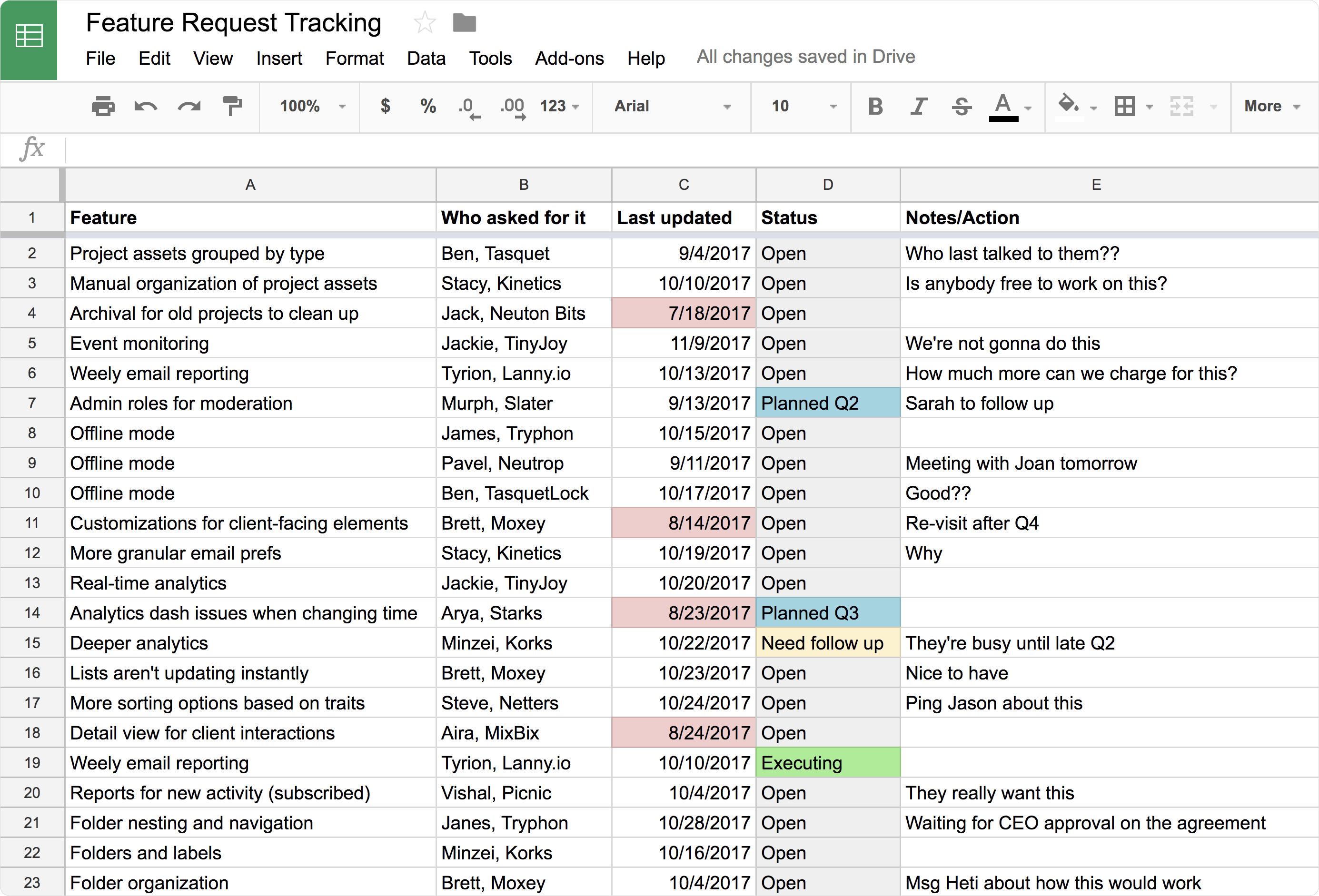
There is no way that you can put that data to good use. Pulling insights from a messy system is time consuming and painful. You resign to not taking advantage of feedback at all.
Enter Canny: Easily collect, manage, and make decisions based on product feedback
With Canny, your feedback is organized in one place. You suddenly feel that you have a good grasp on what people are saying.
Now, combine feedback with usage data and customer research. You’ll be much more confident in what your team decides to work on.
Understanding what to prioritize
Product teams are expensive.
Now, imagine product teams that work on the wrong things. Working on the wrong things is hugely distracting for your whole organization.
Understanding the impact of different projects is challenging. Canny can help you prioritize.
2 ways you can use Canny to track customer feedback:
- Publicly: Make Canny accessible within your product so your customers have an easy place to give feedback
- Privately: Empower your customer-facing teammates to track feedback that they hear from customers in Canny
Whichever route your team decides, you’ll get to the same result.
The benefits of using Canny for product management
1. Everything is in one place
All your feedback is in one place, organized under individual posts for each request.
Canny helps avoid duplicates by suggesting similar posts. This is to ensure you have accurate vote counts across all your requests.
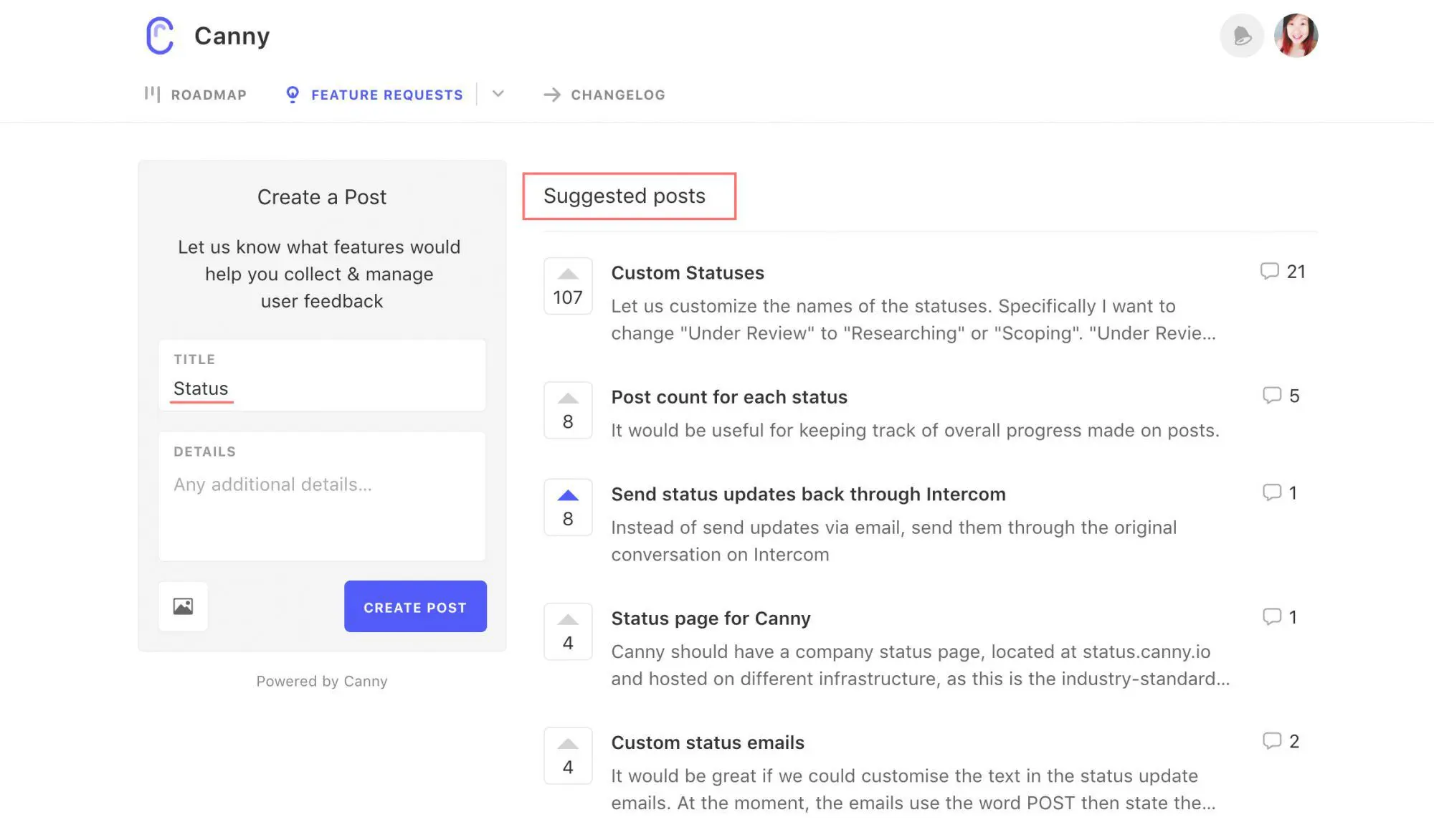
You’ll easily be able to see which requests are the most popular.
2. Customer interest is clear and visible
Customers interested in a request will add their vote. This enables you to reach out with clarifying questions.
3. You’ll have a better understanding of impact
Not all customers are created equal. Depending on your business goals, your team might want to focus on a specific type of user.
For example: customers that are paying, versus customers on a free plan. Is your most-requested feature coming from your paying user base, or from users on your free plan?
Unless you’re using a tool like Canny to track and manage feedback, you’ll have no visibility into this.
User segmentation in Canny enables you to look at feedback through the lens of your important customer groups. What might be your top-voted post overall might be a lot less popular depending on how you segment users.
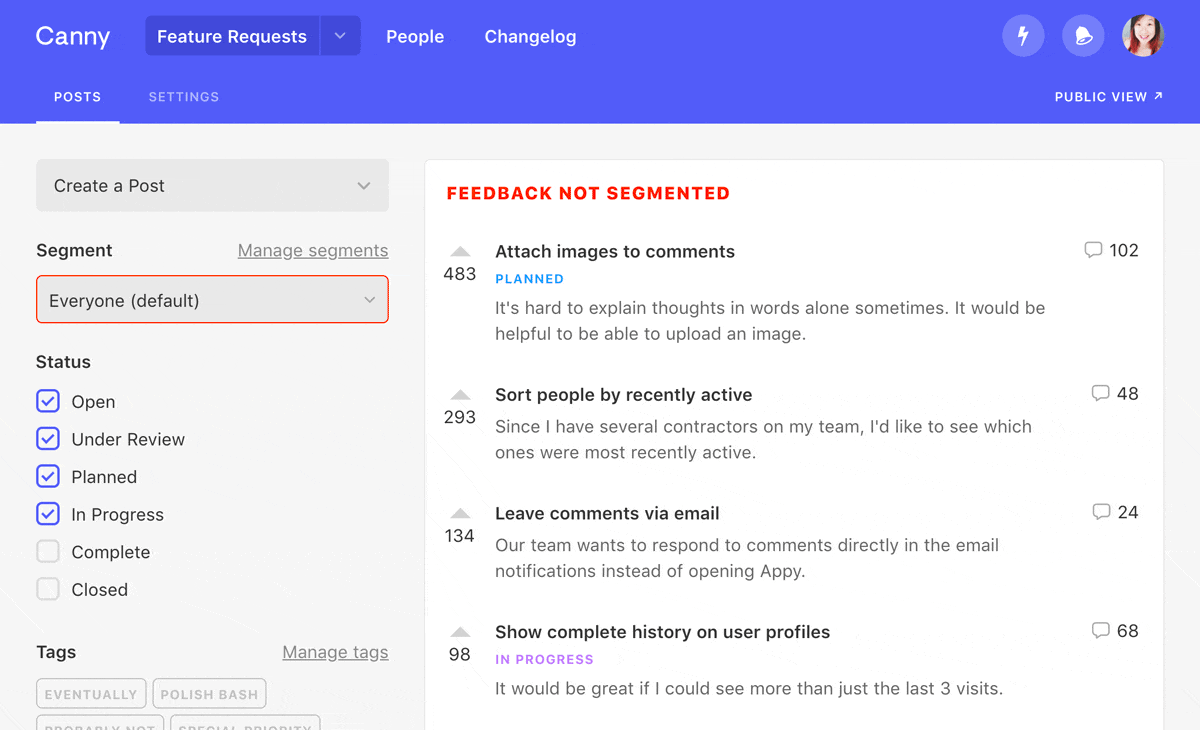
Really understanding your customer feedback will help you reach your high-level goals. It will help you determine the impact of product decisions, based on what your overall goals are.
Here’s a deeper dive into why it matters which users are saying what.
Keep stakeholders in the loop
As a product manager, you’re responsible for communicating decisions to important stakeholders. This includes both customers as well as your teammates.
With Canny, you have simple status updates you can use to communicate progress. Posts that have a status show up in a simple roadmap view. This article on status changes goes in-depth about each status and when to use which.
If you are very confident about your feature release timeline, you can optionally add an ETA. This will help set expectations for both customers and other teammates.
For official releases, publish entries to your Canny Changelog. It’s great for ensuring your existing customers are aware of your awesome new feature. Here’s an article on why having a Changelog is valuable (both to you and your users) and how to use it.
You can also include an in-product widget so active users don’t miss your update.
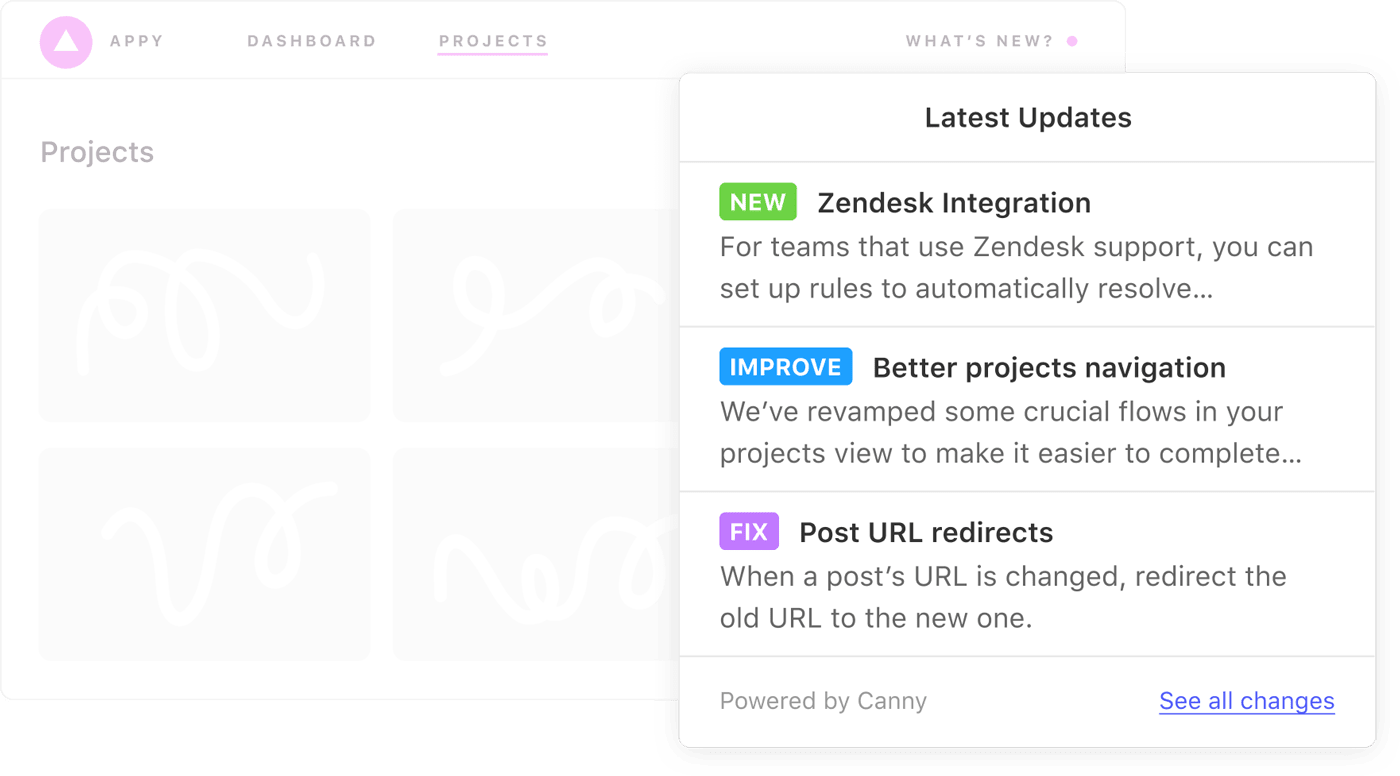
Keeping a changelog is also great for your customer-facing teammates. It helps them stay in touch with your product’s latest changes.
Canny also supports internal comments—which are handy because:
- There might be certain decisions that you only want to have internally
- You can loop in other functions that could use the context or contribute additional insights
- You’ll be able to report new findings and keep everything in context with the original post
Internal comments are great to keep relevant teammates updated. Any admin on Canny can add an internal comment to any post.
Cut through the noise
For teams that have many product areas, feedback gets a lot more complicated.
But, you’re responsible for a specific area, and only want to see feedback that is relevant. What do you do?
With Canny, you have a few options on how feedback can be organized:
Boards
Boards are the highest level of organization. If your company works on distinct products, boards are a great way to keep the feedback separate.
For example, let’s say your product is a marketplace. You can create separate boards for the buyer product and the seller product. In this case, buyers probably don’t care to see feedback about the seller product. So, having two separate boards is helpful for everyone.
Check out this article on different feedback board use cases for other boards your team might want.
Tags
Tags are per board and are only visible to Canny admins.
We recommend using tags if your product areas are not very distinct. The feedback for each area will be mixed together.
Post owners
Once your team decides on who should own a post in Canny, you can assign a post owner:
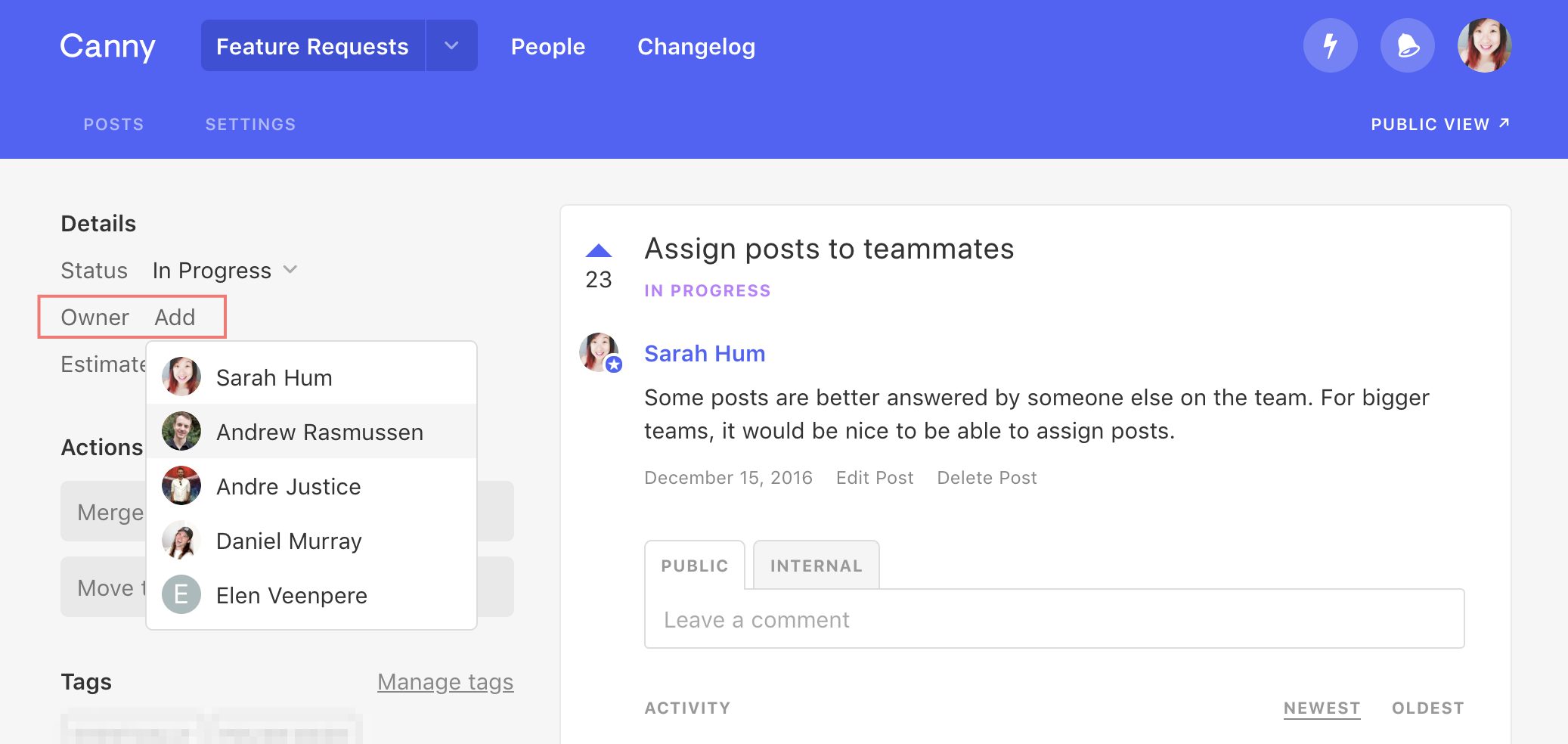
Then, you’ll be able to filter posts to only show the ones you need to pay attention to.
Setting Canny up to suit your company structure will ultimately save you a ton of time. You’ll have easy access to the feedback that is directly relevant to you.
Made for product managers…
Understanding and utilizing customer feedback shouldn’t feel like an impossible task.
At its core, Canny is made for product managers. We want you to feel confident about every product decision.
We truly believe that you need to listen to your customers to build a great product.
…and made for your team
While product managers are top of mind for us, your entire team will benefit from using Canny.
For example:
Customer-facing teammates (e.g. customer success managers) are a crucial layer between your customers and the product team.
They get customer feedback on a daily basis. They should be able to log that information in Canny. They should also be able to relay updates from the product team.
Canny creates a seamless flow of information. Customer-facing teams will be able to keep product teams updated on what customers are saying—in an organized, clear way that product teams can actually act on.
For more ways to use Canny, check out:






